[Laravel] 10 - WEB API : wrapper
前言
一、常用的解决方案
React 前端 + PHP (Laravel) 后端
Such as "some exposure to WEB API’s and/or RESTful“。
使用PHP,但不必关心 return view,那么我们应该关心什么呢?
二、本篇提到的接口
Ref: PHP开发APP接口
服务端发送 - html
[1] 不是php面相对象的接口,而是app接口,以下就是个例子(URL):

[2] APP (通信) 接口定义,仨条件:
-
- 接口地址
- 接口文件
- 接口数据
客户端返回 - json/xml
一般返回xml或者json格式的内容,在此列出基本方法:
| JSON | XML |
| json_encode($arr) | $return .= 拼装法 |
| $dom = new DomDocument(...); | |
| XMLWriter | |
| XMLWriter |
封装通信接口
一、封装方法
三种封装的方式:
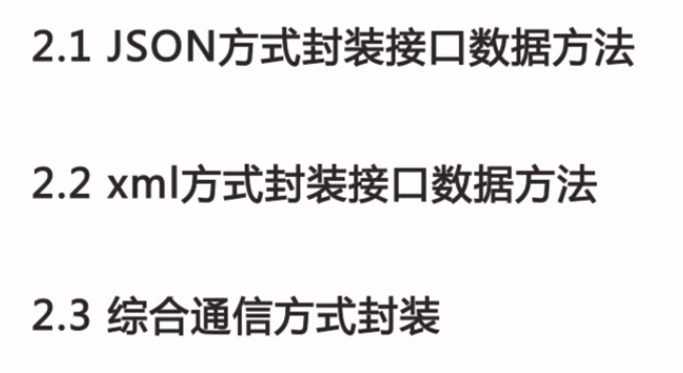
二、PHP return JSON
- Only UTF-8, value is Array.
json_encode($value)
- 字符编码转换
$newData = iconv('UTF-8', 'GBK', $data)
- 通信数据的三个格式

对应如下代码的参数:
[封装方法]
class Response { public static function json($code, $message = '', $data = array()) { if (!is_numeric($code)) { return ''; }
/**
* 组装成一个新的数据
*/ $result = array( 'code' => $code, 'message' => $message, 'data' => $data ); echo json_encode($result); exit; }
Next, 实践上述类和方法。
<?php
require_once('./response.php');
$arr = array 'id' => 1, 'name' => 'singwa' ); Response::json(200, '数据返回成功’, $arr);
三、PHP return XML
- PHP生成XML数据
1) 组装字符串 2) 使用系统类 DomDocument --> http://php.net/manual/en/class.domdocument.php XMLWriter --> http://php.net/manual/en/book.xmlwriter.php
SimpleXML --> http://php.net/manual/en/book.simplexml.php
- 构建XML文件

对应的代码生成。在以上的json的response类中添加以下函数:
public static function xml() {
//header("Content-Type:text/xml");
//以xml形式表现结构,这么用户接收到response时,就能有xml的友好格式展示
$xml = "<?xml version= '1.0' encoding='UTF-8'?>\n"; $xml .= "<root>\n"; $xml .= "<code>200</code>\n"; $xml .= "<message>数据返回成功</message>\n"; $xml .= "<data>\n"; $xml .= "<id>1</id>\n"; $xml .= "<name>singwa</name>\n"; $xml .= "</data>\n"; $xml .= "</root>\n"; echo $xml; }
输入URL:
app.com/response.php
生成:

- 封装通信接口数据
[1] 用户用到的代码示范。
$data = array( 'id' => 1, 'name' => 'singwa', ); Response::xmlEncode(200, 'success', $data);
[2] 封装函数的实现。
public static function xmlEncode($code, $message, $data = array()) { if (! is_numeric($code)) { return ''; } $result = array( 'code' => $code, 'message' => $message, 'data' => $data, ); header("Content-Type:text/xml"); $xml = "<?xml version= '1.0' encoding='UTF-8'?>\n"; $xml .= "<root>\n"; $xml .= self::xmlToEncode($result); # ---> $xml .= "</root>\n";
echo $xml; }
[3] XML对具体内容的封装。
public static function xmlToEncode($data) { foreach( $data as $key => $value) { $xml .= "<{$key}>"; $xml .= $value; // 这里可以改为递归,然后便能打印出内部的数据 $xml .= "</{$key}>"; } return $xml; }
[3.1] 改进后加入递归。
public static function xmlToEncode($data) { foreach( $data as $key => $value) { $xml .= "<{$key}>"; $xml .= is_array($value)?self::xmlToEncode($value):$value; $xml .= "</{$key}>"; } return $xml; }
[3.2] 如果value部分是数组,会引出一个问题如下。
$data = array( 'id' => 1, 'name' => 'singwa',
'type' => array(4,5,6)
); Response::xmlEncode(200, 'success', $data);
但,标签是不能用数字表示的。
<type> <0>4</0> <1>5</1> <2>6</2> </type>
改进方案:$key的角色变了,由<id>变为<item attr = "_">;既然此时的标签没有意义,那就拿item来顶替好了。
public static function xmlToEncode($data) { $xml = $attr = ""; foreach( $data as $key => $value) { if (is_numberic($key)) { $attr = "id='{$key}'"; $key = "item"; } $xml .= "<{$key}><{$attr}>"; $xml .= is_array($value)?self::xmlToEncode($value):$value; $xml .= "</{$key}>"; } return $xml; }
显示结果:
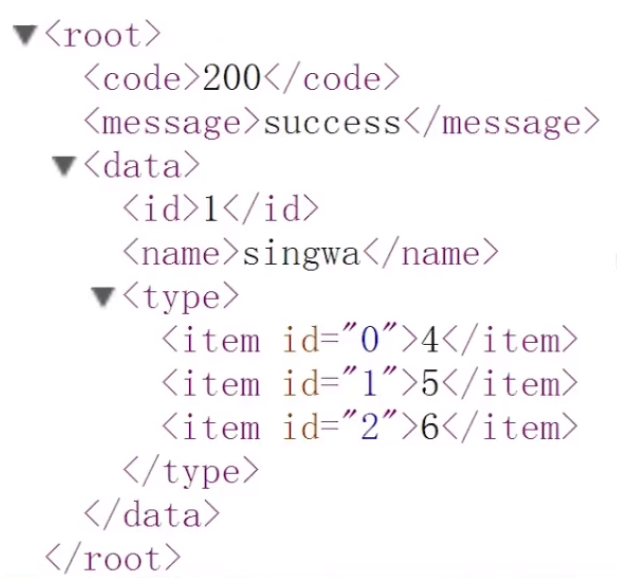
综合通信方式封装
一、何为”综合“
就是通过判断type: json or xml,从来具体类型具体封装。
show( $code, $message, $data=array(), $type='json' )
二、代码示范
/** * 按综合方式输出通信数据 * @param integer $code 状态码 * @param string $message 提示信息 * @param array $data 数据 * @param string $type 数据类型 * return string */ public static function show($code, $message = '', $data = array(), $type = self::JSON) { if(!is_numeric($code)) { return ''; }
/* url中的参数判断 */ $type = isset($_GET['format']) ? $_GET['format'] : self::JSON; $result = array( 'code' => $code, 'message' => $message, 'data' => $data, ); if($type == 'json') { self::json($code, $message, $data); exit;
} elseif($type == 'array') { var_dump($result);
} elseif($type == 'xml') { self::xmlEncode($code, $message, $data); exit;
} else { // TODO } }



 浙公网安备 33010602011771号
浙公网安备 33010602011771号