[Laravel] 06 - Project: from Usercase to View
故事背景
一、项目预览
From: https://www.imooc.com/video/12518

二、知识点
通过项目复习之前的重难点,在此列出并解决。
/* implement */
项目开始
一、布局分析
- 通过纯html文件给布局打底稿
共同的头部
共同的侧边栏
共同的尾部
只是右侧内容不同。
- Move/add bootstrap and jquery under public/static/
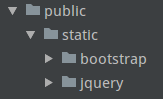
二、打通 MVC
- 路由
Route::get('student/index', ['uses' => 'StudentController@index']); ----> 控制器文件
- 控制器
[StudentController.php]
class StudentController extends Controller { // 学生列表页 public function index() {
return view('student.index'); ----> 视图文件
}
}
- 视图
[resources/views/student/index.blade.php]
只是一个blade模板布局。可以暂时随便写点什么显示出来打通MVC即可。
- 模型
暂时不用
三、Usercase到视图
视图也就是usercase的直接对接物,所以从这里开始。
- 静态资源管理 以及 模板布局
Ref: https://www.imooc.com/video/12519, 06:38 / 11:48
[views/common/layouts.blade.php]
第一步,静态页面,找到共同部分
<!DOCTYPE html> <html lang="zh-CN">
---------------------------------------------------------------------------
<head> <meta charset="utf-8"> <meta http-equiv="X-UA-Compatible" content="IE=edge"> <meta name="viewport" content="width=device-width, initial-scale=1"> <title>轻松学会Laravel</title>
<title>轻松学会Laravel - @yield('title')</title>
# 占位符
<!-- Bootstrap CSS 文件 --> <link rel="stylesheet" href="./static/bootstrap/css/bootstrap.min.css">
<link rel="stylesheet" href="{{ asset('./static/bootstrap/css/bootstrap.min.css') }}">
@section('style')
// Jeff: 难点一
@show </head>
---------------------------------------------------------------------------
<body> <!-- 头部 --> <div class="jumbotron"> <div class="container"> <h2>轻松学会Laravel</h2> <p> - 玩转Laravel表单</p> </div> </div> <!-- 中间内容区局 --> <div class="container"> <div class="row"> --------------------------------------------------------------
@section(...) <!-- 左侧菜单区域 --> <div class="col-md-3"> <div class="list-group"> <a href="#" class="list-group-item active">学生列表</a> <a href="#" class="list-group-item">新增学生</a> </div> </div>
@show
---------------------------------------------------------------
<!-- 右侧内容区域 --> <div class="col-md-9">
---------------------------------------------------------------------------------
单独放在另一个文件中,例如同级目录下的message.blade.php
--------------------------------------------------------------------------------- <!-- 成功提示框 --> <div class="alert alert-success alert-dismissible" role="alert"> <button type="button" class="close" data-dismiss="alert" aria-label="Close"> <span aria-hidden="true">×</span> </button> <strong>成功!</strong> 操作成功提示! </div> <!-- 失败提示框 --> <div class="alert alert-danger alert-dismissible" role="alert"> <button type="button" class="close" data-dismiss="alert" aria-label="Close"> <span aria-hidden="true">×</span> </button> <strong>失败!</strong> 操作失败提示! </div> ----------------------------------------------------------------------------------
##################################################################################
以下就是内容区域,移动到index文件中,单独处理。
这里使用占位符:@yield('content')
当然,这个index文件要继承该模板,通过 @extends('common.layouts')
################################################################################## <!-- 自定义内容区域 --> <div class="panel panel-default"> <div class="panel-heading">学生列表</div> <table class="table table-striped table-hover table-responsive"> <thead> <tr> <th>ID</th> <th>姓名</th> <th>年龄</th> <th>性别</th> <th>添加时间</th> <th width="120">操作</th> </tr> </thead> <tbody> <tr> <th scope="row">1</th> <td>Mark</td> <td>18</td> <td>男</td> <td>2016-01-01</td> <td> <a href="">详情</a> <a href="">修改</a> <a href="">删除</a> </td> </tr> <tr> <th scope="row">1</th> <td>Mark</td> <td>18</td> <td>男</td> <td>2016-01-01</td> <td> <a href="">详情</a> <a href="">修改</a> <a href="">删除</a> </td> </tr> <tr> <th scope="row">1</th> <td>Mark</td> <td>18</td> <td>男</td> <td>2016-01-01</td> <td> <a href="">详情</a> <a href="">修改</a> <a href="">删除</a> </td> </tr> </tbody> </table> </div> <!-- 分页 --> <div> <ul class="pagination pull-right"> <li> <a href="#" aria-label="Previous"> <span aria-hidden="true">«</span> </a> </li> <li class="active"><a href="#">1</a></li> <li><a href="#">2</a></li> <li><a href="#">3</a></li> <li><a href="#">4</a></li> <li><a href="#">5</a></li> <li> <a href="#" aria-label="Next"> <span aria-hidden="true">»</span> </a> </li> </ul> </div> ##################################################################################
</div> </div> </div> <!-- 尾部 --> <div class="jumbotron" style="margin:0;"> <div class="container"> <span> @2016 imooc</span> </div> </div> <!-- jQuery 文件 --> <script src="./static/jquery/jquery.min.js"></script> <!-- Bootstrap JavaScript 文件 --> <script src="./static/bootstrap/js/bootstrap.min.js"></script>
@section('javascript')
// Jeff 留给js的一块地皮
@show
</body> </html>
- 使用模板
- 先继承模板;
- 再填充content的内容:@yield('content')
- 提示内容通过调用子视图搞定:@include
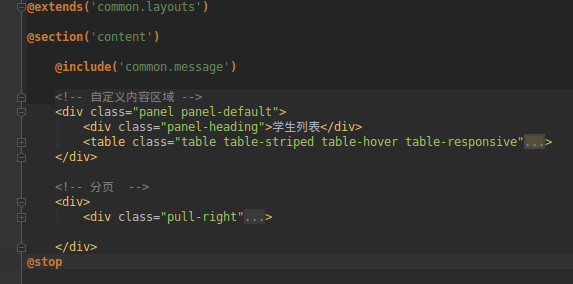
- 样式调整
asset 到底是什么?
asset()方法用于引入 CSS/JavaScript/images 等文件,文件必须存放在public文件目录下。
[1] <link rel="stylesheet" href="./static/bootstrap/css/bootstrap.min.css">
[2] <link rel="stylesheet" href="{{ asset('./static/bootstrap/css/bootstrap.min.css') }}">
难点一
Ref: Laravel5.4初试-@yield @section @show @stop @append标签区别
Ref: 关于 @section...@show;@section....@endsection 的用法分析
/* implement */
难点二
保持结构,改变内容
@section...@show可以改变内容
/* implement */
难点三
固定区域,内容灵活
/* implement */
四、分页的实现
分页上是网页内容,也就是Student Info。
所以,需要定义模型。
"模型 --> 控制器 --> 分页视图"
- 视图 - 模板

- 视图 - php循环写网页
<!-- 自定义内容区域 --> <div class="panel panel-default"> <div class="panel-heading">学生列表</div> <table class="table table-striped table-hover table-responsive"> <thead> #表头 <tr> <th>ID</th> <th>姓名</th> <th>年龄</th> <th>性别</th> <th>添加时间</th> <th width="120">操作</th> </tr> </thead>
<tbody> #表体 ------------------------------------------------------------------------------------------
@foreach($students as $student) <tr> <th scope="row">{{ $student->id }}</th> <td>{{ $student->name }}</td> <td>{{ $student->age }}</td> <td>{{ $student->sex($student->sex) }}</td> <td>{{ date('Y-m-d', $student->created_at) }}</td> <td> <a href="{{ url('student/detail', ['id' => $student->id]) }}">详情</a> <a href="{{ url('student/update', ['id' => $student->id]) }}">修改</a> <a href="{{ url('student/delete', ['id' => $student->id]) }}" onclick="if (confirm('确定要删除吗?') == false) return false;">删除</a> </td> </tr> @endforeach
------------------------------------------------------------------------------------------ </tbody> </table> </div>
$students 作为参数 是从哪里来的? ---- "模型Student" 中定义
- 控制器 为 视图 提供数据
<?php namespace App\Http\Controllers; use App\Student; use Illuminate\Http\Request; class StudentController extends Controller { // 学生列表页 public function index() { $students = Student::paginate(5); <---- mysql return view('student.index', [ 'students' => $students, -----> 为'视图'提供参数 ]); }
}
到此,布局设计的套路就有了。


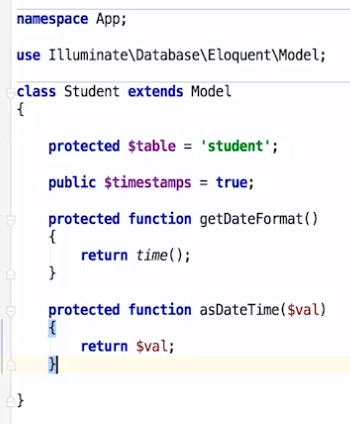

 浙公网安备 33010602011771号
浙公网安备 33010602011771号