[React] 08 - Tutorial: evolution of code-behind
有了七篇基础学习,了解相关的知识体系,之后便是系统地再来一次。
[React] 01 - Intro: javaScript library for building user interfaces
[React] 02 - Intro: react component and Design pattern
[React] 03 - Intro: react.js in twelve demos
[React] 04 - Intro: MongoDB becomes popular
[React] 05 - Route: connect with ExpressJS 【Nodejs + Express + MongoDB 基础篇】
[React] 06 - Route: koa makes your life easier
[React] 07 - Flux: react communicates with mongodb
From [React] 08, based on React JS Tutorials.
运行起来
1.Installs webpack globally on your system, that makes it available in terminal window.
npm i webpack -g
2.运行代码:
$ webpack-dev-server --content-base src
3.UI效果:数据绑定
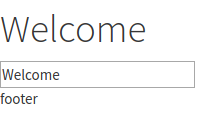
client.js文件的进化
(1). render()返回值的思考
client.js
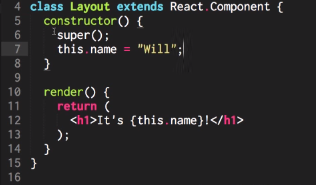
如果需返回多个东东,则使用<div>标签。
(2). Layout独立出来
client.js
import Layout from "./components/Layout"; const app = document.getElementById('app'); // html的app在哪里? ReactDOM.render(<Layout/>, app); // ----> 参见[对比1],第一个参数是组件内容,第二个是挂载位置
react会根据标签制定的位置来动态改变html内容。
index.html
<!DOCTYPE html> <html> <head> <meta charset="utf-8"> <title>React Tutorials</title> <!-- change this up! http://www.bootstrapcdn.com/bootswatch/ --> <link href="https://maxcdn.bootstrapcdn.com/bootswatch/3.3.6/cosmo/bootstrap.min.css" type="text/css" rel="stylesheet"/> </head> <body> <div id="app"></div> // <---- 实际上成了一个变量,也即是react会根据标签制定的位置来动态改变 <script src="client.min.js"></script> </body> </html>
这里是 [对比1]:
ReactDOM.render( <div> <input type="text" value={value}/> // 注意单标签一定要闭合“/”,否则会报错 <button>{buttonName}</button> // 在{}中插入变量 </div>, document.getElementById("container") )
(3). Louyout --> Header --> Title
将Header和Footer作为组件单独实现,也就是【复合组件】。
Layout.js
render() { return ( <div> <Header changeTitle={this.changeTitle.bind(this)} title={this.state.title} /> <Footer /> </div> ); }
当然,Header也可以进一步地独立出来。
Header.js
import React from "react"; import Title from "./Header/Title"; export default class Header extends React.Component {
handleChange(e) { const title = e.target.value; this.props.changeTitle(title); } render() { return ( <div> <Title title={this.props.title} /> <input value={this.props.title} onChange={this.handleChange.bind(this)} /> </div> ); } }
Header中的标签Title的实现处。
Title.js
export default class Title extends React.Component { render() { return ( <h1>{this.props.title}</h1> ); } }
执行流程
Header.js
import React from "react"; import Title from "./Header/Title"; export default class Header extends React.Component { handleChange(e) { // e就是指:event // (1) 获得新的input数据 const title = e.target.value; // (2) 然后改变title数据 this.props.changeTitle(title); // 第二步:在逻辑上,虚拟DOM需要改变title, according to input // (3) 之后命令layout渲染 } render() { // input中的onChange作为listener,触发上面的handleChange() return ( <div> <Title title={this.props.title} /> <input value={this.props.title} onChange={this.handleChange.bind(this)} /> // 第一步:监听事件获得input改变
</div>
);
}
改变title实际干活的地方,如下。
Layout.js
import React from "react"; import Footer from "./Footer"; import Header from "./Header"; export default class Layout extends React.Component { constructor() { super(); this.state = { title: "Welcome", }; } changeTitle(title) { this.setState({title}); } render() { return ( <div> <Header changeTitle={this.changeTitle.bind(this)} title={this.state.title} /> // 将函数指针作为参数传给header子组件 <Footer /> </div> ); } }
可见,这里其实透露出的是一种“分离”的思想。



 浙公网安备 33010602011771号
浙公网安备 33010602011771号