VSCode安装jshint插件报错
Mac电脑上使用VSCode安装jshint插件时提示如下错误:
Failed to load jshint library. Please install jshint in your workspace folder using 'npm install jshint' or globally using 'npm install -g jshint' and then press Retry.
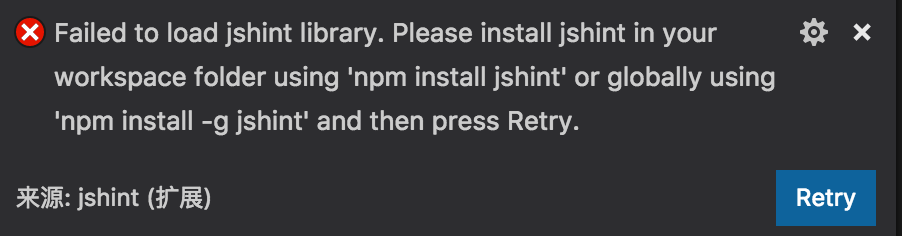
按照提示,使用npm安装jshint
npm install -g jshint
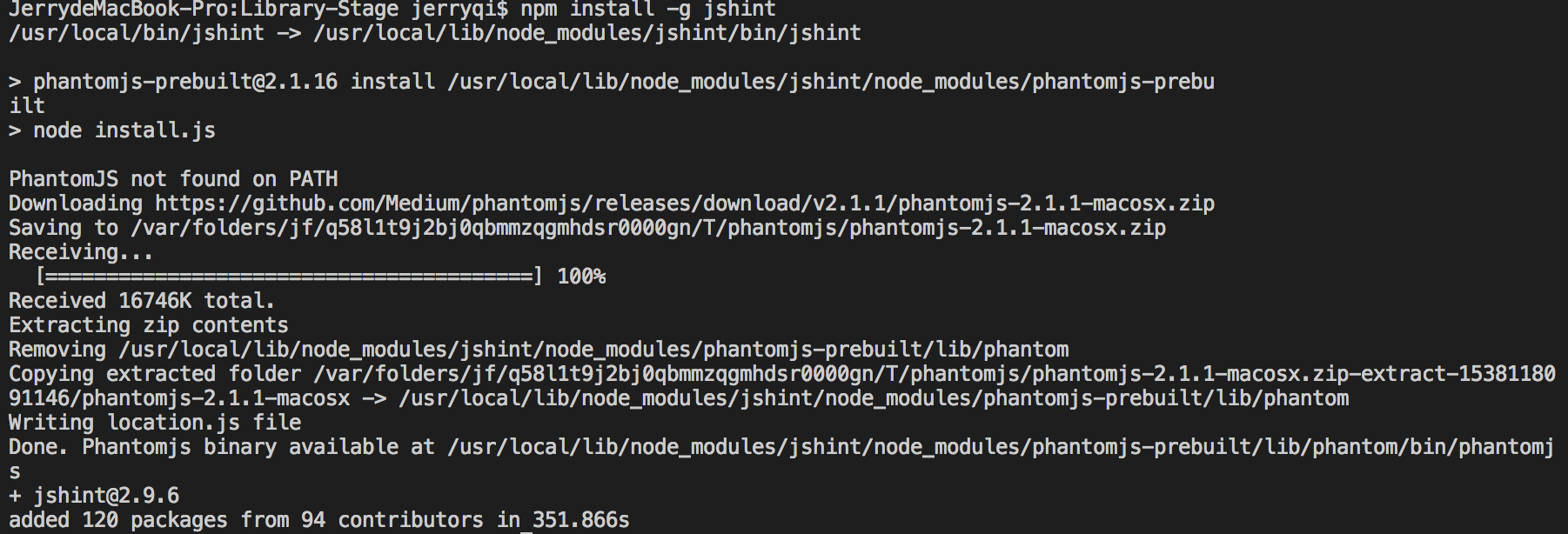
然后点击重试,即大功告成
原创文章,转载请注明来源

