ASP.NET MVC下使用AngularJs语言(三):ng-options
今天使用angularjs的ng-options实现一个DropDownList下拉列表。
准备ASP.NET MVC的model:

public class MobilePhone { public int ID { get; set; } public string Name { get; set; } }
接下来,还得准备Entity:

public IEnumerable<MobilePhone> MobilePhones() { return new List<MobilePhone>() { {new MobilePhone() { ID = 1, Name = "华为" }}, {new MobilePhone() { ID = 2, Name = "苹果" }}, {new MobilePhone() { ID = 3, Name = "小米" }}, {new MobilePhone() { ID = 4, Name = "中兴" }} }; } }
创建ASP.NET MVC的Controller,一个是视图Action,另一个是数据Action: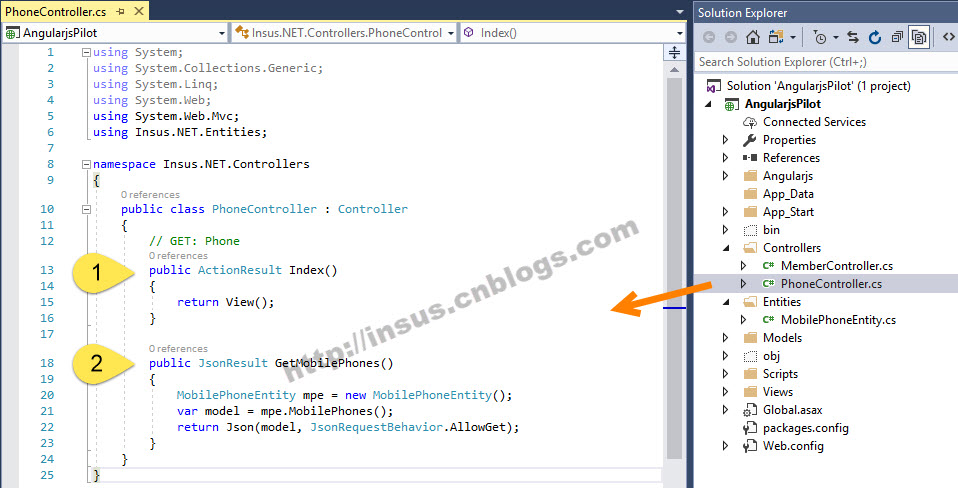

public class PhoneController : Controller { // GET: Phone public ActionResult Index() { return View(); } public JsonResult GetMobilePhones() { MobilePhoneEntity mpe = new MobilePhoneEntity(); var model = mpe.MobilePhones(); return Json(model, JsonRequestBehavior.AllowGet); } }
最后,我们需要准备一个angularjs的Controller: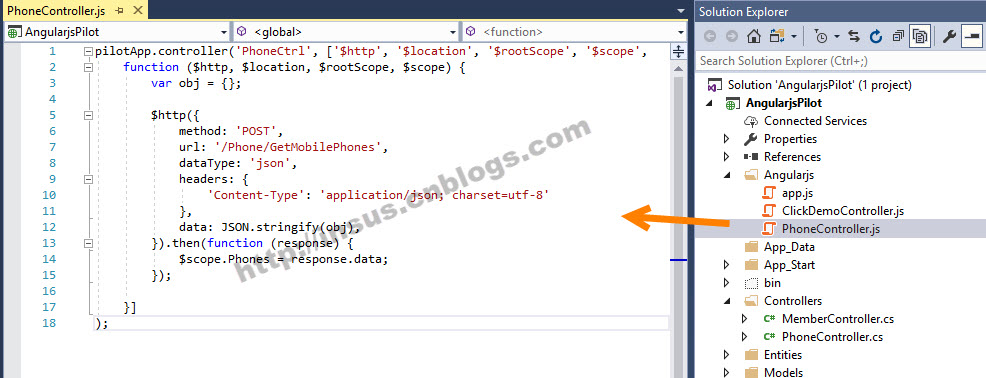

pilotApp.controller('PhoneCtrl', ['$http', '$location', '$rootScope', '$scope',
function ($http, $location, $rootScope, $scope) {
var obj = {};
$http({
method: 'POST',
url: '/Phone/GetMobilePhones',
dataType: 'json',
headers: {
'Content-Type': 'application/json; charset=utf-8'
},
data: JSON.stringify(obj),
}).then(function (response) {
$scope.Phones = response.data;
});
}]
);
不管是ASP.NET MVC还是AngularJs程序代码均准备好,现在我们需要在ASP.NET MVC视图实现下拉列表: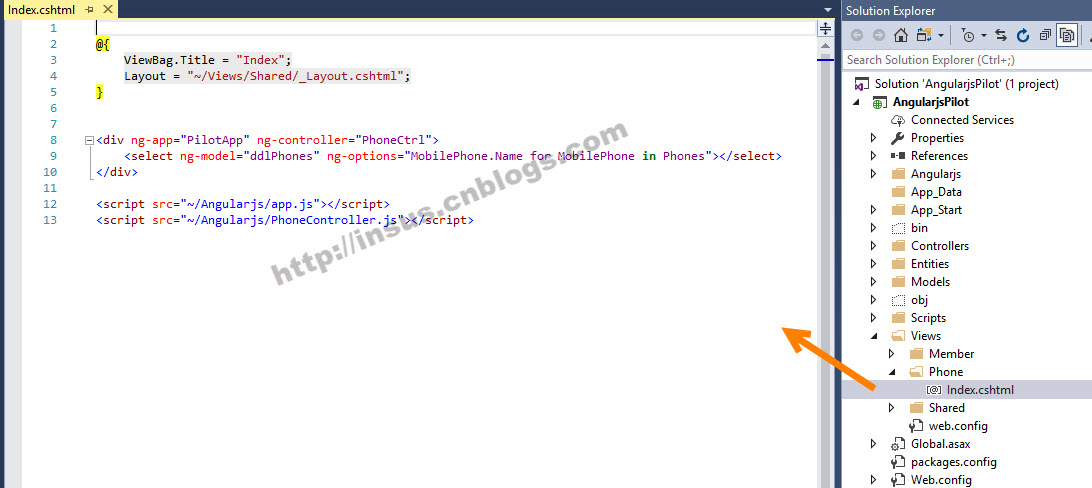

@{ ViewBag.Title = "Index"; Layout = "~/Views/Shared/_Layout.cshtml"; } <div ng-app="PilotApp" ng-controller="PhoneCtrl"> <select ng-model="ddlPhones" ng-options="MobilePhone.Name for MobilePhone in Phones"></select> </div> <script src="~/Angularjs/app.js"></script> <script src="~/Angularjs/PhoneController.js"></script>
上面有句ng-options绑定的表达式中,名词所来自何处,可参考下图指示:
动态效果演示:






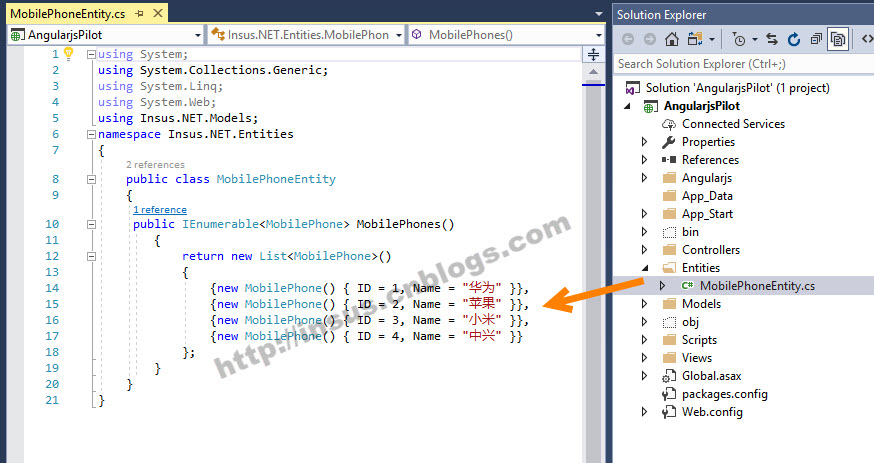


 浙公网安备 33010602011771号
浙公网安备 33010602011771号