你也能搭建SAP开发环境(1)-- 安装Netweaver Developer Edition
首先,要去SDN上下载一个Developer Edition(据说这个版本是免费的,但是我在SDN上申请的Liscese只能用半年。估计是半年以后再申请吧)。进到SDN的主页http://www.sdn.sap.com,然后选择Download.

然后选择SAP Netweaver Main Releases.
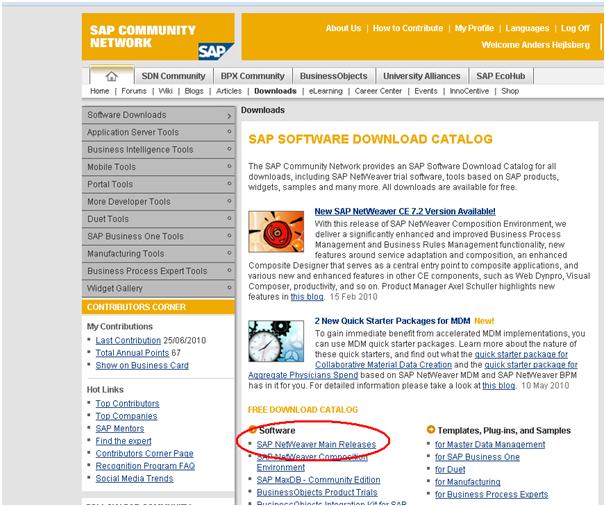
进去以后选择Developer Edition 就可以下载了,当然随着时间的不同网页肯定会有变化.
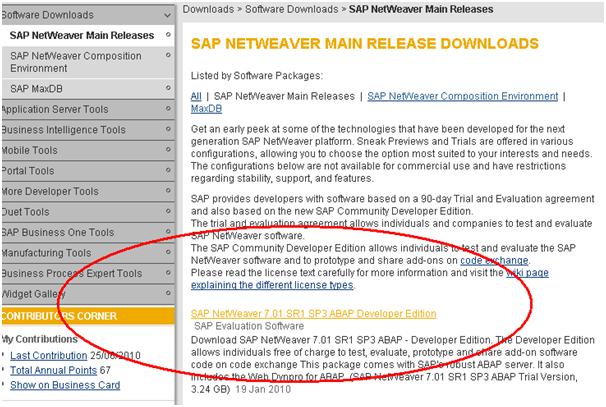
系统有着很详细的说明。装的时候照着一步步做就行了,还带一个MaxDB的数据库。
看一下系统要求,一般的电脑都能满足,2G内存其实就够了,不过最好有4G。硬盘要大一点,有40G的剩余空间应该够了。
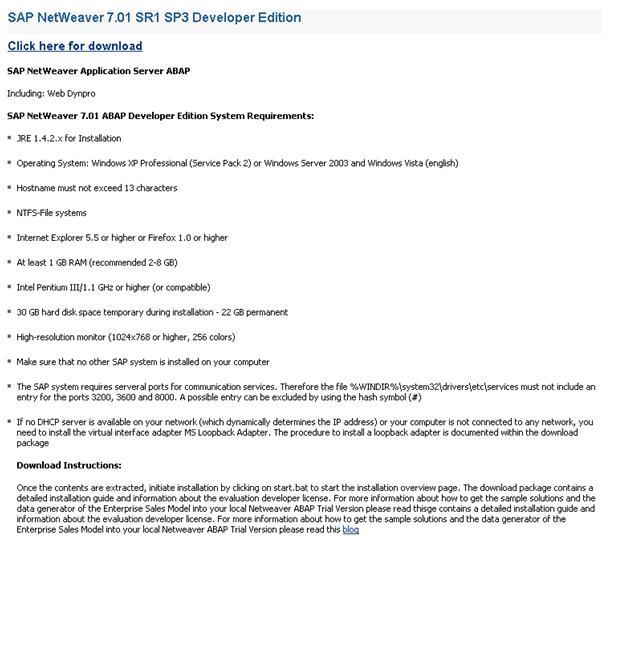
SAP NetWeaver 7.01 SR1 ABAP Trial Version
Installation
To install the system, you must be logged on to your PC with administrator privileges.
Depending on the resources of your computer, the installation may take up to 4 hours. Do not interrupt the procedure. If the installation is interrupted, you may continue the current installation. Repeate the steps and choose "continue old installation".
Before installing SAP NetWeaver 7.01, close all applications. Make sure that no other SAP System is installed on your pc.
1. Check first the system requirements.
2. Start the Installer in <extract_folder>\SAP_NetWeaver701SR1_2008_Installation_Master\IM_WINDOWS_I386\sapinst.exe.
3. Choose "SAP Application Server ABAP" --> MaxDB --> Central System --> "Central System".
4. Follow the instructions and provide the necessary input in the sapinst dialog wizard.
5. If you start sapinst the first time, you will be logged off your operating system and afterwards prompted for the installation directory of JRE 1.4.x.
6. Typically your personal operating system and hardware does not fulfill the recommendations of SAP for the Application Server ABAP and you will be notified by sapinst. Ignore it by pressing "Cancel". The installer will continue. For a single user environment PCs are usually sufficient.
7. You are prompted for SAPCYPTO.SAR (only available for customers) in case you want to enable SSL. Typically this is not necessary.
8. At the end you will get a summary screen. If anything is ok start the installation by pressing "Next". You will be informed about installation progress in "Task Progress" view. logfiles are written in the directory "Program Files\sapinst_instdir".
9. After the installation has finished, the application server should be started automatically. You may start and stop the server with the SAP Microsoft Management Console. The Application Server should appear green in your SA
10. P MMC. If it is grey, start the server and database. If it is yellow, the server starts. If it is stays yellow the setup failed or the database (MaxDB Windows Service NSP, Windows process kernel.exe) is down. If it is red, the license is invalid.
11. Logon on to your system following the next instructions.
Error handling
- In cases of unsuccesful deinstallation it is necessary to remove existing registry entries from old installations by executing the registry clean tool (RegistryClean.cmd) before starting the installer. If the problem persists, check the Trials & Previews discussion forum on SDN.
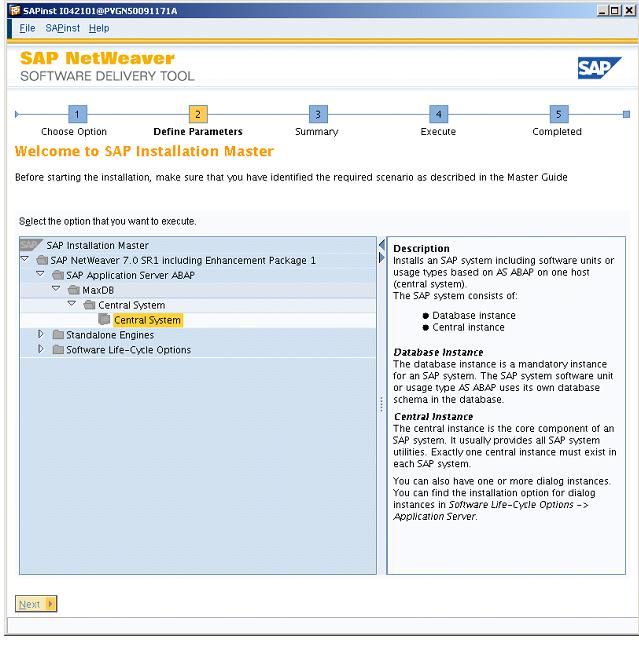
装的时候会提示你系统不满足要求,不用管直接跳过去。
当中有一步会让你输入一个统一的Password,其实就是你在装系统时,操作系统用户nspadm和SAPServiceNSP的密码,还有MaxDB数据库用户:superdba和control用户的密码。
这个安装界面还是很人性化的,一步步都显示得很清楚。
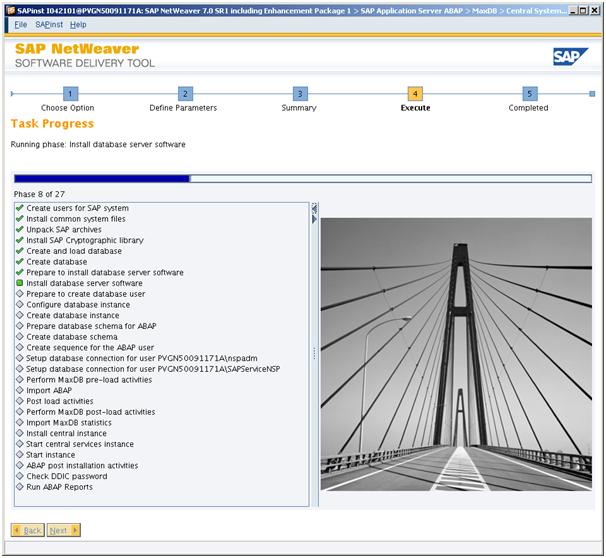
当中有一步Import ABAP感觉等了2~3个小时。我的机器还是比较快的。2.53G HZ的CPM, 3G内存。
装完以后如果你有SAP GUI 客户端,就能够配置了。配置的方法在安装文档里面有,其实就是设置一个本地的地址,然后把System Number,System ID配上去就行了。系统标识默认是NSP,如果你在安装的时候修改了,就要按照你修改的来配置。
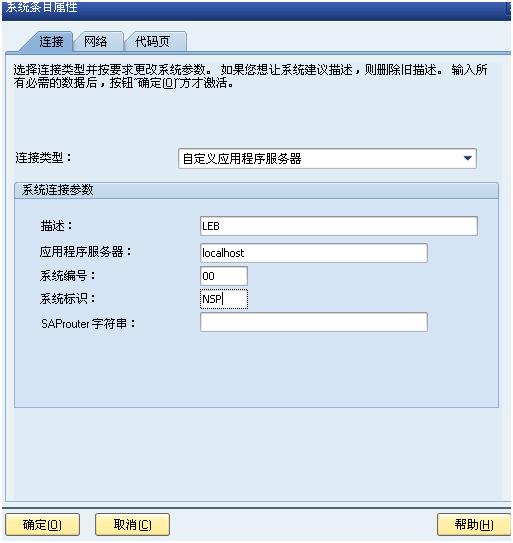
如果没有SAP GUI 就悲剧了,这时候需要去Service Market Place上下一个,不过网上有很多地方可以下载,Google 搜索一下应该能搜到。
然后就可以连接了:
当然,连接之前还需要确认你已经载SAP Management Console里启动了SAP Instance.
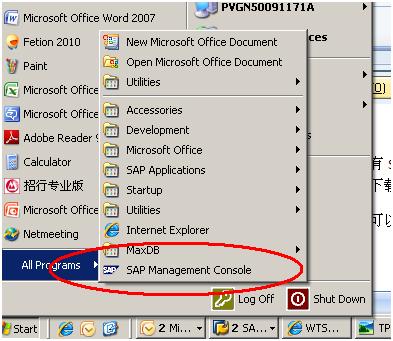
启动之后在信息栏中SAP*等用户的密码就会被罗列出来。等到你配置完成后,这些用户都需要删掉的。
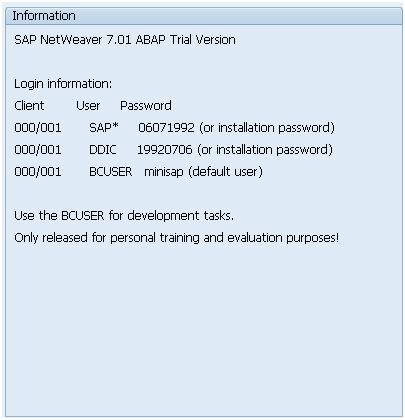
这时候你就能进入SAP Netweaver Developer Edition,并进行开发了,配置用户权限这里就不解释了,SAP*用户是不能够做开发的,你需要新建一个用户,我比较偷懒,就直接做了一个SAP_ALL用户。自己练习么,本来就无所谓的。
进入了之后你会发现你的系统的权限有效期只有一个月,你需要申请一个Liscense, 在安装文档里有很详细地说明,你可以去SDN上申请相关的liscense,并导入系统中。
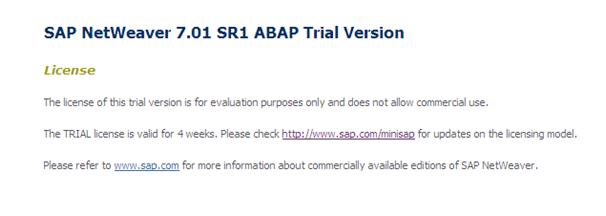
我申请了一个三个月的Liscense,我在想三个月后还可不可以再申请。让我们拭目以待吧。
当前这个版本还是蛮赞的,是Netweaver 7.01 SP3的,从Help里面可以看到。
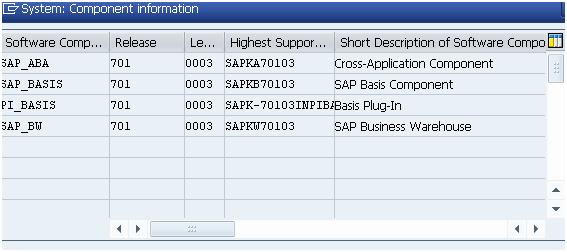
刚刚在电脑上装好这个软件还是很兴奋的。但是还是有很多问题需要研究,比如,怎么看数据库表空间,因为系统默认自带的是一个MaxDB的数据库,这个数据库对我来说比较新,还需要看一下。
下一次我们就实地来创建一个Web Dynpro的应用程序吧,看看速度怎么样


