『TensorFlow』读书笔记_TFRecord学习
一、程序介绍
1、包导入
# Author : Hellcat # Time : 17-12-29 import os import numpy as np np.set_printoptions(threshold=np.inf) import tensorflow as tf config = tf.ConfigProto() config.gpu_options.allow_growth = True sess = tf.Session(config=config) from tensorflow.examples.tutorials.mnist import input_data
2、TFRecord录入格式转换
TFRecord的录入格式是确定的,整数或者二进制,在train函数中能查看所有可以接受类型
def _int64_feature(value):
"""生成整数数据属性"""
return tf.train.Feature(int64_list=tf.train.Int64List(value=[value]))
def _bytes_feature(value):
"""生成字符型数据属性"""
return tf.train.Feature(bytes_list=tf.train.BytesList(value=[value]))
3、TFRecord文件写入测试
将mnist数据以每张图片为单位写入同一个TFR文件,
实际上就是每次把一个图片相关信息都写入,注意文件类型,二级制数据需要以string的格式保存
def TFRecord_write():
"""将mnist数据集写入TFR文件"""
mnist = input_data.read_data_sets('./Data_Set/Mnist_data',
dtype=tf.uint8,one_hot=True)
images = mnist.train.images
labels = mnist.train.labels
pixels = images.shape[1] # 784
num_examples = mnist.train.num_examples # 55000
# TFRecords文件地址
filename = './TFRecord_Output/mnist_train.tfrecords'
if not os.path.exists('./TFRecord_Output/'):
os.makedirs('./TFRecord_Output/')
# 创建一个writer书写文件
writer = tf.python_io.TFRecordWriter(filename)
for index in range(num_examples):
# 提取单张图像矩阵并转换为字符串
image_raw = images[index].tostring()
# 将单张图片相关数据写入TFR文件
example = tf.train.Example(features=tf.train.Features(feature={
'pixels': _int64_feature(pixels),
'label': _int64_feature(np.argmax(labels[index])),
'img_raw': _bytes_feature(image_raw)
}))
writer.write(example.SerializeToString()) # 序列化为字符串
writer.close()
调用,
if __name__=='__main__':
TFRecord_write()
输出如下,
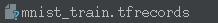
4、TFRecord文件读取测试
实际的读取基本单位和存入的基本单位是一一对应的,当然也可以复数读取,但是由于tf后续有batch拼接的函数,所以意义不大
def TFRecord_read():
"""从TFR文件读取mnist数据集合"""
# 创建一个reader读取文件
reader = tf.TFRecordReader()
# 创建读取文件队列维护文件列表
filename_queue = tf.train.string_input_producer(['./TFRecord_Output/mnist_train.tfrecords'])
# 读取数据
# 每次读取一个
# _, serialized_example = reader.read(filename_queue)
# 每次读取多个
_, serialized_example = reader.read_up_to(filename_queue,10)
# 解析样例
# 解析函数选择必须和上面读取函数选择相一致
# 解析单个样例
# features = tf.parse_single_example(
# 同时解析所有样例
features = tf.parse_example(
serialized_example,
features={
'img_raw': tf.FixedLenFeature([],tf.string),
'pixels': tf.FixedLenFeature([],tf.int64),
'label': tf.FixedLenFeature([],tf.int64),
})
# 解析二进制数据格式,将之按照uint8格式解析
images = tf.decode_raw(features['img_raw'],tf.uint8)
labels = tf.cast(features['label'],tf.int32)
pixels = tf.cast(features['pixels'],tf.int32)
batch_size = 2
capacity = 1000 + 3 * batch_size
images.set_shape([10,784])
labels.set_shape(10)
pixels.set_shape(10)
image_batch, label_batch, pixel_batch = tf.train.batch(
[images, labels, pixels], batch_size=batch_size, capacity=capacity)
# 线程控制器
coord = tf.train.Coordinator()
threads = tf.train.start_queue_runners(sess=sess,coord=coord) # 这里指代的是读取数据的线程,如果不加的话队列一直挂起
for i in range(10):
# print(images, labels, pixels)
# print(sess.run(images))
image, label, pixel = sess.run([image_batch,label_batch,pixel_batch])
# image, label, pixel = sess.run([images,labels,pixels])
print(image.shape,label,pixel)
输出,
拼接batch尺寸为2,每次读取10个数据
可以看到,这里batch尺寸指定的实际上是读取次数
(2, 10, 784)
[[7 3 4 6 1 8 1 0 9 8]
[0 3 1 2 7 0 2 9 6 0]][[784 784 784 784 784 784 784 784 784 784]
[784 784 784 784 784 784 784 784 784 784]]
……
注意读取数目和解析数目选择的函数是要对应的,
# 读取数据 # 每次读取一个 # _, serialized_example = reader.read(filename_queue) # 每次读取多个,这里指定10个 _, serialized_example = reader.read_up_to(filename_queue,10) # 解析样例 # 解析函数选择必须和上面读取函数选择相一致 # 解析单个样例 # features = tf.parse_single_example() # 同时解析所有样例 features = tf.parse_example()
值得注意的是这句,
threads = tf.train.start_queue_runners(sess=sess,coord=coord)
虽然后续未必会调用(coord实际上还是会调用用于协调停止),但实际上控制着队列的数据读取部分的启动,注释掉后会导致队列有出无进进而挂起。
5、TFRecord文件批量生成
def TFR_gen():
"""TFR样例数据生成"""
# 定义写多少个文件(数据量大时可以写入多个文件加速)
num_shards = 2
# 定义每个文件中放入多少数据
instances_per_shard = 2
for i in range(num_shards):
file_name = './TFRecord_Output/data.tfrecords-{}-of-{}'.format(i,num_shards)
writer = tf.python_io.TFRecordWriter(file_name)
for j in range(instances_per_shard):
example = tf.train.Example(features=tf.train.Features(feature={
'i':_int64_feature(i),
'j':_int64_feature(j),
'list':_bytes_feature(bytes([1,2,3]))
}))
writer.write(example.SerializeToString()) # 序列化为字符串
writer.close()
输出如下,

6、TFRecord文件读取测试
def TFR_load():
"""批量载入TFR数据"""
# 匹配文件名
files = tf.train.match_filenames_once('./TFRecord_Output/data.tfrecords-*')
import glob
# files = glob.glob('./TFRecord_Output/data.tfrecords-*')
# 载入文件名
filename_queue = tf.train.string_input_producer(files,shuffle=True)
reader = tf.TFRecordReader()
_,serialized_example = reader.read(filename_queue)
features = tf.parse_single_example(
serialized_example,
features={
'i':tf.FixedLenFeature([],tf.int64),
'j':tf.FixedLenFeature([],tf.int64),
'list':tf.FixedLenFeature([],tf.string)
})
'''
# tf.train.match_filenames_once操作中产生了变量
# 值得注意的是局部变量,需要用下面的初始化函数初始化
sess.run(tf.local_variables_initializer())
print(sess.run(files))
coord = tf.train.Coordinator()
threads = tf.train.start_queue_runners(sess=sess,coord=coord)
for i in range(6):
print(sess.run([features['i'],features['j']]))
coord.request_stop()
coord.join(threads)
'''
example, label, array = features['i'], features['j'], features['list']
# 每个batch的中样例的个数
batch_size = 3
# 队列中样例的个数
capacity = 1000 + 3 * batch_size
suffer = False
# batch操作实际代指的就是数据读取和预处理操作
if suffer is not True:
example_batch, label_batch, array_batch = tf.train.batch(
[example, label, array], batch_size=batch_size, capacity=capacity)
else:
# 不同线程处理各自的文件
# 随机包含各个线程选择文件名的随机和文件内部数据读取的随机
example_batch, label_batch, array_batch = tf.train.shuffle_batch(
[example, label, array], batch_size=batch_size, capacity=capacity,
min_after_dequeue=30)
sess.run(tf.local_variables_initializer())
coord = tf.train.Coordinator()
threads = tf.train.start_queue_runners(sess=sess, coord=coord) # 这里指代的是读取数据的线程,如果不加的话队列一直挂起
for i in range(2):
cur_example_batch, cur_label_batch, cur_array_batch = sess.run([example_batch, label_batch, array_batch])
print(cur_example_batch, cur_label_batch, cur_array_batch)
coord.request_stop()
coord.join(threads)
注意下面介绍,
# tf.train.match_filenames_once操作中产生了变量 # 值得注意的是局部变量,需要用下面的初始化函数初始化 sess.run(tf.local_variables_initializer())
batch生成的两个函数如下,
suffer = False
# batch操作实际代指的就是数据读取和预处理操作
if suffer is not True:
example_batch, label_batch, array_batch = tf.train.batch(
[example, label, array], batch_size=batch_size, capacity=capacity)
else:
# 不同线程处理各自的文件
# 随机包含各个线程选择文件名的随机和文件内部数据读取的随机
example_batch, label_batch, array_batch = tf.train.shuffle_batch(
[example, label, array], batch_size=batch_size, capacity=capacity,
min_after_dequeue=30)
- 单一文件多线程,那么选用tf.train.batch(需要打乱样本,有对应的tf.train.shuffle_batch)
- 多线程多文件的情况,一般选用tf.train.batch_join来获取样本(打乱样本同样也有对应的tf.train.shuffle_batch_join使用)
二、batch和batch_join的说明
1、文件准备
$ echo -e "Alpha1,A1\nAlpha2,A2\nAlpha3,A3" > A.csv $ echo -e "Bee1,B1\nBee2,B2\nBee3,B3" > B.csv $ echo -e "Sea1,C1\nSea2,C2\nSea3,C3" > C.csv $ cat A.csv Alpha1,A1 Alpha2,A2 Alpha3,A3
2、单个Reader,单个样本
import tensorflow as tf
# 生成一个先入先出队列和一个QueueRunner
filenames = ['A.csv', 'B.csv', 'C.csv']
filename_queue = tf.train.string_input_producer(filenames, shuffle=False)
# 定义Reader
reader = tf.TextLineReader()
key, value = reader.read(filename_queue)
# 定义Decoder
example, label = tf.decode_csv(value, record_defaults=[['null'], ['null']])
# 运行Graph
with tf.Session() as sess:
coord = tf.train.Coordinator() #创建一个协调器,管理线程
threads = tf.train.start_queue_runners(coord=coord) #启动QueueRunner, 此时文件名队列已经进队。
for i in range(10):
print example.eval() #取样本的时候,一个Reader先从文件名队列中取出文件名,读出数据,Decoder解析后进入样本队列。
coord.request_stop()
coord.join(threads)
# outpt
# Alpha1
# Alpha2
# Alpha3
# Bee1
# Bee2
# Bee3
# Sea1
# Sea2
# Sea3
# Alpha1
3、单个Reader,多个样本
import tensorflow as tf
filenames = ['A.csv', 'B.csv', 'C.csv']
## filenames = tf.train.match_filenames_once('.\data\*.csv')
filename_queue = tf.train.string_input_producer(filenames, shuffle=False)
reader = tf.TextLineReader()
key, value = reader.read(filename_queue)
example, label = tf.decode_csv(value, record_defaults=[['null'], ['null']])
# 使用tf.train.batch()会多加了一个样本队列和一个QueueRunner。Decoder解后数据会进入这个队列,再批量出队。
# 虽然这里只有一个Reader,但可以设置多线程,相应增加线程数会提高读取速度,但并不是线程越多越好。
example_batch, label_batch = tf.train.batch(
[example, label], batch_size=5)
with tf.Session() as sess:
coord = tf.train.Coordinator()
threads = tf.train.start_queue_runners(coord=coord)
for i in range(10):
print example_batch.eval()
coord.request_stop()
coord.join(threads)
# output
# ['Alpha1' 'Alpha2' 'Alpha3' 'Bee1' 'Bee2']
# ['Bee3' 'Sea1' 'Sea2' 'Sea3' 'Alpha1']
# ['Alpha2' 'Alpha3' 'Bee1' 'Bee2' 'Bee3']
# ['Sea1' 'Sea2' 'Sea3' 'Alpha1' 'Alpha2']
# ['Alpha3' 'Bee1' 'Bee2' 'Bee3' 'Sea1']
# ['Sea2' 'Sea3' 'Alpha1' 'Alpha2' 'Alpha3']
# ['Bee1' 'Bee2' 'Bee3' 'Sea1' 'Sea2']
# ['Sea3' 'Alpha1' 'Alpha2' 'Alpha3' 'Bee1']
# ['Bee2' 'Bee3' 'Sea1' 'Sea2' 'Sea3']
# ['Alpha1' 'Alpha2' 'Alpha3' 'Bee1' 'Bee2']
4、多Reader,多个样本
import tensorflow as tf
filenames = ['A.csv', 'B.csv', 'C.csv']
filename_queue = tf.train.string_input_producer(filenames, shuffle=False)
reader = tf.TextLineReader()
key, value = reader.read(filename_queue)
record_defaults = [['null'], ['null']]
example_list = [tf.decode_csv(value, record_defaults=record_defaults)
for _ in range(2)] # Reader设置为2
# 使用tf.train.batch_join(),可以使用多个reader,并行读取数据。每个Reader使用一个线程。
example_batch, label_batch = tf.train.batch_join(
example_list, batch_size=5)
with tf.Session() as sess:
coord = tf.train.Coordinator()
threads = tf.train.start_queue_runners(coord=coord)
for i in range(10):
print example_batch.eval()
coord.request_stop()
coord.join(threads)
# output
# ['Alpha1' 'Alpha2' 'Alpha3' 'Bee1' 'Bee2']
# ['Bee3' 'Sea1' 'Sea2' 'Sea3' 'Alpha1']
# ['Alpha2' 'Alpha3' 'Bee1' 'Bee2' 'Bee3']
# ['Sea1' 'Sea2' 'Sea3' 'Alpha1' 'Alpha2']
# ['Alpha3' 'Bee1' 'Bee2' 'Bee3' 'Sea1']
# ['Sea2' 'Sea3' 'Alpha1' 'Alpha2' 'Alpha3']
# ['Bee1' 'Bee2' 'Bee3' 'Sea1' 'Sea2']
# ['Sea3' 'Alpha1' 'Alpha2' 'Alpha3' 'Bee1']
# ['Bee2' 'Bee3' 'Sea1' 'Sea2' 'Sea3']
# ['Alpha1' 'Alpha2' 'Alpha3' 'Bee1' 'Bee2']
tf.train.batch与tf.train.shuffle_batch'数是单个Reader读取,但是可以多线程。tf.train.batch_join'和tf.train.shuffle_batch_join可设置多Reader读取,每个Reader使用一个线程。至于两种方法的效率,单Reader时,2个线程就达到了速度的极限。多Reader时,2个Reader就达到了极限。所以并不是线程越多越快,甚至更多的线程反而会使效率下降。
在这个例子中, 虽然只使用了一个文件名队列, 但是TensorFlow依然能保证多个文件阅读器从同一次迭代(epoch)的不同文件中读取数据,知道这次迭代的所有文件都被开始读取为止。(通常来说一个线程来对文件名队列进行填充的效率是足够的)
另一种替代方案是: 使用tf.train.shuffle_batch 函数,设置num_threads的值大于1。 这种方案可以保证同一时刻只在一个文件中进行读取操作(但是读取速度依然优于单线程),而不是之前的同时读取多个文件。这种方案的优点是:
- 避免了两个不同的线程从同一个文件中读取同一个样本。
- 避免了过多的磁盘搜索操作。
简单来说,
单一文件多线程,那么选用tf.train.batch(需要打乱样本,有对应的tf.train.shuffle_batch)
多线程多文件的情况,一般选用tf.train.batch_join来获取样本(打乱样本同样也有tf.train.shuffle_batch_join)




