VLookUp一对多升级版,可以返回所有匹配结果,支持多列或多行作为搜索和返回区域
函数名称:LookUpAllMatches
| 参数 | 使用方法 |
| lookup_value | 查找值。必填字段。填写需要查找的值,或者选择需要查找的值所在的单元格。 |
| match_range | 匹配区域。必填字段。选取lookup_value的查找区域,也就是你要在哪里找lookup_value。通常选取一整列。 |
| return_range | 返回区域。必填字段。选取需要返回的区域,通常选取与match_range相邻的某一列。也就是说,当你在match_range的某一行中找到lookup_value后,你要返回这一行中哪一列的值,或者说,你要返回这一行与哪一列相交处的单元格的值。 |
| return_array | 是否返回数组。可选参数。默认值为False,不返回数组,将所有匹配返回到一个单元格中,用逗号隔开。如果填True,函数就会返回数组,即把匹配结果返回到多个单元格内。这时需要将该公式中的引用转换为绝对引用,并复制到多个单元格,同时选中这些单元格后,按ctrl+shift+enter结束输入。此时公式会被一对大括号"{}"包括,意为该函数为数组函数(array formula),他的返回结果分散在多个单元格中。 |
| remove_duplicate | 是否去除返回结果中的重复项。可选参数。默认值为False,即不开启去除重复功能。填True开启去重功能。 |
| delimiter | 分隔符。可选参数。默认值为英文逗号","。该参数用来自定义返回结果中的分隔符。如果return_array填true,则该参数失效。 |
已经包含该函数代码的xlsm文件下载链接:https://share.weiyun.com/1bc9975dc80bd29505c2110f7c5d3fcf
打开该文件后需开启宏。
如需在输入函数时获取参数提示,可以先在单元格中输入=LookUpAllMatches(),然后按Shift+F3,就会弹出参数输入辅助界面。如下图。
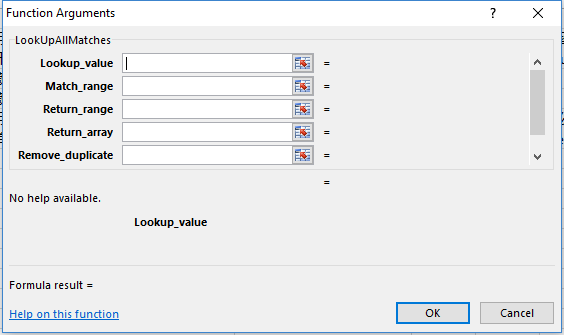
如果您想学习一下如何自己插入VBA源代码,可以按照以下方法将下文中的VBA代码插入Excel工作簿:
先在Excel中按Alt+F11,进入VBE编辑器。然后在左侧找到需要插入代码的工作簿(Workbook)的名称。如果VBE编辑器左侧看不到这一块Project小窗口,可以试试看按Ctrl+R。
在下图中,我希望在工作簿Book1中插入代码,所以就选中了VBAProject (Book1)这一层。
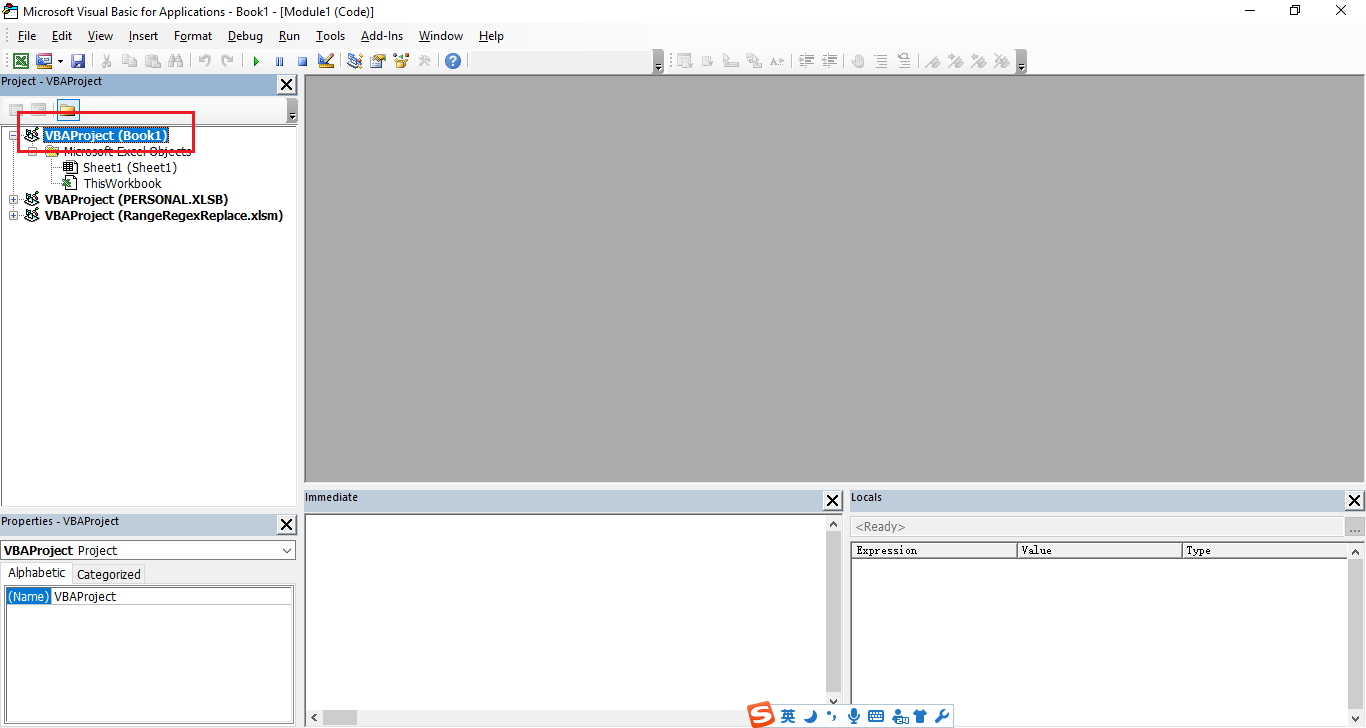
右键单击该工作簿名称,依次点击Insert -- Module。
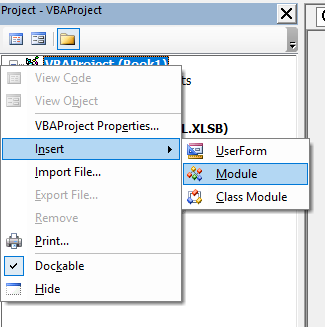
这时VBE左侧就会多出一个Module1,双击该Module1,在右侧代码输入界面中,将本文下面的代码复制粘贴进去。
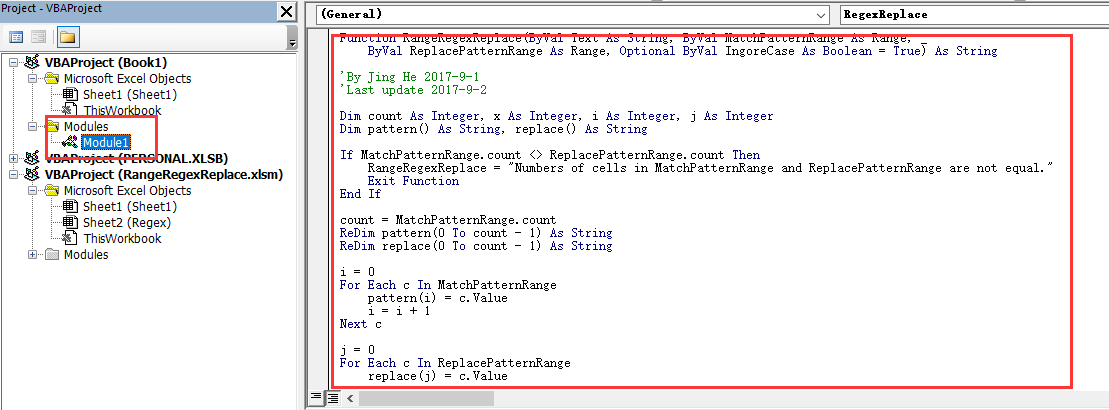
本自定义函数由于使用了第三方库,使用前需要做Early Binding:即在VBE编辑器中,选择菜单栏中的Tool — Reference:
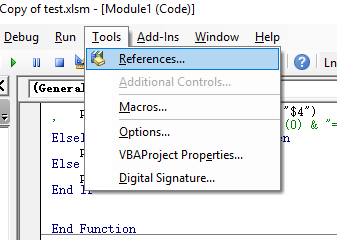
弹出如下图的对话框后,选择Microsoft Scripting Runtime,打钩,点OK。
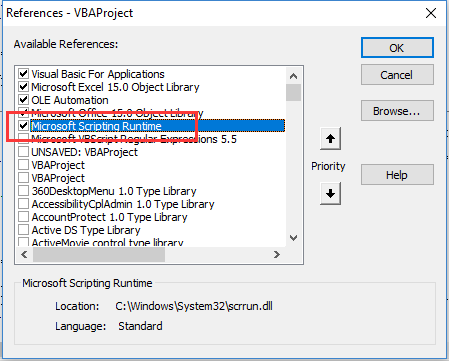
最后按Ctrl+S保存文件,注意在保存对话框中,文件类型需要选择“Excel启动宏的工作簿(*.xlsm)”,如下图
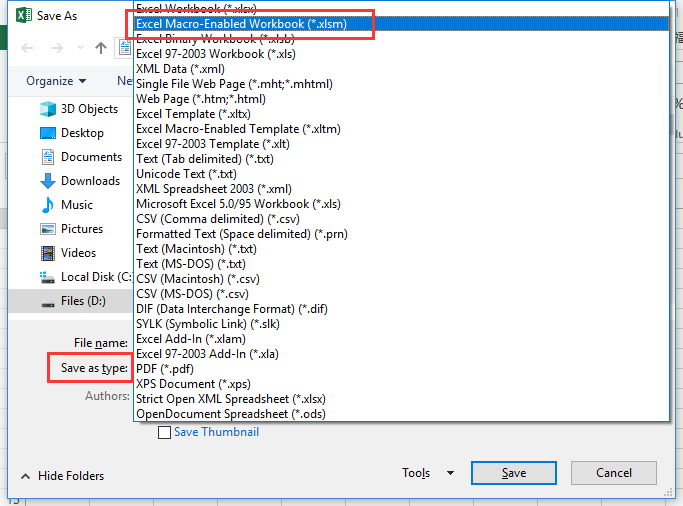
Sub Test()
Dim lookup_value As Long
Dim match_range As Range, return_range As Range
lookup_value = 27043
Set match_range = Columns(1).EntireColumn
Set return_range = Columns(3).EntireColumn
Debug.Print LookUpAllMatches(lookup_value, match_range, return_range)
End Sub
Public Function LookUpAllMatches(ByVal lookup_value As String, ByVal match_range As Range, _
ByVal return_range As Range, Optional ByVal return_array = False, _
Optional ByVal remove_duplicate = False, Optional ByVal delimiter As String = ",")
'By Jing He 2017-12-28
'Last update 2023-08-17
'Last Function Added:
'2023-08-18 Let function return #N/A when hit 0 matche
'2023-08-17 Modify zTrim_Range function to support multi-sheet match
Dim match_index() As Long, result_set() As String
ReDim match_index(1 To match_range.Cells.Count)
Set match_range = zTrim_Range(match_range)
Set return_range = zTrim_Range(return_range)
If match_range.Count <> return_range.Count Then
LookUpAllMatches = "Number of cells in trimed match_range and in trimed return_range are not equal."
Exit Function
End If
Dim i As Long, mc As Long 'used to count, to get the index of a cell in a range
mc = 0 'match count
For i = 1 To match_range.Cells.Count
If match_range.Cells(i).Value = lookup_value Then
mc = mc + 1
match_index(mc) = i
End If
Next i
If mc = 0 Then
LookUpAllMatches = CVErr(xlErrNA)
Exit Function
End If
'Removing duplicate process. Use Scripting.Dictionary object.
If remove_duplicate Then
Dim d As Dictionary, key As String
Set d = New Dictionary
For i = 1 To mc
key = return_range.Cells(match_index(i)).Value
If Not d.Exists(key) Then d.Add key, key
Next i
ReDim result_set(1 To d.Count)
'Convert the hashtable to a array of all the values
its = d.Items
'the index of this items array starts at 0 instead of 1 which is the standard for all the other arraries in ths UDF.
For i = 0 To d.Count - 1
result_set(i + 1) = its(i)
Next i
'close the object; release memeory
Set d = Nothing
Else
ReDim result_set(1 To mc)
For i = 1 To mc
result_set(i) = return_range.Cells(match_index(i)).Value
Next i
End If
If return_array Then
LookUpAllMatches = result_set
Exit Function
End If
Dim result As String
'Convert result_set to a single-line text
result = result_set(1)
For i = 2 To UBound(result_set)
result = result & delimiter & result_set(i)
Next i
LookUpAllMatches = result
End Function
Function zTrim_Range(ByVal rng As Range) As Range
'By Jing He 2017-12-29
'Last update 2017-12-29
Dim maxRow As Long, maxUsedRow As Long, maxUsedRowTemp As Long
maxRow = Columns(1).Cells.Count
Set rngSheet = rng.Parent
If rng.Cells.Count \ maxRow <> 0 Then
'One or multiple columns selected
For i = 1 To rng.Columns.Count
If rngSheet.Cells(maxRow, rng.Cells(1, i).Column) = "" Then
maxUsedRowTemp = rngSheet.Cells(maxRow, rng.Cells(1, i).Column).End(xlUp).Row
If maxUsedRowTemp > maxUsedRow Then maxUsedRow = maxUsedRowTemp
End If
Next i
Set zTrim_Range = Intersect(rng, Range(rngSheet.Rows(1), rngSheet.Rows(maxUsedRow)))
Else
Set zTrim_Range = rng
End If
End Function
posted on 2018-01-05 01:39 hejing195 阅读(18439) 评论(0) 编辑 收藏 举报


