ReportViewer 使用DataSet 结构 与 linQ 填充 DataSet数据
(一)
1. Linq 映射文件
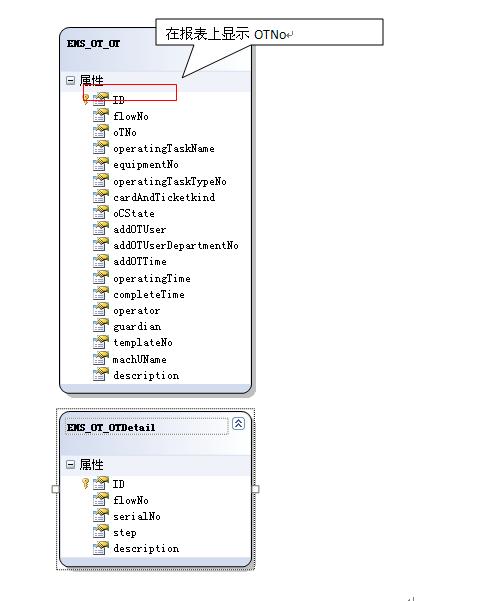
2.

3.
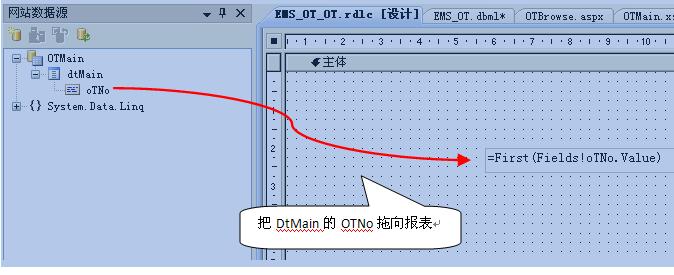
4. 浏览打印页面
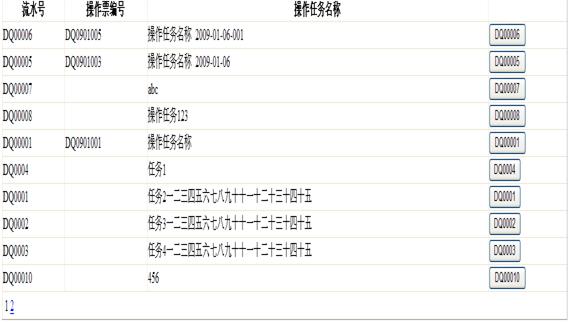
5 运行效果
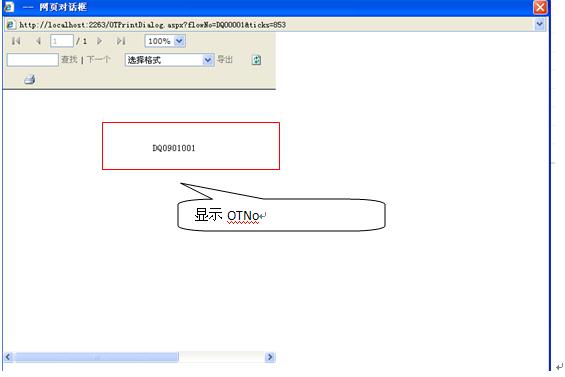
(二)
5. 实现代码
using System;
using System.Collections.Generic;
using System.Linq;
using System.Web;
using System.Web.UI;
using System.Web.UI.WebControls;
using System.Data;
using System.Data.SqlClient;
using OTPrintDialog.EMS_OT;
using OTPrintDialog.DataSet;
using System.Data.Common;
namespace OTPrintDialog.EMS_OT
{
public partial class OTPrintDialog : System.Web.UI.Page
{
protected void Page_Load(object sender, EventArgs e)
{
if(!IsPostBack)
{
LoadData();
}
}
private void LoadData()
{
this.ReportViewer1.LocalReport.ReportPath = "EMS_OT_OT.rdlc";
String flowNo = Request["flowNo"];
if (String.IsNullOrEmpty(flowNo))
{
return;
}
using (EMS_OTDataContext myContext = new EMS_OTDataContext())
{
EMS_OT_OT myOt = myContext.EMS_OT_OT.FirstOrDefault(p => p.flowNo == flowNo);
if(myOt==null)
{
return ;
}
///填充DataSet的数据
OTMain myOTmain = new OTMain();
OTMain.dtMainRow myRow = myOTmain.dtMain.NewdtMainRow();
myRow.oTNo = myOt.oTNo;
myOTmain.dtMain.AdddtMainRow(myRow);
Microsoft.Reporting.WebForms.ReportDataSource rs1 = new Microsoft.Reporting.WebForms.ReportDataSource();
///Name 相当重要,它可以查看 rdlc 文件的xml 中找出 Table 的名字
rs1.Name = "OTMain_dtMain";
///实际的填充过数据的表
rs1.Value = myOTmain.dtMain;
this.ReportViewer1.LocalReport.DataSources.Add(rs1);
this.ReportViewer1.DataBind();
}
}
}
}
(1-1) Rdlc 文件
<?xml version="1.0" encoding="utf-8"?>
<Report xmlns="http://schemas.microsoft.com/sqlserver/reporting/2005/01/reportdefinition" xmlns:rd="http://schemas.microsoft.com/SQLServer/reporting/reportdesigner">
<DataSources>
<DataSource Name="DummyDataSource">
<rd:DataSourceID>8cb5ebf6-1dc6-4963-b5e5-5c1b405686a4</rd:DataSourceID>
<ConnectionProperties>
<DataProvider>SQL</DataProvider>
<ConnectString />
</ConnectionProperties>
</DataSource>
</DataSources>
<InteractiveHeight>29.7cm</InteractiveHeight>
<rd:DrawGrid>true</rd:DrawGrid>
<InteractiveWidth>21cm</InteractiveWidth>
<rd:GridSpacing>0.25cm</rd:GridSpacing>
<rd:SnapToGrid>true</rd:SnapToGrid>
<RightMargin>2.5cm</RightMargin>
<LeftMargin>2.5cm</LeftMargin>
<BottomMargin>2.5cm</BottomMargin>
<rd:ReportID>9064650f-f95a-434e-bd13-42d8c8801e0f</rd:ReportID>
<PageWidth>21cm</PageWidth>
<DataSets>
<DataSet Name="OTMain_dtMain">
<Fields>
<Field Name="oTNo">
<DataField>oTNo</DataField>
<rd:TypeName>System.String</rd:TypeName>
</Field>
</Fields>
<Query>
<DataSourceName>DummyDataSource</DataSourceName>
<CommandText />
<rd:UseGenericDesigner>true</rd:UseGenericDesigner>
</Query>
<rd:DataSetInfo>
<rd:DataSetName>OTMain</rd:DataSetName>
<rd:TableName>dtMain</rd:TableName>
</rd:DataSetInfo>
</DataSet>
</DataSets>
<Width>16cm</Width>
<Body>
<ColumnSpacing>1cm</ColumnSpacing>
<ReportItems>
<Textbox Name="oTNo">
<rd:DefaultName>oTNo</rd:DefaultName>
<Top>2cm</Top>
<Width>5.5cm</Width>
<Style>
<FontFamily>宋体</FontFamily>
<PaddingLeft>2pt</PaddingLeft>
<PaddingRight>2pt</PaddingRight>
<PaddingTop>2pt</PaddingTop>
<PaddingBottom>2pt</PaddingBottom>
</Style>
<CanGrow>true</CanGrow>
<Left>5.75cm</Left>
<Height>0.63492cm</Height>
<Value>=First(Fields!oTNo.Value)</Value>
</Textbox>
</ReportItems>
<Height>5cm</Height>
</Body>
<Language>zh-CN</Language>
<TopMargin>2.5cm</TopMargin>
<PageHeight>29.7cm</PageHeight>
</Report>



