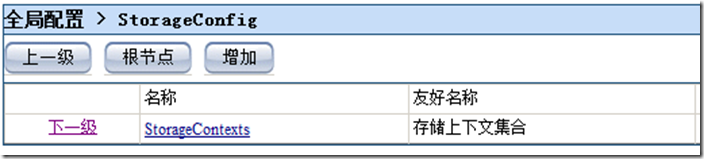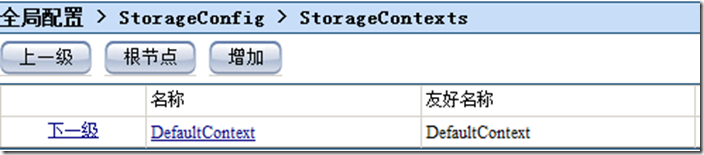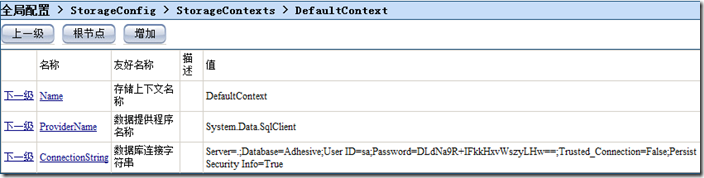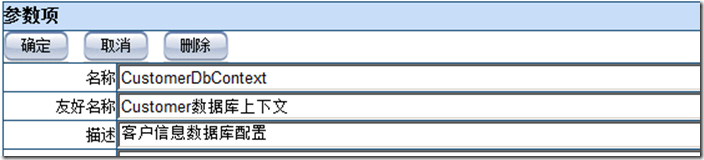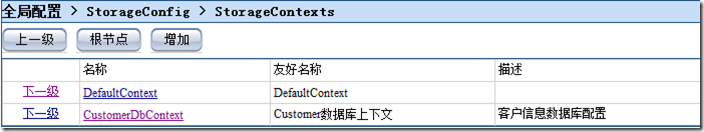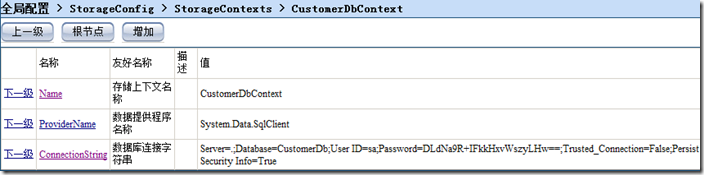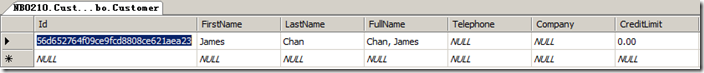Adhesive框架系列文章--ADO.NET EF 数据访问模块使用
Adhesive框架的数据访问层是基于ADO.NET Entity Framework,所以用法和实体框架基本相同。为了满足实际项目的需要,我们在实体框架的基础上做了一些扩展,主要有以下几点:
1、对数据库连接字符串中比较敏感的密码字段进行加密;
2、数据库连接字符串配置脱离本地配置文件(web.config或app.config),集中在配置服务后台进行配置和管理;
3、数据自动审核,只要实体对象实现了IAuditable接口,当添加或修改实体对象时,CreatedOn和ModifiedOn字段会被自动设置为当前日期;
4、逻辑删除,像一些比较重要的业务数据,一般是不允许物理删除的,只要实体对象实现了ISoftDeletable接口,当执行删除操作时,数据不会被删除,只是IsDeleted字段会被值为true;
5、Id自动生成,每个实体都应该具有一个能唯一标识自身的Id字段,如果该Id字段没有实际意义,可以考虑自动生成。当实体实现了IIdentifiable接口,并且没有为Id字段赋值时,系统自动生成一个32位的连续的guid作为Id;
6、乐观并发控制,实体框架已经具备乐观并发控制的功能,最高效的方式是使用时间戳的方式,但是这种方式对MS SQL server支持比较好,不太适合其他类型的数据库。框架实现了基于行版本的乐观并发控制,只要实体对象实现了IVersionable接口,就自动启用该功能。
下面来看下具体如何使用:
(1)定义实体
public class Customer : Entity, IAuditable, IVersionable, ISoftDeletable { [StringLength(256)] public string FirstName { get; set; } [StringLength(256)] public string LastName { get; set; } [StringLength(256)] public string FullName { get { return string.Format("{0}, {1}", this.LastName, this.FirstName); } set { } } [StringLength(256)] public string Telephone { get; set; } [StringLength(256)] public string Company { get; set; } public decimal CreditLimit { get; set; } public string CreatedBy { get; set; } public DateTime CreatedOn { get; set; } public string ModifiedBy { get; set; } public DateTime? ModifiedOn { get; set; } [ConcurrencyCheck] public long RowVersion { get; set; } public bool IsDeleted { get; set; } }
自定义实体必须继承抽象类Entity,Entity中定义了标识字段Id,实现了对象比较的一些基本方法。
(2)定义DbContext
[ContextAttribute("CustomerDbContext")] class CustomerDbContext : StorageContext { public CustomerDbContext(string contextName) : base(contextName) { } public DbSet<Customer> Customers { get; set; } }
自定义DbContext必须继承抽象类StorageContext,StorageContext是对DbContext的封装。StorageContext的构造函数有一个参数contextName,我们称之为数据库上下文名称,每个数据库上下文都对应了一个实际的数据库。数据库上下文名称有两种方式设置,第一种方式是通过ContextAttribute的ContextName属性指定,第二种方式是自定义DbContext类型的名称,比如自定义DbContext类型的名称是CustomerDbContext,那么它所对应的数据库上下文名称就是CustomerDbContext。在这两种方式中,前一种方式的优先级最高。如果指定的数据库上下文没有配置,那么会使用默认数据库上下文DefaultContext。
(3)数据库上下文配置
数据库上下文由三个部分组成:数据库上下文名称、数据提供者名称、数据库连接字符串名称。数据库上下文是在配置服务后台
全局配置->StorageConfig –>StorageContexts下配置的,如下图:
系统有一个默认的存储上下文DefaultContext,如下图:
数据库上下文的三个组成部分见下图:
以上三个部分可以根据具体的要求自己进行修改。
如果要将Customer信息存在另外一个数据库,这就需要再添加相关的数据库上下文配置。下面我们为上面自定义的DbContext新建一个名为CustomerDbContext的数据库上下文配置(导航到StorageContexts节点下点击增加按钮)如下:
点击确定,如下图:
由于添加CustomerDbContext节点时会将DefaultContext节点下三个子节点全部进行复制,这里要进行适当修改。存储上下文的名称也就是Name节点的值要和刚才新建数据库上下文时输入的名称保持一致,都是CustomerDbContext。由于我们使用的是Sql Server数据库,所以数据提供程序名称为System.Data.SqlClient。由于要将Customer存在CustomerDb数据库中,和其他数据分开存储,这里将数据库连接字符串里面的数据库名称改为CustomerDb。最终的CustomerDbContext配置见下图:
(4)数据操作
AdhesiveFramework.Start();
IDbContextFactory dbContextFactory = LocalServiceLocator.GetService<IDbContextFactory>();
using (CustomerDbContext context = dbContextFactory.CreateContext<CustomerDbContext>())
{
Customer c = new Customer();
c.FirstName = "James";
c.LastName = "Chan";
context.Customers.Add(c);
context.SaveChanges();
}
AdhesiveFramework.End();
以上代码执行成功后,会自动创建数据库CustomerDb和Customer表。
添加的数据: