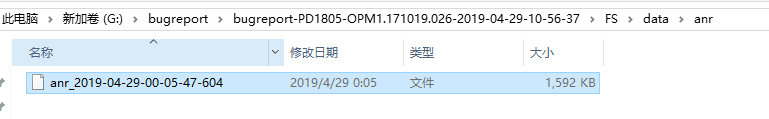【Android小技巧】ANR日志导出
普通的手机,通过pull 命令即可导出
adb pull /data/anr/traces.txt d:/
或者
1、adb shell
2、cat /data/anr/xxx >/mnt/sdcard/yy/zz.txt
3、exit
4、adb pull /mnt/sdcard/yy/zz.txt d: ,即可将文件导出到了d盘。
类似vivo的手机,导出trace时,会遇到权限问题,可以用 adb bugreport 来解决
C:\Users\pg>g:
G:\>cd bugreport
G:\bugreport>adb bugreport
/data/user_de/0/com.android.shell/files/bugreports/bugrepo...37.zip: 1 file pulled. 11.3 MB/s (6224175 bytes in 0.527s)
G:\bugreport>
生成文件:
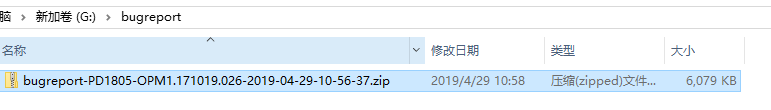
然后解压:
在目录: G:\bugreport\bugreport-PD1805-OPM1.171019.026-2019-04-29-10-56-37\FS\data\anr 即可看到anr 日志