python3.4 data type
#coding=utf-8
#Python 3.4 https://docs.python.org/3.4/library/
#IDE:Eclipse +PyDev Window10
import atexit
import os
import sys
import time
import winsound
import code
import codecs
import math
import csv
import base64
import re
import smtplib
from email.mime.text import MIMEText
from email.mime.multipart import MIMEMultipart
from email.header import Header
from email.mime.image import MIMEImage
from email.mime.base import MIMEBase
from email.utils import COMMASPACE, formatdate
import email
import os.path
import mimetypes
import configparser
import string
import nltk
import simhash
import uuid
import socket
import functools
import fnmatch
import time
import datetime
import calendar
import psycopg2
from datetime import timedelta
import random
import unicodedata
from decimal import *
import MailSender #自定义类
import choices #自定义类
from jump import long
print("涂聚文,geovindu") #中文显示必需文件编码格式utf-8
#获取本机电脑名
myname = socket.getfqdn(socket.gethostname( ));
#获取本机ip
myaddr = socket.gethostbyname(myname);
print(myname);
print(myaddr);
#Data Types
print ("hello word 你好,世界");
print (sys.platform);
print (2 ** 100);
#输入
try: userimput = input("输入的内容: ") #PyDev
except NameError: pass
print("你好:"+userimput);
print(type(userimput));#类型
nowTime=time.localtime();
nowDate=datetime.datetime(nowTime[0],nowTime[1],nowTime[2]);
datasd=["Acme",50,99.8,"2012-12-21",(2015,12,20)];
productname,productshares,productprice,productdate,productdate2=datasd;
print("产品名称:"+productname);
print("产品数量:"+str(productshares));
print("产品价格:"+str(productprice));
print("产品日期:"+productdate); #datetime.datetime.strptime
date1=datetime.datetime(2015,12,20);
print(type(nowTime)); #time.struct_time
print(type(nowDate)); #atetime.datetime
print(type(productdate2)); #tuple
print(type(productdate)); #str
print(date1);
print(time.strftime("%Y-%m-%d %H:%M:%S",nowTime)); #%Y-%m-%d %H:%M:%S %f
print(nowDate);
#print("time %" % nowDate);
print(time.strptime(productdate,"%Y-%m-%d")); ##字符串转换成time类型 %Y-%m-%d %H:%M:%S
date2=time.strptime(productdate,"%Y-%m-%d");
print(nowDate.strftime("%Y-%m-%d")); ##time类型转换成字符串类型 %y-%m-%d %I:%M:%S %p
print(date2);
print(type(date2));
d = timedelta(microseconds=-1);
print(d.days, d.seconds, d.microseconds); # -1 86399 999999
year = timedelta(days=365);
another_year = timedelta(weeks=40, days=84, hours=23,minutes=50, seconds=600); # adds up to 365 days
print(year.total_seconds()); #31536000.0
print(year == another_year);
dt = datetime.datetime.strptime("21/11/06 16:30", "%d/%m/%y %H:%M");
tt = dt.timetuple();
'''
2006 # year
11 # month
21 # day
16 # hour
30 # minute
0 # second
1 # weekday (0 = Monday)
325 # number of days since 1st January
-1 # dst - method tzinfo.dst() returned None
'''
for it in tt:
print (it);
ic = dt.isocalendar();
'''
2006 # ISO year
47 # ISO week
2 # ISO weekday
'''
for ff in ic:
print(ff);
print(calendar.setfirstweekday(calendar.SUNDAY)); #None
#https://docs.python.org/3/library/index.html
d = Decimal(15.6);
print(d+80);
ra=random.randrange(0,12001,5); # Even integer from 0 to 1200 inclusive 从0至12000,5位数的随机数 11435
print(ra);
mood = choices.PDist([('happy', 0.3), ('neutral', 0.6), ('sad', 0.1)]) #随机选取字符串
print(mood());
rstr=random.choice(["geovindu","du","涂聚文","geovi"]); #随机选取字符串
print(rstr);
deck = 'ace two three four'.split();
random.shuffle(deck); # Shuffle a list 洗牌
print(deck);
du=int(2);
print(du*20);
du=long(200);
print(du/20);
du=float(2500.25);
print(du-200);
#BitArray 布尔型数组所有的对象类型
#Cubes OLAP 在线分析处理应用程序框架
#Disco 分布式计算所用的mapreduce实现
#Gdata Google数据协议实现
#Hspy Python HDF5文件格式实现
#HDF5 快速I/O 操作所用文件格式 https://pypi.python.org/pypi/h5py
#IPython 交互式开发环境(IDE)
#lxml 用Python处理XML和HTML
#matplotlib
#MPI4Py 消息解析接口(MPI)的并行计算实现
#MPICH2 另一个MPI实现
#numexpr 优化的数值表达式执行
#Pandas 高效处理时间序列数据
#PyTables 使用HDF5的层次化数据库 http://www.pytables.org/ pip install tables http://www.pytables.org/usersguide/installation.html
#
#SciPy 科学函数集合
#Scikit-Learn 机器学习算法
#Spyder Python IDE,具有语法检查,调试和检查功能
#statsmodels 统计模型
#SymPy 符号计算和数学
#Theano 数学表达式编译器
#dateutil
#pyparsing
#libpng
#pytz
#freetype
#cycler
#pyqt
#pygtk
#wxpython
#ffmpeg/avconv or mencoder
#ImageMagick
#Pillow
#pkg-config
#agg
#import pyautogui #PyAutoGUI https://pypi.python.org/pypi/PyAutoGUI
#使用双连词生成随机文本
sent=['In','the','beginning','god','created','the','heaven','and','the','earth','.'];
mt=nltk.bigrams(sent);
for mts in mt:
print(mts);
http://www.h5py.org/
http://hdf5.net/
http://www.pytables.org/usersguide/installation.html
Anaconda is the leading open data science platform powered by Python
https://www.continuum.io/downloads#windows
Microsoft Windows [版本 10.0.14393]
(c) 2016 Microsoft Corporation。保留所有权利。
C:\Users\geovindu>conda install scikit-learn
Fetching package metadata .........
Solving package specifications: ..........
Package plan for installation in environment C:\Program Files\Anaconda3:
The following packages will be downloaded:
package | build
---------------------------|-----------------
conda-env-2.6.0 | 0 498 B
mkl-2017.0.1 | 0 128.8 MB
numpy-1.11.3 | py35_0 3.4 MB
requests-2.12.4 | py35_0 791 KB
numexpr-2.6.1 | np111py35_2 123 KB
scipy-0.18.1 | np111py35_1 11.6 MB
scikit-learn-0.18.1 | np111py35_1 4.5 MB
pyopenssl-16.2.0 | py35_0 70 KB
conda-4.3.4 | py35_0 534 KB
------------------------------------------------------------
Total: 149.8 MB
The following NEW packages will be INSTALLED:
conda-env: 2.6.0-0 (copy)
The following packages will be UPDATED:
conda: 4.2.9-py35_0 --> 4.3.4-py35_0 (copy)
mkl: 11.3.3-1 --> 2017.0.1-0 (copy)
numexpr: 2.6.1-np111py35_0 --> 2.6.1-np111py35_2 (copy)
numpy: 1.11.1-py35_1 --> 1.11.3-py35_0 (copy)
pyopenssl: 16.0.0-py35_0 --> 16.2.0-py35_0 (copy)
requests: 2.11.1-py35_0 --> 2.12.4-py35_0 (copy)
scikit-learn: 0.17.1-np111py35_1 --> 0.18.1-np111py35_1 (copy)
scipy: 0.18.1-np111py35_0 --> 0.18.1-np111py35_1 (copy)
CondaIOError: IO error: Missing write permissions in: C:\Program Files\Anaconda3
#
# You don't appear to have the necessary permissions to install packages
# into the install area 'C:\Program Files\Anaconda3'.
# However you can clone this environment into your home directory and
# then make changes to it.
# This may be done using the command:
#
# $ conda create -n my_root --clone=C:\Program Files\Anaconda3
C:\Users\geovindu>cd..
C:\Users>cd..
C:\>cd C:\Program Files\Anaconda3
C:\Program Files\Anaconda3>conda install scikit-learn
Fetching package metadata .........
Solving package specifications: ..........
Package plan for installation in environment C:\Program Files\Anaconda3:
The following packages will be downloaded:
package | build
---------------------------|-----------------
conda-env-2.6.0 | 0 498 B
mkl-2017.0.1 | 0 128.8 MB
numpy-1.11.3 | py35_0 3.4 MB
requests-2.12.4 | py35_0 791 KB
numexpr-2.6.1 | np111py35_2 123 KB
scipy-0.18.1 | np111py35_1 11.6 MB
scikit-learn-0.18.1 | np111py35_1 4.5 MB
pyopenssl-16.2.0 | py35_0 70 KB
conda-4.3.4 | py35_0 534 KB
------------------------------------------------------------
Total: 149.8 MB
The following NEW packages will be INSTALLED:
conda-env: 2.6.0-0 (copy)
The following packages will be UPDATED:
conda: 4.2.9-py35_0 --> 4.3.4-py35_0 (copy)
mkl: 11.3.3-1 --> 2017.0.1-0 (copy)
numexpr: 2.6.1-np111py35_0 --> 2.6.1-np111py35_2 (copy)
numpy: 1.11.1-py35_1 --> 1.11.3-py35_0 (copy)
pyopenssl: 16.0.0-py35_0 --> 16.2.0-py35_0 (copy)
requests: 2.11.1-py35_0 --> 2.12.4-py35_0 (copy)
scikit-learn: 0.17.1-np111py35_1 --> 0.18.1-np111py35_1 (copy)
scipy: 0.18.1-np111py35_0 --> 0.18.1-np111py35_1 (copy)
CondaIOError: IO error: Missing write permissions in: C:\Program Files\Anaconda3
#
# You don't appear to have the necessary permissions to install packages
# into the install area 'C:\Program Files\Anaconda3'.
# However you can clone this environment into your home directory and
# then make changes to it.
# This may be done using the command:
#
# $ conda create -n my_root --clone=C:\Program Files\Anaconda3
C:\Program Files\Anaconda3>conda install matplotlib
Fetching package metadata .........
Solving package specifications: ..........
Package plan for installation in environment C:\Program Files\Anaconda3:
The following packages will be downloaded:
package | build
---------------------------|-----------------
conda-env-2.6.0 | 0 498 B
requests-2.12.4 | py35_0 791 KB
matplotlib-1.5.3 | np111py35_1 6.2 MB
pyopenssl-16.2.0 | py35_0 70 KB
conda-4.3.4 | py35_0 534 KB
------------------------------------------------------------
Total: 7.6 MB
The following NEW packages will be INSTALLED:
conda-env: 2.6.0-0 (copy)
The following packages will be UPDATED:
conda: 4.2.9-py35_0 --> 4.3.4-py35_0 (copy)
matplotlib: 1.5.3-np111py35_0 --> 1.5.3-np111py35_1 (copy)
pyopenssl: 16.0.0-py35_0 --> 16.2.0-py35_0 (copy)
requests: 2.11.1-py35_0 --> 2.12.4-py35_0 (copy)
CondaIOError: IO error: Missing write permissions in: C:\Program Files\Anaconda3
#
# You don't appear to have the necessary permissions to install packages
# into the install area 'C:\Program Files\Anaconda3'.
# However you can clone this environment into your home directory and
# then make changes to it.
# This may be done using the command:
#
# $ conda create -n my_root --clone=C:\Program Files\Anaconda3
C:\Program Files\Anaconda3>conda install nltk
Fetching package metadata .........
Solving package specifications: ..........
Package plan for installation in environment C:\Program Files\Anaconda3:
The following packages will be downloaded:
package | build
---------------------------|-----------------
conda-env-2.6.0 | 0 498 B
requests-2.12.4 | py35_0 791 KB
nltk-3.2.2 | py35_0 1.9 MB
pyopenssl-16.2.0 | py35_0 70 KB
conda-4.3.4 | py35_0 534 KB
------------------------------------------------------------
Total: 3.3 MB
The following NEW packages will be INSTALLED:
conda-env: 2.6.0-0 (copy)
The following packages will be UPDATED:
conda: 4.2.9-py35_0 --> 4.3.4-py35_0 (copy)
nltk: 3.2.1-py35_0 --> 3.2.2-py35_0 (copy)
pyopenssl: 16.0.0-py35_0 --> 16.2.0-py35_0 (copy)
requests: 2.11.1-py35_0 --> 2.12.4-py35_0 (copy)
CondaIOError: IO error: Missing write permissions in: C:\Program Files\Anaconda3
#
# You don't appear to have the necessary permissions to install packages
# into the install area 'C:\Program Files\Anaconda3'.
# However you can clone this environment into your home directory and
# then make changes to it.
# This may be done using the command:
#
# $ conda create -n my_root --clone=C:\Program Files\Anaconda3
C:\Program Files\Anaconda3>
# -*- coding: utf-8 -*-
"""
https://www.continuum.io/downloads#windows 许多库都有基本不用配置
Anaconda3
Spyder Editor
Python 3.5
C:\Program Files\Anaconda3>
This is a temporary script file.
"""
import sys
import os
import nltk
import matplotlib #标准2D和3D绘图库 https://github.com/matplotlib http://matplotlib.org/users/installing.html
import numpy #强大的数组类及该类上的优化函数
import networkx #构建网络和分析网络模型算法
print("geovindu");
print("涂聚文");
a=u"geovindu 涂聚文";
b=20.50;
c=["a","b","c"];
print(a);
print(b);
for st in c:
print(st);
sent=['In','the','beginning','god','created','the','heaven','and','the','earth','.'];
mt=nltk.bigrams(sent);
for mts in mt:
print(mts);
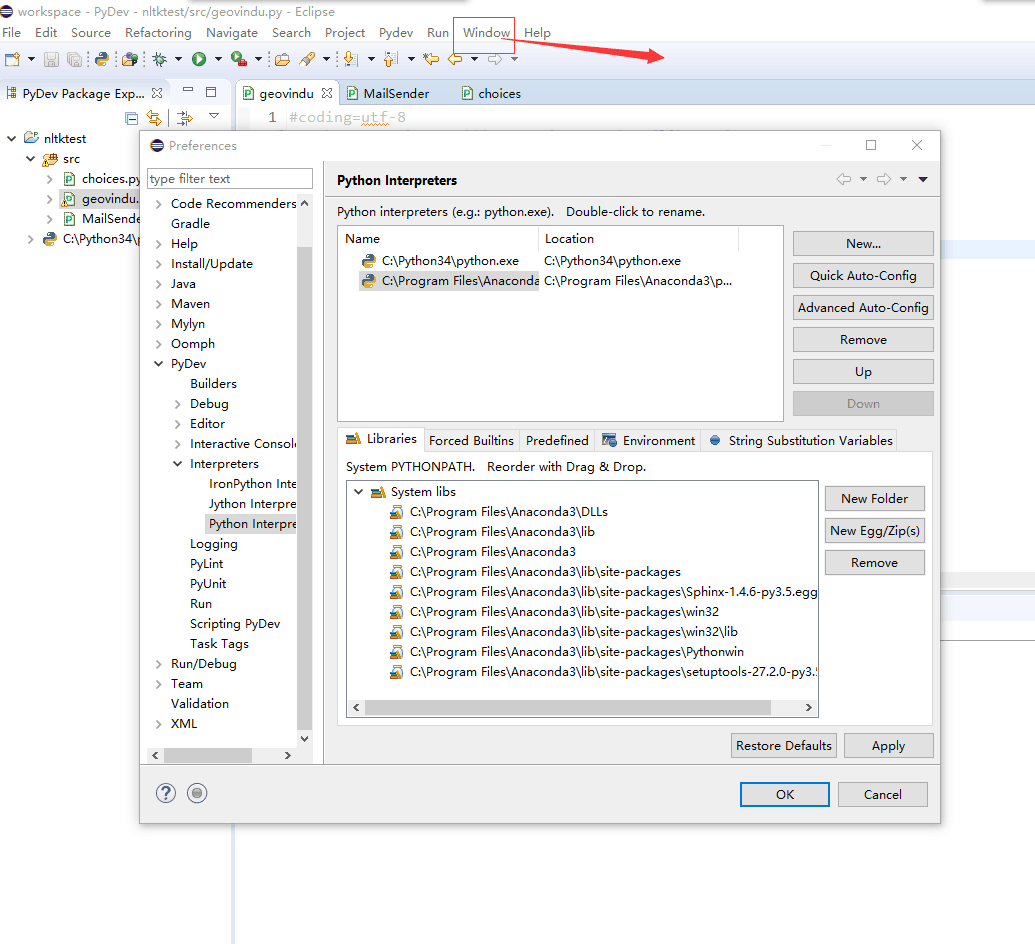
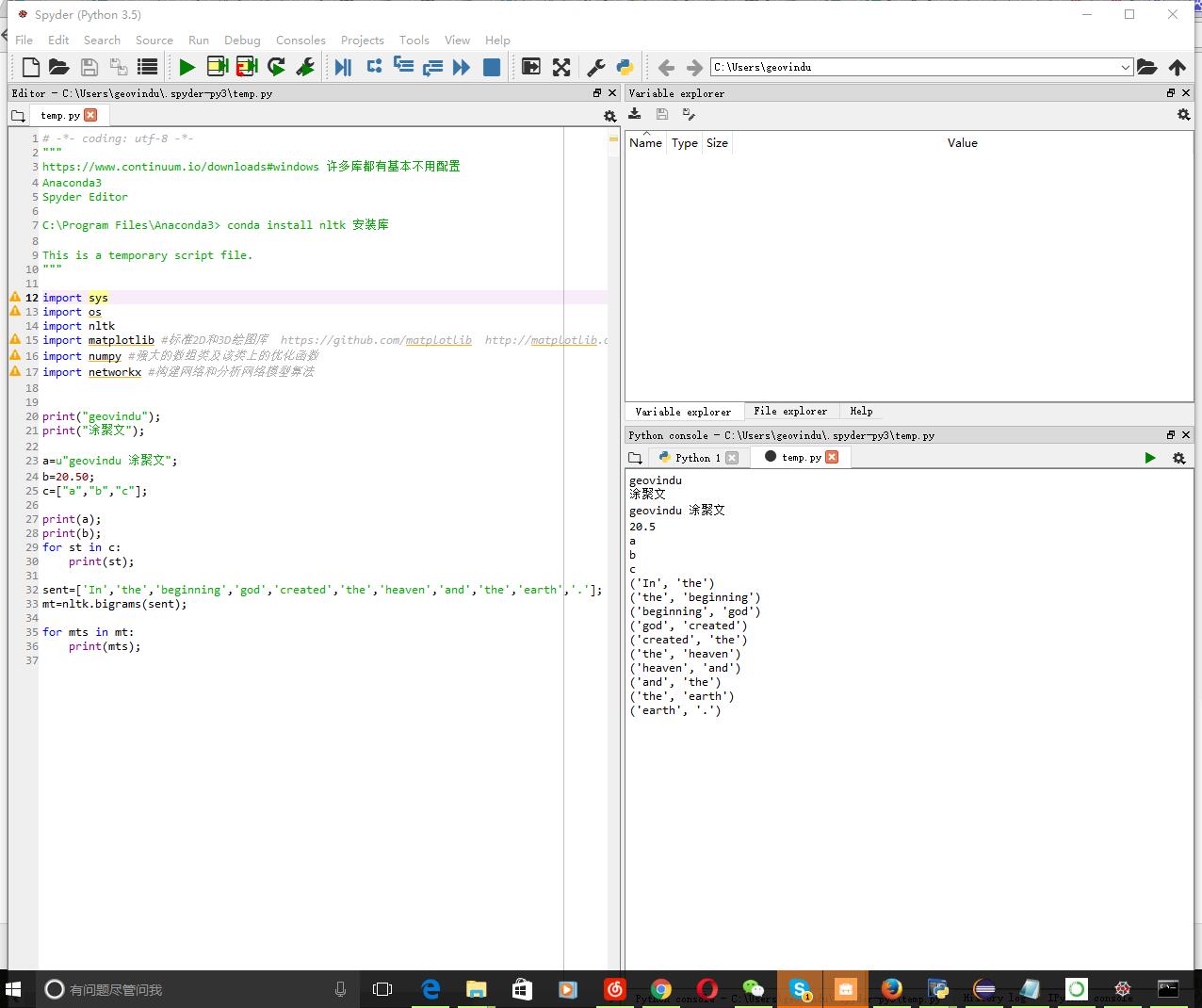
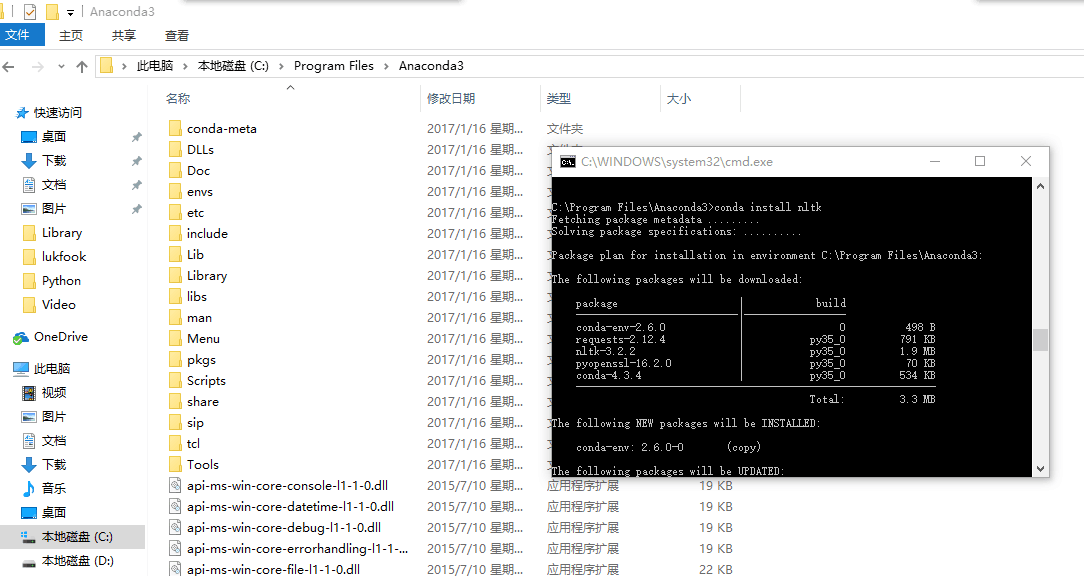
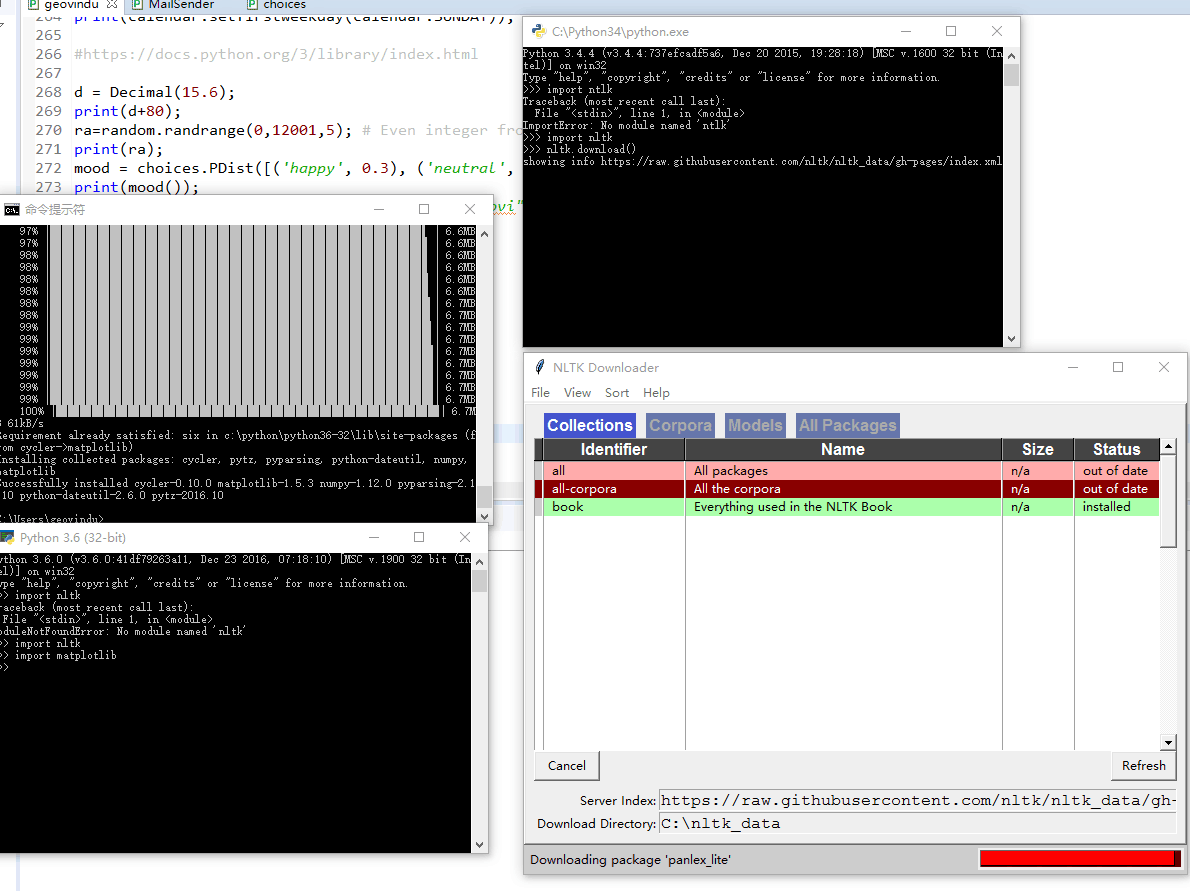
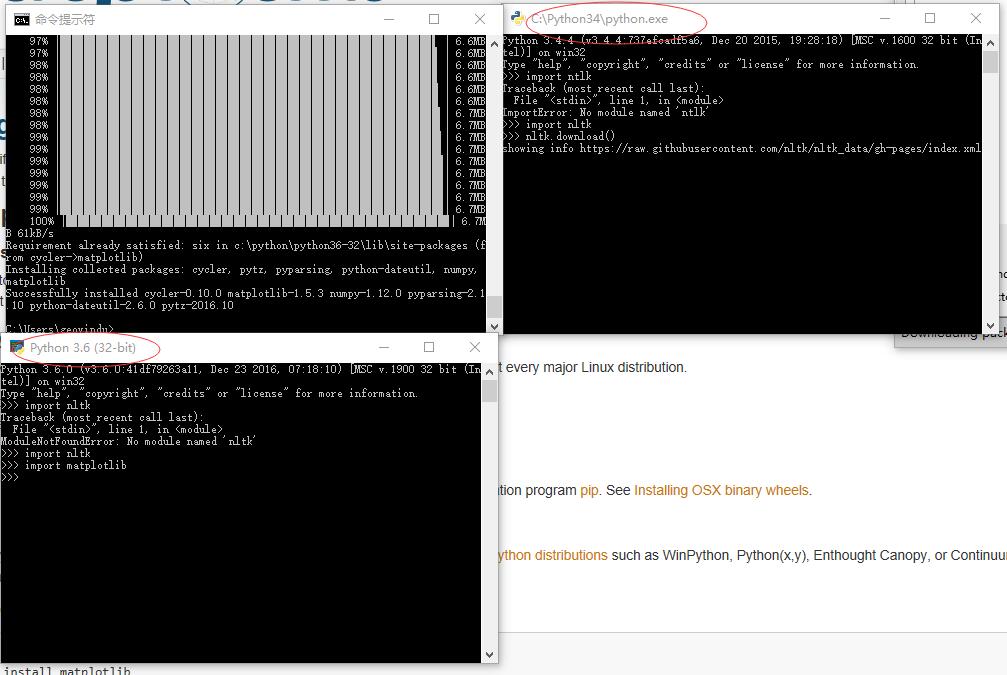
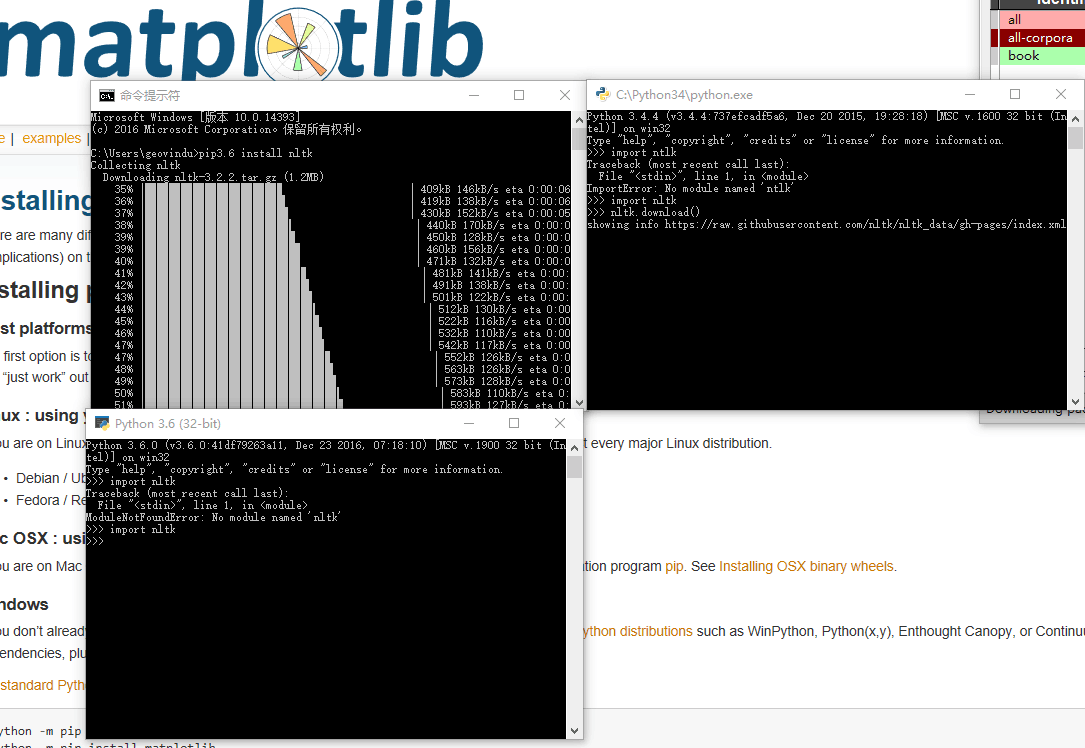
使用下方法配置开发IDE,减少配置的时间:
1.使用Anaconda 和 Pycharm搭建Python IDE 在Pycharm File->settings->Project **->Project Interpreter->选择Anaconda 自带的python
2.使用Anaconda 和 Eclipse Java+Pydev搭建Python IDE 在windows->Preferences > Pydev > Interpreter – Python-选择Anaconda 自带的python



