采用负载均衡,部署了两个ASP.NET 2.0的站点服务器碰到的问题
采用负载均衡服务器的情况下部署两台站点服务器,碰到几个问题及他们的解决办法。
1. 当将发布好的站点文件copy到IIS目录下,配制好IIS对Framework的支持,访问网站,始终出现Service Unavailable两个大字,郁闷....搜索一番,发现了解决办法:
打开IIS的websites文件夹的属性,然后到Service选项卡,钩选Run WWW service in IIS 5.0 isolation mode.
如下图:
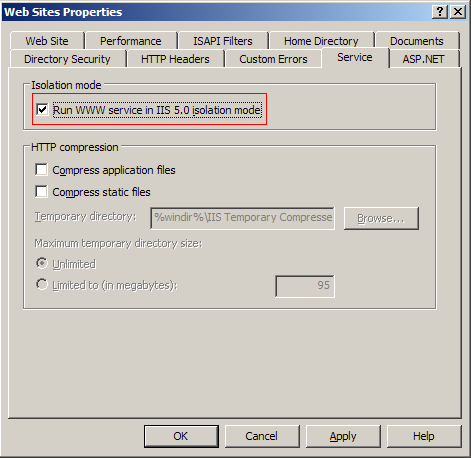
这样设置后,我们的站点在本机终于可以打开了。
2. 配置第二台Web Server时,按照第一台的步骤部署配置完成,打开网页,出现下面的错误:
 This application has failed to start because the application configuration is incorrect. Reinstalling the application may fix this problem. (Exception from HRESULT: 0x800736B1)
This application has failed to start because the application configuration is incorrect. Reinstalling the application may fix this problem. (Exception from HRESULT: 0x800736B1)

 FileLoadException: Could not load file or assembly 'acPDFCreatorLib.Net, Version=3.0.2735.26202, Culture=neutral, PublicKeyToken=8aedc7a81d17941d' or one of its dependencies. This application has failed to start because the application configuration is incorrect. Reinstalling the application may fix this problem. (Exception from HRESULT: 0x800736B1)]
FileLoadException: Could not load file or assembly 'acPDFCreatorLib.Net, Version=3.0.2735.26202, Culture=neutral, PublicKeyToken=8aedc7a81d17941d' or one of its dependencies. This application has failed to start because the application configuration is incorrect. Reinstalling the application may fix this problem. (Exception from HRESULT: 0x800736B1)]
 System.Reflection.Assembly.nLoad(AssemblyName fileName, String codeBase, Evidence assemblySecurity, Assembly locationHint, StackCrawlMark& stackMark, Boolean throwOnFileNotFound, Boolean forIntrospection) +0
System.Reflection.Assembly.nLoad(AssemblyName fileName, String codeBase, Evidence assemblySecurity, Assembly locationHint, StackCrawlMark& stackMark, Boolean throwOnFileNotFound, Boolean forIntrospection) +0
 System.Reflection.Assembly.InternalLoad(AssemblyName assemblyRef, Evidence assemblySecurity, StackCrawlMark& stackMark, Boolean forIntrospection) +211
System.Reflection.Assembly.InternalLoad(AssemblyName assemblyRef, Evidence assemblySecurity, StackCrawlMark& stackMark, Boolean forIntrospection) +211
 System.Reflection.Assembly.InternalLoad(String assemblyString, Evidence assemblySecurity, StackCrawlMark& stackMark, Boolean forIntrospection) +141
System.Reflection.Assembly.InternalLoad(String assemblyString, Evidence assemblySecurity, StackCrawlMark& stackMark, Boolean forIntrospection) +141
 System.Reflection.Assembly.Load(String assemblyString) +25
System.Reflection.Assembly.Load(String assemblyString) +25
 System.Web.Configuration.CompilationSection.LoadAssemblyHelper(String assemblyName, Boolean starDirective) +32
System.Web.Configuration.CompilationSection.LoadAssemblyHelper(String assemblyName, Boolean starDirective) +32

这里引用了一个第三方的程序集做PDF->XPS的转换。奇怪,第一台服务器没有任何问题,部署配置是一样的,包括文件都是同一个拷贝,而第二台服务器出现这个错误。最后发现是缺少Visual C++ 2005 Redistributable Package,下载安装后,问题解决了。
3. 两台Web Server配置完成了,在本地都可以运行了,下面就访问事先做好的域名(指向均衡负载服务器),首页打开了,输入帐号密码登陆,又出现问题了!大黄页:
 Validation of viewstate MAC failed. If this application is hosted by a Web Farm or cluster, ensure that <machineKey> configuration specifies the same validationKey and validation algorithm. AutoGenerate cannot be used in a cluster.
Validation of viewstate MAC failed. If this application is hosted by a Web Farm or cluster, ensure that <machineKey> configuration specifies the same validationKey and validation algorithm. AutoGenerate cannot be used in a cluster.
经过搜索找到了解决办法,经如此简单,web.config做如下修改:
 <system.web>
<system.web>
 <pages enableViewStateMac="false" />
<pages enableViewStateMac="false" />
 </system.web>
</system.web>
终于好了,一切正常了!
1. 当将发布好的站点文件copy到IIS目录下,配制好IIS对Framework的支持,访问网站,始终出现Service Unavailable两个大字,郁闷....搜索一番,发现了解决办法:
打开IIS的websites文件夹的属性,然后到Service选项卡,钩选Run WWW service in IIS 5.0 isolation mode.
如下图:
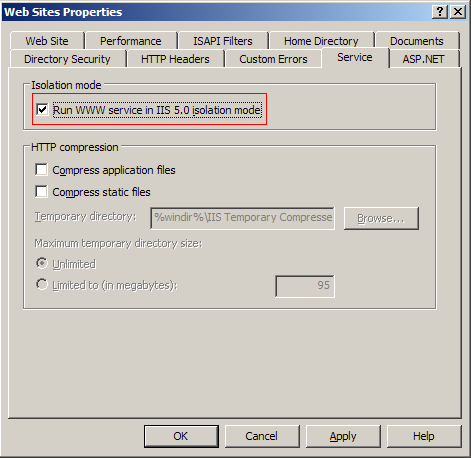
这样设置后,我们的站点在本机终于可以打开了。
2. 配置第二台Web Server时,按照第一台的步骤部署配置完成,打开网页,出现下面的错误:
 This application has failed to start because the application configuration is incorrect. Reinstalling the application may fix this problem. (Exception from HRESULT: 0x800736B1)
This application has failed to start because the application configuration is incorrect. Reinstalling the application may fix this problem. (Exception from HRESULT: 0x800736B1)
 FileLoadException: Could not load file or assembly 'acPDFCreatorLib.Net, Version=3.0.2735.26202, Culture=neutral, PublicKeyToken=8aedc7a81d17941d' or one of its dependencies. This application has failed to start because the application configuration is incorrect. Reinstalling the application may fix this problem. (Exception from HRESULT: 0x800736B1)]
FileLoadException: Could not load file or assembly 'acPDFCreatorLib.Net, Version=3.0.2735.26202, Culture=neutral, PublicKeyToken=8aedc7a81d17941d' or one of its dependencies. This application has failed to start because the application configuration is incorrect. Reinstalling the application may fix this problem. (Exception from HRESULT: 0x800736B1)] System.Reflection.Assembly.nLoad(AssemblyName fileName, String codeBase, Evidence assemblySecurity, Assembly locationHint, StackCrawlMark& stackMark, Boolean throwOnFileNotFound, Boolean forIntrospection) +0
System.Reflection.Assembly.nLoad(AssemblyName fileName, String codeBase, Evidence assemblySecurity, Assembly locationHint, StackCrawlMark& stackMark, Boolean throwOnFileNotFound, Boolean forIntrospection) +0 System.Reflection.Assembly.InternalLoad(AssemblyName assemblyRef, Evidence assemblySecurity, StackCrawlMark& stackMark, Boolean forIntrospection) +211
System.Reflection.Assembly.InternalLoad(AssemblyName assemblyRef, Evidence assemblySecurity, StackCrawlMark& stackMark, Boolean forIntrospection) +211 System.Reflection.Assembly.InternalLoad(String assemblyString, Evidence assemblySecurity, StackCrawlMark& stackMark, Boolean forIntrospection) +141
System.Reflection.Assembly.InternalLoad(String assemblyString, Evidence assemblySecurity, StackCrawlMark& stackMark, Boolean forIntrospection) +141 System.Reflection.Assembly.Load(String assemblyString) +25
System.Reflection.Assembly.Load(String assemblyString) +25 System.Web.Configuration.CompilationSection.LoadAssemblyHelper(String assemblyName, Boolean starDirective) +32
System.Web.Configuration.CompilationSection.LoadAssemblyHelper(String assemblyName, Boolean starDirective) +32
这里引用了一个第三方的程序集做PDF->XPS的转换。奇怪,第一台服务器没有任何问题,部署配置是一样的,包括文件都是同一个拷贝,而第二台服务器出现这个错误。最后发现是缺少Visual C++ 2005 Redistributable Package,下载安装后,问题解决了。
3. 两台Web Server配置完成了,在本地都可以运行了,下面就访问事先做好的域名(指向均衡负载服务器),首页打开了,输入帐号密码登陆,又出现问题了!大黄页:
 Validation of viewstate MAC failed. If this application is hosted by a Web Farm or cluster, ensure that <machineKey> configuration specifies the same validationKey and validation algorithm. AutoGenerate cannot be used in a cluster.
Validation of viewstate MAC failed. If this application is hosted by a Web Farm or cluster, ensure that <machineKey> configuration specifies the same validationKey and validation algorithm. AutoGenerate cannot be used in a cluster.经过搜索找到了解决办法,经如此简单,web.config做如下修改:
 <system.web>
<system.web>  <pages enableViewStateMac="false" />
<pages enableViewStateMac="false" />  </system.web>
</system.web>终于好了,一切正常了!



 浙公网安备 33010602011771号
浙公网安备 33010602011771号