C# 线程手册 第三章 使用线程 Monitor.Wait() 和 Monitor.Pulse()
2012-02-04 20:44 DanielWise 阅读(8070) 评论(5) 收藏 举报Wait() 和 Pulse() 机制用于线程间交互。当在一个对象上使用Wait() 方法时,访问这个对象的线程就会一直等待直到被唤醒。Pulse() 和 PulseAll() 方法用来通知等待的线程醒来的。下面是关于Wait() 和 Pulse() 方法如何运行的例子,WaitAndPulse.cs:
Wait() 和 Pulse() 方法仅可以在Enter() 和 Exit() 代码块内部调用。
/************************************* /* Copyright (c) 2012 Daniel Dong * * Author:Daniel Dong * Blog: www.cnblogs.com/danielWise * Email: guofoo@163.com * */ using System; using System.Collections.Generic; using System.Text; using System.Threading; namespace WaitAndPulse { public class LockMe { } class WaitPulse1 { private int result = 0; private LockMe lM; public WaitPulse1() { } public WaitPulse1(LockMe l) { this.lM = l; } public void CriticalSection() { Monitor.Enter(this.lM); //Enter the Critical Section Console.WriteLine("WaitPulse1: Entered Thread " + Thread.CurrentThread.GetHashCode()); for (int i = 1; i <= 5; i++) { Monitor.Wait(this.lM); Console.WriteLine("WaitPulse1: WokeUp"); Console.WriteLine("WaitPulse1: Result = " + result++ + " ThreadID " + Thread.CurrentThread.GetHashCode()); Monitor.Pulse(this.lM); } Console.WriteLine("WaitPulse1: Exiting Thread " + Thread.CurrentThread.GetHashCode()); //Exit the Critical Section Monitor.Exit(this.lM); } } class WaitPulse2 { private int result = 0; private LockMe lM; public WaitPulse2() { } public WaitPulse2(LockMe l) { this.lM = l; } public void CriticalSection() { Monitor.Enter(this.lM); //Enter the Critical Section Console.WriteLine("WaitPulse2: Entered Thread " + Thread.CurrentThread.GetHashCode()); for (int i = 1; i <= 5; i++) { Monitor.Pulse(this.lM); Console.WriteLine("WaitPulse2: Result = " + result++ + " ThreadID " + Thread.CurrentThread.GetHashCode()); Monitor.Wait(this.lM); Console.WriteLine("WaitPulse2: WokeUp"); } Console.WriteLine("WaitPulse2: Exiting Thread " + Thread.CurrentThread.GetHashCode()); //Exit the Critical Section Monitor.Exit(this.lM); } } public class ClassForMain { public static void Main(string[] args) { LockMe l = new LockMe(); WaitPulse1 e1 = new WaitPulse1(l); WaitPulse2 e2 = new WaitPulse2(l); Thread t1 = new Thread(new ThreadStart(e1.CriticalSection)); t1.Start(); Thread t2 = new Thread(new ThreadStart(e2.CriticalSection)); t2.Start(); //Wait till the user enters something Console.ReadLine(); } } }
输出结果如下:
在Main() 方法中,我们创建了一个LockMe对象。然后创建了两个对象,WaitPulse1, WaitPulse2, 接着把它们委托给线程以便于线程可以调用这两个对象的CriticalSection()方法。注意WaitPulse1和WaitPulse2这两个对象中的LockMe实例是不同的,因为传递给对应构造函数的对象引用不同。初始化完对象以后,我们创建了两个线程t1 和 t2, 并向这两个线程分别传递各自的CriticalSection()函数。
假设WaitPulse1.CriticalSection() 先执行,线程t1 进入方法的关键部分并在锁住LockMe对象后在for循环中执行Monitor.Wait()。由于执行了Monitor.Wait(), 所以它得等待其他线程调用Monitor.Pulse()方法(一个运行时通知)来将其唤醒。我们锁住LockMe对象是因为我们只希望在任意时间仅有一个对象访问共享LockMe实例。
注意当线程执行Monitor.Wait()方法时,它会暂时释放LockMe对象上的锁,这样其他线程就可以访问LockMe对象。在线程t1进入等待状态后,线程t2可以自由地访问LockMe对象。尽管这两个线程都有自己的LockMe对象(WaitPulse1, WaitPulse2),但是它们都引用同一个对象。线程t2获得LockMe对象上的锁并进入WaitPulse2.CriticalSection()方法。当它进入for循环时,它给等待LockMe对象的线程(本例中是t1)发送一个运行时通知(Monitor.Pulse())然后进入等待状态。
最终,t1醒来并获得LockMe对象的锁。线程t1然后访问result变量并向等待LockMe对象的线程(本例中为t2)发送一个运行时通知。如此反复直到for循环结束。
如果你依据程序的输出结果来看上面的描述,那么我们说的概念会非常清晰易懂。要注意每个Enter()方法都有一个Exit()方法匹配否则程序不应该结束。
Enter()方法接受一个对象作为参数。如果参数为null 或者参数时一个方法名或者一个值类型的对象(比如int型),Enter()方法都会抛出异常。
下一篇将会介绍Monitor.TryEnter() 方法 和 Lock 语句…
作者:DanielWise
出处:http://www.cnblogs.com/danielWise/
本文版权归作者和博客园共有,欢迎转载,但未经作者同意必须保留此段声明,且在文章页面明显位置给出原文连接,否则保留追究法律责任的权利。

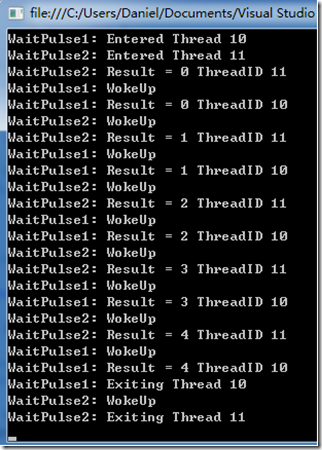

 浙公网安备 33010602011771号
浙公网安备 33010602011771号