3、嵌套路由
同理 在看 嵌套路由的时候 来分析一下 ionic2 默认生成的 tabs 项目。目录结构:
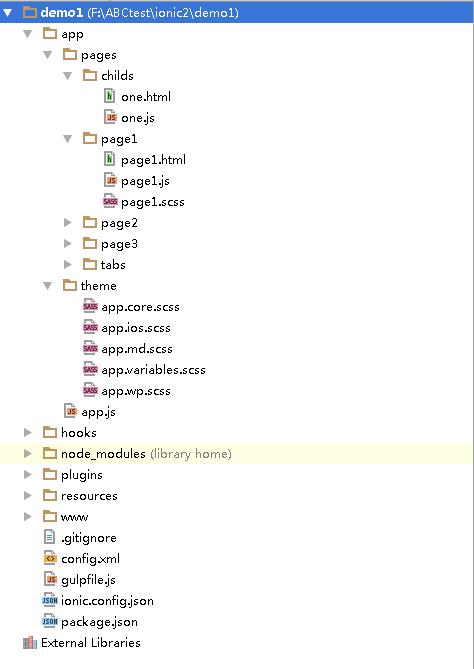
child 目录是我新加的 因为这里是要做用来做嵌套路由的。 首先先看app.js
/* --- app.js ----*/ import {App, Platform} from 'ionic-angular'; import {StatusBar} from 'ionic-native'; import { TabsPage } from './pages/tabs/tabs'; @App({ template: '<ion-nav [root]="rootPage"></ion-nav>', config: {} // http://ionicframework.com/docs/v2/api/config/Config/ }) export class MyApp { static get parameters() { return [[Platform]]; } constructor(platform) { this.rootPage = TabsPage; platform.ready().then(() => { // Okay, so the platform is ready and our plugins are available. // Here you can do any higher level native things you might need. StatusBar.styleDefault(); }); } } /* --- app.js ----*/
看完上一章 之后 就觉得没啥特别的嘛。看三个红色部分就知道了。 贴 tabs 代码。
/* --- html ----*/ <ion-tabs> <ion-tab [root]="tab1Root" tabTitle="Tab 1" tabIcon="pulse"></ion-tab> <ion-tab [root]="tab2Root" tabTitle="Tab 2" tabIcon="chatbubbles"></ion-tab> <ion-tab [root]="tab3Root" tabTitle="Tab 3" tabIcon="cog"></ion-tab> </ion-tabs> /* --- tabs.html ----*/
/* --- tabs.js ---*/ import {Page} from 'ionic-angular'; import {Page1} from '../page1/page1'; import {Page2} from '../page2/page2'; import {Page3} from '../page3/page3'; @Page({ templateUrl: 'build/pages/tabs/tabs.html' }) export class TabsPage { constructor() { // this tells the tabs component which Pages // should be each tab's root Page this.tab1Root = Page1; this.tab2Root = Page2; this.tab3Root = Page3; } } /* --- tabs.js ---*/
这个 也没啥 可解释的。root 对应着 组件 贴 pages
/* --- page1.html ---*/ <ion-navbar *navbar> <ion-title>Tab 1</ion-title> </ion-navbar> <ion-content padding class="page1"> <h2>Welcome to Ionic!</h2> <p> This starter project comes with simple tabs-based layout for apps that are going to primarily use a Tabbed UI. </p> <p> Take a look at the <code>app/</code> directory to add or change tabs, update any existing page or create new pages. </p> </ion-content> /* --- page1.html ---*/
/* --- page1.js ---*/ import {Page} from 'ionic-angular'; @Page({ templateUrl: 'build/pages/page1/page1.html' }) export class Page1 { constructor() { } } /* --- page1.js ---*/
/* --- page2.html ---*/ <ion-navbar *navbar> <ion-title> Tab 2 </ion-title> </ion-navbar> <ion-content class="page2"> 2222222222222222222222222222 </ion-content> /* --- page2.html ---*/
/* --- page2.js ---*/ import {Page} from 'ionic-angular'; @Page({ templateUrl: 'build/pages/page2/page2.html' }) export class Page2 { constructor() { } } /* --- page2.js ---*/
上边的两个代码 没有什么新鲜的。。接下来看 我加入的 childs
/* --- one.html ---*/ <h1>我是嵌套页面。!!one </h1> /* --- one.html ---*/
/* --- one.js ---*/ import {Page} from 'ionic-angular'; @Page({ templateUrl: 'build/pages/childs/one.html' }) export class One { constructor() { } } /* --- one.js ---*/
也没啥特别的嘛。无非就是写了个页面。接下来看page3做的事情。
/* --- page3.html ---*/ <ion-navbar *navbar> <ion-title> Tab 3 </ion-title> </ion-navbar> <ion-content class="page3"> 333333333333333333333 <ion-nav [root]="rootPage"></ion-nav> </ion-content> /* --- page3.html ---*/
/* --- page3.js ---*/ import {Page} from 'ionic-angular'; import { One } from '../childs/one.js'; @Page({ templateUrl: 'build/pages/page3/page3.html' }) export class Page3 { constructor() { this.rootPage = One; } } /* --- page3.js ---*/
我在page3中 加了一个
<ion-nav [root]="rootPage"></ion-nav> 然后 然后在js中添加了一个 组件One 那这个时候 就嵌套成功了。。还记的angular2 中的 @RoterConfig 么 父级要设置一个 @RoterConfig 子集也要设置一个。但是 ionic2 直接 把组件放进去 就OK了。。
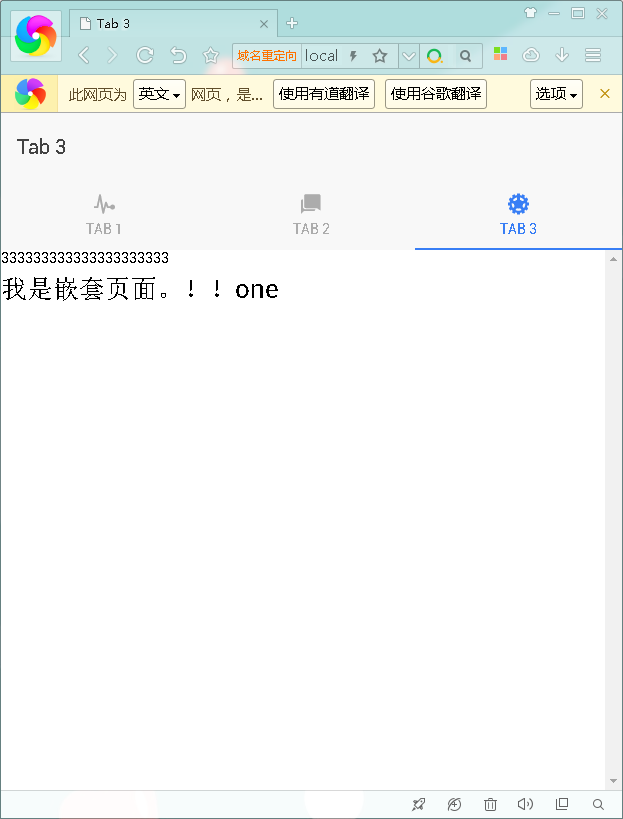
作者:淡定君
本文版权归作者和博客园共有,欢迎转载,但未经作者同意必须保留此段声明,且在文章页面明显位置给出原文连接,否则保留追究法律责任的权利.



 浙公网安备 33010602011771号
浙公网安备 33010602011771号