Visual Studio Code 支持TensorFlow配置支持
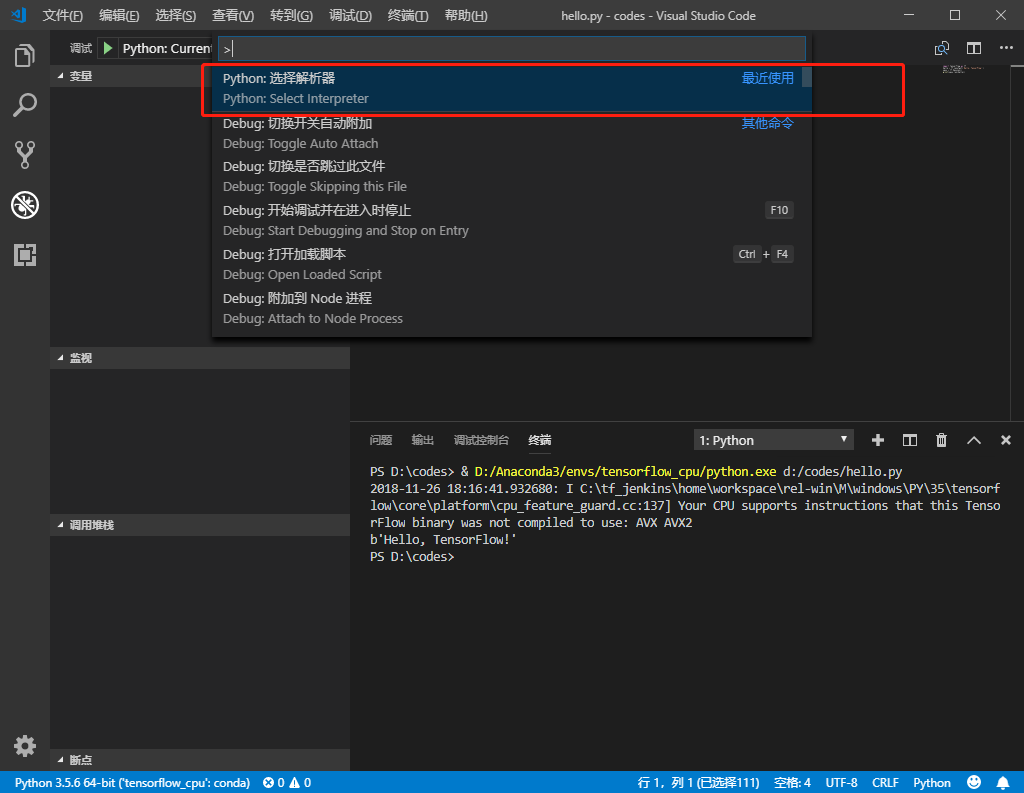
首先选择解释器
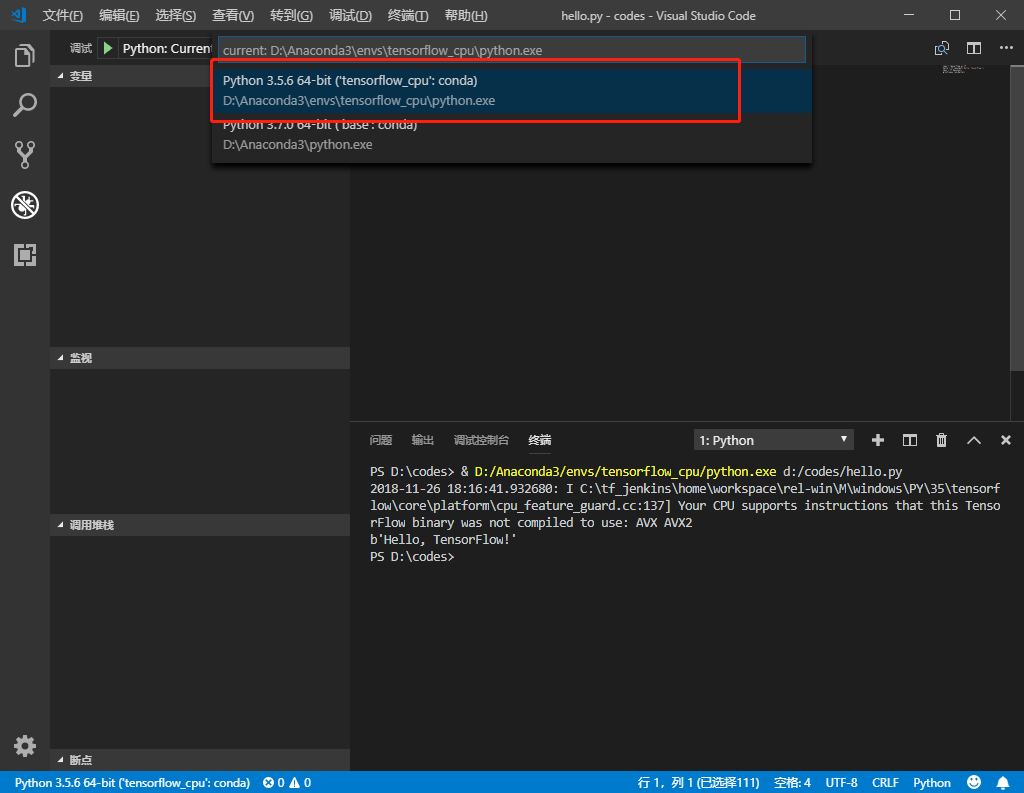
选择TensorFlow版本的conda版本 (当然你如果是通过python单独安装的TensorFlow也可以)
编辑器输入代码,进行测试
import tensorflow as tf hello = tf.constant('Hello, TensorFlow!') sess = tf.Session() print(sess.run(hello))
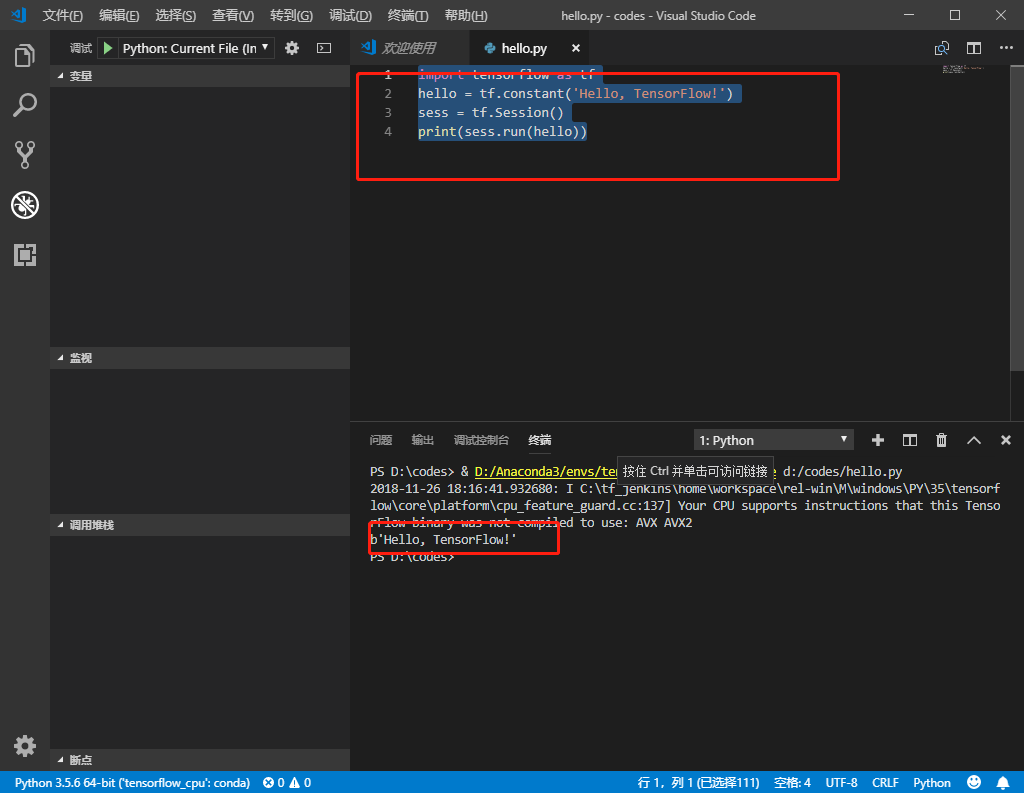
成功~
https://code.visualstudio.com/docs/python/python-tutorial 更多VScode技巧查看官网教程


