在多个UpdatePanle中使用Timer控件 (四)
1.添加一个新页面并切换到设计视图。
2.如果页面没有包含ScriptManager控件,在工具箱中的AJAX Extensions标签下双击ScriptManager控件添加到页面中。
3.双击Timer控件添加到Web页面中。Timer控件可以作为UpdatePanel的触发器不管它是否在UpdatePanel中。
4.双击UpdatePanel控件添加一个Panel到页面中,并设置它的UpdateMode属性值为Conditional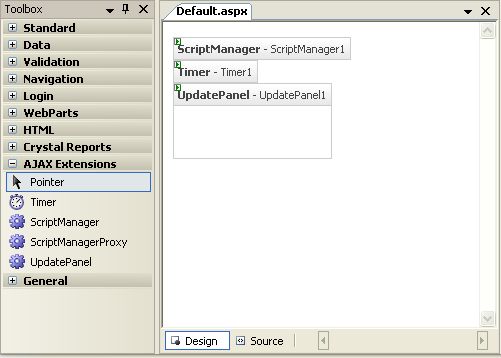
5.再次双击UpdatePanel控件添加第二个Panel到页面中,并设置它的UpdateMode属性值为Conditional。
6.在UpdatePanel1中单击,并在工具箱中Standard标签下双击Label控件添加到UpdatePanel1中。
7.设置Label控件的Text属性值为“UpdatePanel1 not refreshed yet”。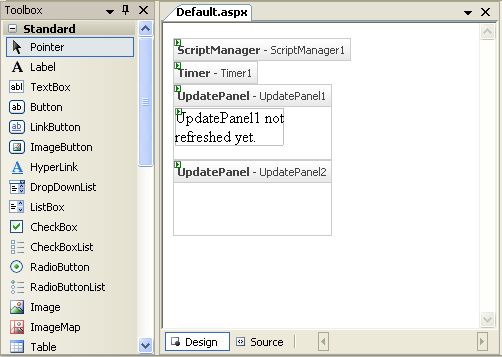
8.添加Label控件到UpdatePanel2。
9.设置第二个Label控件的Text属性值为“UpdatePanel2 not refreshed yet”。

10.设置Interval属性为10000。Interval属性的单位是毫秒,所以我们设置为10000,相当于10秒钟刷新一次。
11.双击Timer控件添加Tick事件处理,在事件处理中设置Label1和Label2的Text属性值,代码如下。
 public partial class _Default : System.Web.UI.Page
public partial class _Default : System.Web.UI.Page2

3
 {
{4

5
 protected void Page_Load(object sender, EventArgs e)
protected void Page_Load(object sender, EventArgs e)6

7
 {
{8

9
 }
}10

11
 protected void Timer1_Tick(object sender, EventArgs e)
protected void Timer1_Tick(object sender, EventArgs e)12

13
 {
{14

15
 Label1.Text = "UpdatePanel1 refreshed at: " +
Label1.Text = "UpdatePanel1 refreshed at: " +16

17
 DateTime.Now.ToLongTimeString();
DateTime.Now.ToLongTimeString();18

19
 Label2.Text = "UpdatePanel2 refreshed at: " +
Label2.Text = "UpdatePanel2 refreshed at: " +20

21
 DateTime.Now.ToLongTimeString();
DateTime.Now.ToLongTimeString();22

23
 }
}24

25
 }
}12.在UpdatePanel1和UpdatePanel2中添加Timer控件作为AsyncPostBackTrigger,代码如下:
 <Triggers>
<Triggers>
 <asp:AsyncPostBackTrigger ControlID="Timer1" EventName="Tick" />
<asp:AsyncPostBackTrigger ControlID="Timer1" EventName="Tick" />
 </Triggers>
</Triggers>全部完成后ASPX页面代码如下:
 <%@ Page Language="C#" AutoEventWireup="true" CodeFile="Default.aspx.cs" Inherits="_Default" %>
<%@ Page Language="C#" AutoEventWireup="true" CodeFile="Default.aspx.cs" Inherits="_Default" %>2

3

4

5
 <!DOCTYPE html PUBLIC "-//W3C//DTD XHTML 1.1//EN" "http://www.w3.org/TR/xhtml11/DTD/xhtml11.dtd">
<!DOCTYPE html PUBLIC "-//W3C//DTD XHTML 1.1//EN" "http://www.w3.org/TR/xhtml11/DTD/xhtml11.dtd">6

7
 <html xmlns="http://www.w3.org/1999/xhtml">
<html xmlns="http://www.w3.org/1999/xhtml">8

9
 <head id="Head1" runat="server">
<head id="Head1" runat="server">10

11
 <title>Untitled Page</title>
<title>Untitled Page</title>12

13
 </head>
</head>14

15
 <body>
<body>16

17
 <form id="form1" runat="server">
<form id="form1" runat="server">18

19
 <asp:ScriptManager ID="ScriptManager1" runat="server" />
<asp:ScriptManager ID="ScriptManager1" runat="server" />20

21
 <div>
<div>22

23
 <asp:Timer ID="Timer1" OnTick="Timer1_Tick" runat="server" Interval="10000">
<asp:Timer ID="Timer1" OnTick="Timer1_Tick" runat="server" Interval="10000">24

25
 </asp:Timer>
</asp:Timer>26

27
 </div>
</div>28

29
 <asp:UpdatePanel ID="UpdatePanel1" UpdateMode="Conditional" runat="server">
<asp:UpdatePanel ID="UpdatePanel1" UpdateMode="Conditional" runat="server">30

31
 <Triggers>
<Triggers>32

33
 <asp:AsyncPostBackTrigger ControlID="Timer1" EventName="Tick" />
<asp:AsyncPostBackTrigger ControlID="Timer1" EventName="Tick" />34

35
 </Triggers>
</Triggers>36

37
 <ContentTemplate>
<ContentTemplate>38

39
 <asp:Label ID="Label1" runat="server" Text="UpdatePanel1 not refreshed yet."></asp:Label>
<asp:Label ID="Label1" runat="server" Text="UpdatePanel1 not refreshed yet."></asp:Label>40

41
 </ContentTemplate>
</ContentTemplate>42

43
 </asp:UpdatePanel>
</asp:UpdatePanel>44

45
 <asp:UpdatePanel ID="UpdatePanel2" UpdateMode="Conditional" runat="server">
<asp:UpdatePanel ID="UpdatePanel2" UpdateMode="Conditional" runat="server">46

47
 <Triggers>
<Triggers>48

49
 <asp:AsyncPostBackTrigger ControlID="Timer1" EventName="Tick" />
<asp:AsyncPostBackTrigger ControlID="Timer1" EventName="Tick" />50

51
 </Triggers>
</Triggers>52

53
 <ContentTemplate>
<ContentTemplate>54

55
 <asp:Label ID="Label2" runat="server" Text="UpdatePanel2 not refreshed yet."></asp:Label>
<asp:Label ID="Label2" runat="server" Text="UpdatePanel2 not refreshed yet."></asp:Label>56

57
 </ContentTemplate>
</ContentTemplate>58

59
 </asp:UpdatePanel>
</asp:UpdatePanel>60

61

62

63
 </form>
</form>64

65
 </body>
</body>66

67
 </html>
</html>13.保存并按Ctrl + F5运行。
14.等待10秒钟后两个UpdatePanel都刷新后,Label中的文本都变成了当前时间。
转自:http://www.cnblogs.com/Terrylee/archive/2006/11/15/Using_Timer_Control_with_More_Than_One_UpdatePanel_Control.html
![]()








 浙公网安备 33010602011771号
浙公网安备 33010602011771号