Java学习笔记3---unable to launch
环境配置好后,在eclipse下编写HelloWorld程序:
①创建新工程
②创建.java文件,命名为HelloWorld
③在源文件中添加main方法,代码如下:
public void main(String[] args){
String.out.println(“HelloWorld!");
}
④点击运行按钮,弹出如下的信息:
The selection cannot be launched,and there are no recent launches.
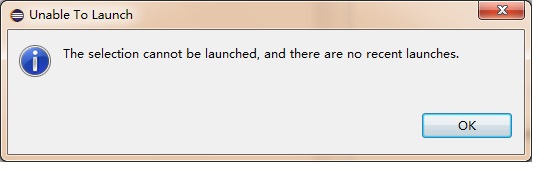
⑤检查代码,发现main方法的类型漏写了static,添加后,如下:
public static void main(String[] args)
再点击运行,成功输出HelloWorld!
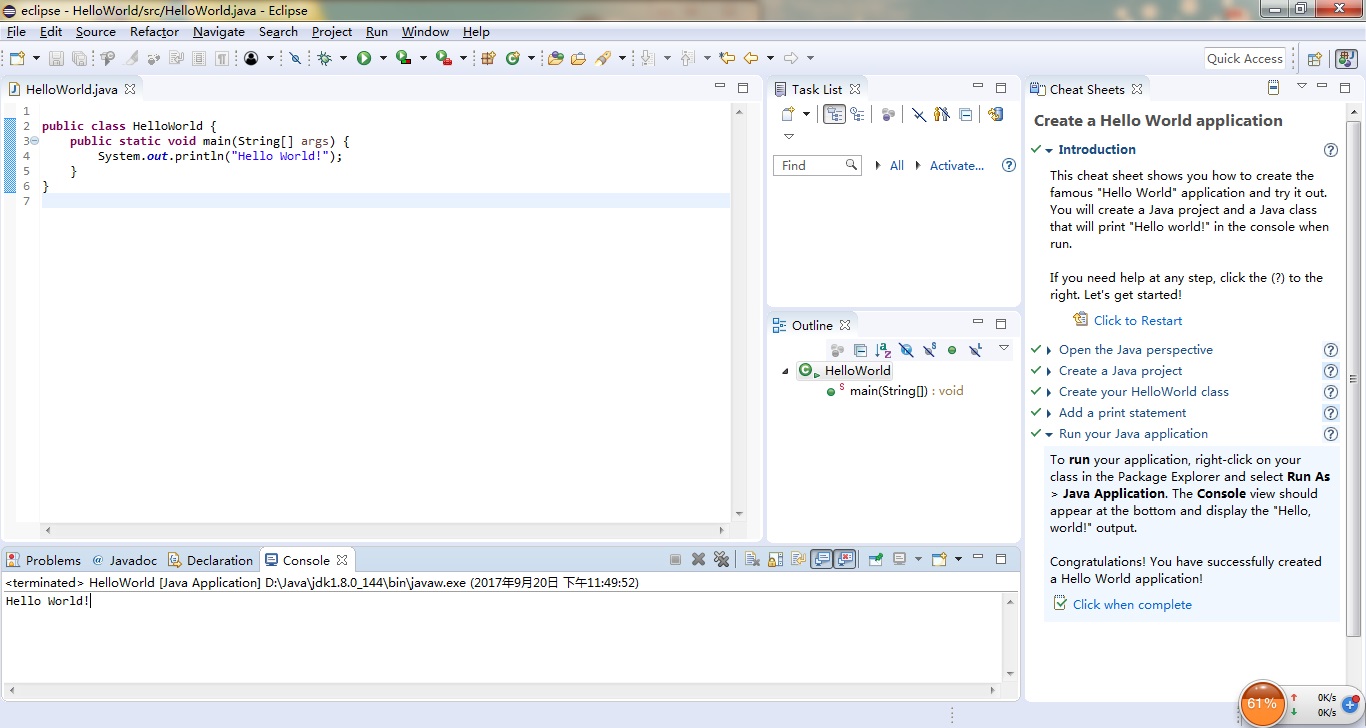
⑥查看工程目录,bin文件夹下生成了HelloWorld.class文件


