Linux下打开windows中文文本乱码问题
1. 查看文件的编码方式:file命令
$ file test_file.txt test_file.txt: ISO-8859 text, with very long lines $ file train_model.py train_model.py: Python script, UTF-8 Unicode text executable $ file 接口文档.docx 接口文档.docx: Microsoft Word 2007+
但是file命令不太可靠, 一个gb2312编码的文件被判断为ISO-8859
2. 在gedit用指定的编码方式打开文件
打开gedit, 然后File => Open => 左下角的Character Encoding的右边有个下拉列表,选择Add or Remove... => 出现下图所示的设置界面,从左边列表中选择需要的编码方式添加到右边列表

然后在打开文件的时候选定需要的编码方式即可:
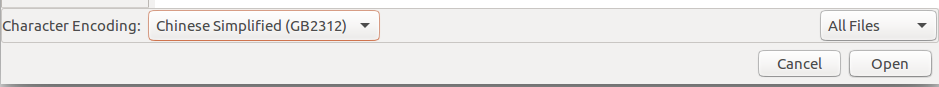
3. 转码: iconv命令
$ iconv -f gb2312 -t utf-8 test_file.txt -o test_file_utf8.txt $ file test_file_utf8.txt test_file_utf8.txt: UTF-8 Unicode text
iconv命令的用法具体如下:
$ iconv --help Usage: iconv [OPTION...] [FILE...] Convert encoding of given files from one encoding to another. Input/Output format specification: -f, --from-code=NAME encoding of original text -t, --to-code=NAME encoding for output Information: -l, --list list all known coded character sets Output control: -c omit invalid characters from output -o, --output=FILE output file -s, --silent suppress warnings --verbose print progress information -?, --help Give this help list --usage Give a short usage message -V, --version Print program version Mandatory or optional arguments to long options are also mandatory or optional for any corresponding short options. For bug reporting instructions, please see: <https://bugs.launchpad.net/ubuntu/+source/glibc/+bugs>.



 浙公网安备 33010602011771号
浙公网安备 33010602011771号