Asp.net防御XSS攻击组件库
一、AntiXss
翻看mvc4高级编程,偶看到作者强烈推荐使用AntiXss防御XSS攻击,收集资料看下。
目前类库已融入到.netframework中,类库主页不再更新。
使用方法:使用Nuget,搜索AntiXss
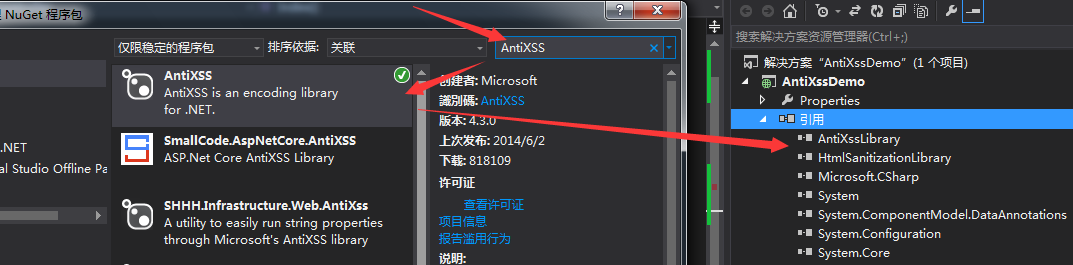
在项目中添加命名空间引用:using Microsoft.Security.Application;
示例代码:

string xssstr="<script>alert(0);</script>,;<insert into table"; string encodedstr= Encoder.HtmlEncode(xssstr, false); string safestr = Sanitizer.GetSafeHtml(xssstr); string safestrfrag = Sanitizer.GetSafeHtml(xssstr); encodedstr = Encoder.HtmlEncode(xssstr, false);
代码运行后,会过滤敏感字符进行转义操作。
使用Sanitizer.GetSafeHtml()会得到过滤过敏感字符的html字符串结果。
参考资料:
博客园榨菜小生文章
csdnVinoYang专栏文章
二、HtmlSanitizer
VS中使用Nuget控制台安装。
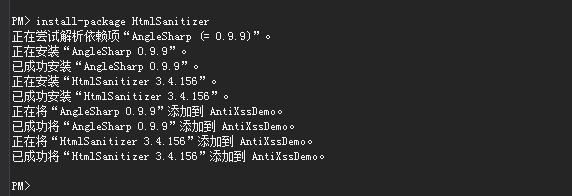
HtmlSanitizer依赖AngleShart库
public ISet<string> AllowedAttributes { get; } public ISet<string> AllowedCssProperties { get; } public ISet<string> AllowedSchemes { get; } public ISet<string> AllowedTags { get; }
通过上述属性可以查看Allowed标签信息。
HtmlSanitizer可以添加白名单到标签中,类库简单使用示例如下:
//初始化对象 HtmlSanitizer htmlSanitizer = new HtmlSanitizer(); StringBuilder alltag = new StringBuilder(); foreach (var item in htmlSanitizer.AllowedTags) { alltag.Append(item + "\r\n"); } //获得AllowedTags string allTagsstr = alltag.ToString(); //过滤操作 string filterstr = htmlSanitizer.Sanitize(xssstr); //添加script到白名单中 htmlSanitizer.AllowedTags.Add("script"); //查看过滤后的结果 filterstr = htmlSanitizer.Sanitize(xssstr);
HtmlSanitizer以标签为基础单进行过滤,上例中script设置白名单后alert不会被过滤。



