SharpFileDB - a file database for small apps
SharpFileDB - a file database for small apps
本文中文版在此处。
I'm not an expert of database. Please feel free to corect my mistakes.
This article (http://www.cnblogs.com/gaochundong/archive/2013/04/24/csharp_file_database.html) helpes a lot. Thank you!
目标(Goal)
![]()
I've decided to write a micro database library that spports 10 thousand level applications.
It's better not to rely on other drives or tools in case of high difficulty in deployment. After all, it's a small database for a small application.
It's a DLL from totally C# codes. It's easy for reading and using.
It supports CRUD of course.
It doesn't use any SQL. I'm not familiar with SQL and I don't like it. And it's not necessary to use SQL here.
It saves data via plain text files or binary files. It's convenient to use plain text files when developing and debugging codes. And it's safer to use binary files at deployment time.
So, simply, it's a micro database library that uses no SQL, files as storage form and totally C# to implement a CRUD system. Let's name the library SharpFileDB.
I've put the newest project on Github. All codes in the library are noted in both chinese and engilsh. I hope that will help to communicate.
设计草图(sketch)
使用场景(User Scene)
The typical user scene of SharpFileDB is as follows.
1 // common cases to use SharpFileDB. 2 FileDBContext db = new FileDBContext(); 3 4 Cat cat = new Cat(); 5 cat.Name = "xiao xiao bai"; 6 db.Create(cat); 7 8 Predicate<Cat> pre = new Predicate<Cat>(x => x.Name == "xiao xiao bai"); 9 IList<Cat> cats = db.Retrieve(pre); 10 11 cat.Name = "xiao bai"; 12 db.Update(cat); 13 14 db.Delete(cat);
This routine contains lines that create a database and uses CRUD operations.
Let's start the first version of SharpFileDB according to this user scene.
表vs类型(Table vs Type)
Let's take the type 'Cat' as an example.
1 /// <summary> 2 /// demo file object 3 /// </summary> 4 public class Cat : FileObject 5 { 6 public string Name { get; set; } 7 public int Legs { get; set; } 8 9 public override string ToString() 10 { 11 return string.Format("{0}, Name: {1}, Legs: {2}", base.ToString(), Name, Legs); 12 } 13 }
The type 'Cat' is equivalent to a 'Table' in a relational database.
An instance of 'Cat' is equivalent to a record of a 'Table'.
Lets' call types like 'Cat' a table-type.
全局唯一的主键(global unique main key)
We need a global unique main key for every instance of a table-type to diffentiate them. So let's do this in an abstract class.
1 /// <summary> 2 /// 可在文件数据库中使用CRUD操作的所有类型的基类。 3 /// Base class for all classed that can use CRUD in SharpFileDB. 4 /// </summary> 5 [Serializable] 6 public abstract class FileObject 7 { 8 /// <summary> 9 /// 主键. 10 /// main key. 11 /// </summary> 12 public Guid Id { get; set; } 13 14 /// <summary> 15 /// 创建一个文件对象,并自动为其生成一个全局唯一的Id。 16 /// <para>Create a <see cref="FileObject"/> and generate a global unique id for it.</para> 17 /// </summary> 18 public FileObject() 19 { 20 this.Id = Guid.NewGuid(); 21 } 22 23 public override string ToString() 24 { 25 return string.Format("Id: {0}", this.Id); 26 } 27 }
数据库(FileDBContext)
All table-types' CRUD operations are done in a FileDBContext.

1 /// <summary> 2 /// 文件数据库。 3 /// Represents a file database. 4 /// </summary> 5 public class FileDBContext 6 { 7 #region Fields 8 9 /// <summary> 10 /// 文件数据库操作锁 11 /// <para>database operation lock.</para> 12 /// </summary> 13 protected static readonly object operationLock = new object(); 14 15 /// <summary> 16 /// 文件数据库 17 /// <para>Represents a file database.</para> 18 /// </summary> 19 /// <param name="directory">数据库文件所在目录<para>Directory for all files of database.</para></param> 20 public FileDBContext(string directory = null) 21 { 22 if (directory == null) 23 { 24 this.Directory = Environment.CurrentDirectory; 25 } 26 else 27 { 28 Directory = directory; 29 } 30 } 31 32 #endregion 33 34 public override string ToString() 35 { 36 return string.Format("@: {0}", Directory); 37 } 38 39 #region Properties 40 41 /// <summary> 42 /// 数据库文件所在目录 43 /// <para>Directory of database files.</para> 44 /// </summary> 45 public virtual string Directory { get; protected set; } 46 47 #endregion 48 49 50 protected string Serialize(FileObject item) 51 { 52 using (StringWriterWithEncoding sw = new StringWriterWithEncoding(Encoding.UTF8)) 53 { 54 XmlSerializer serializer = new XmlSerializer(item.GetType()); 55 serializer.Serialize(sw, item); 56 string serializedString = sw.ToString(); 57 58 return serializedString; 59 } 60 } 61 62 /// <summary> 63 /// 将字符串反序列化成文档对象 64 /// </summary> 65 /// <typeparam name="TDocument">文档类型</typeparam> 66 /// <param name="serializedFileObject">字符串</param> 67 /// <returns> 68 /// 文档对象 69 /// </returns> 70 protected TFileObject Deserialize<TFileObject>(string serializedFileObject) 71 where TFileObject : FileObject 72 { 73 if (string.IsNullOrEmpty(serializedFileObject)) 74 throw new ArgumentNullException("data"); 75 76 using (StringReader sr = new StringReader(serializedFileObject)) 77 { 78 XmlSerializer serializer = new XmlSerializer(typeof(TFileObject)); 79 object deserializedObj = serializer.Deserialize(sr); 80 TFileObject fileObject = deserializedObj as TFileObject; 81 return fileObject; 82 } 83 } 84 85 protected string GenerateFileFullPath(FileObject item) 86 { 87 string path = GenerateFilePath(item.GetType()); 88 string name = item.GenerateFileName(); 89 string fullname = Path.Combine(path, name); 90 return fullname; 91 } 92 93 /// <summary> 94 /// 生成文件路径 95 /// </summary> 96 /// <typeparam name="TDocument">文档类型</typeparam> 97 /// <returns>文件路径</returns> 98 protected string GenerateFilePath(Type type) 99 { 100 string path = Path.Combine(this.Directory, type.Name); 101 return path; 102 } 103 104 #region CRUD 105 106 /// <summary> 107 /// 增加一个<see cref="FileObject"/>到数据库。这实际上创建了一个文件。 108 /// <para>Create a new <see cref="FileObject"/> into database. This operation will create a new file.</para> 109 /// </summary> 110 /// <param name="item"></param> 111 public virtual void Create(FileObject item) 112 { 113 string fileName = GenerateFileFullPath(item); 114 string output = Serialize(item); 115 116 lock (operationLock) 117 { 118 System.IO.FileInfo info = new System.IO.FileInfo(fileName); 119 System.IO.Directory.CreateDirectory(info.Directory.FullName); 120 System.IO.File.WriteAllText(fileName, output); 121 } 122 } 123 124 /// <summary> 125 /// 检索符合给定条件的所有<paramref name="TFileObject"/>。 126 /// <para>Retrives all <paramref name="TFileObject"/> that satisfies the specified condition.</para> 127 /// </summary> 128 /// <typeparam name="TFileObject"></typeparam> 129 /// <param name="predicate">检索出的对象应满足的条件。<para>THe condition that should be satisfied by retrived object.</para></param> 130 /// <returns></returns> 131 public virtual IList<TFileObject> Retrieve<TFileObject>(Predicate<TFileObject> predicate) 132 where TFileObject : FileObject 133 { 134 IList<TFileObject> result = new List<TFileObject>(); 135 if (predicate != null) 136 { 137 string path = GenerateFilePath(typeof(TFileObject)); 138 string[] files = System.IO.Directory.GetFiles(path, "*.xml", SearchOption.AllDirectories); 139 foreach (var item in files) 140 { 141 string fileContent = File.ReadAllText(item); 142 TFileObject deserializedFileObject = Deserialize<TFileObject>(fileContent); 143 if (predicate(deserializedFileObject)) 144 { 145 result.Add(deserializedFileObject); 146 } 147 } 148 } 149 150 return result; 151 } 152 153 /// <summary> 154 /// 更新给定的对象。 155 /// <para>Update specified <paramref name="FileObject"/>.</para> 156 /// </summary> 157 /// <param name="item">要被更新的对象。<para>The object to be updated.</para></param> 158 public virtual void Update(FileObject item) 159 { 160 string fileName = GenerateFileFullPath(item); 161 string output = Serialize(item); 162 163 lock (operationLock) 164 { 165 System.IO.FileInfo info = new System.IO.FileInfo(fileName); 166 System.IO.Directory.CreateDirectory(info.Directory.FullName); 167 System.IO.File.WriteAllText(fileName, output); 168 } 169 } 170 171 /// <summary> 172 /// 删除指定的对象。 173 /// <para>Delete specified <paramref name="FileObject"/>.</para> 174 /// </summary> 175 /// <param name="item">要被删除的对象。<para>The object to be deleted.</para></param> 176 public virtual void Delete(FileObject item) 177 { 178 if (item == null) 179 { 180 throw new ArgumentNullException(item.ToString()); 181 } 182 183 string filename = GenerateFileFullPath(item); 184 if (File.Exists(filename)) 185 { 186 lock (operationLock) 187 { 188 File.Delete(filename); 189 } 190 } 191 } 192 193 #endregion CRUD 194 195 }
文件存储方式(Way to store files)
SharpFileDB creates a directory for every table-types in the database's folder. Every instance of a table-type are stored in its respective directory as a single XML file. The file's name is same with the instance's Id.
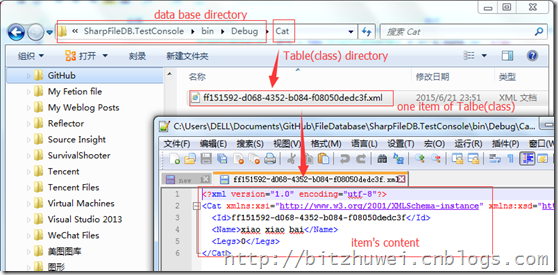
下载(Download)
I've put the project on github(https://github.com/bitzhuwei/SharpFileDB/) and you are welcom to try, create issues and fork it.
PS: I think this small file database library can help some people. It's where we are that needs us.

|
微信扫码,自愿捐赠。四海同道,共谱新篇。
微信捐赠不显示捐赠者个人信息,如需要,请注明联系方式。 |



 浙公网安备 33010602011771号
浙公网安备 33010602011771号