LongListSelector 控件 在 wp7 和wp8中的不同之处
众所周知,wp8中的LongListSelector集成到了Rom中。
性能得到了提升,一些api也发生了变化。
在这里总结一下,作为分享,也作为备忘。
参考文献 Windows Phone 8 XAML LongListSelector
1.首先能一眼看出来的,就是滑动时可以固定的,分组header了。

这个原来我们都是放一个textblock在那个位置,滑动时根据可视区域所在的项目,然后赋给textblock值。
现在省事多了。
2. 还有原来很费事才能实现的网格模式。现在通过layoutmode设置了。
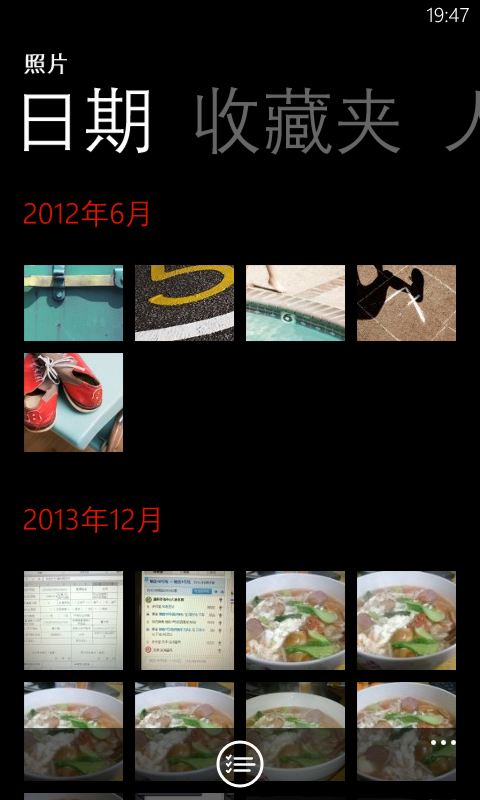
3. 原来的分组模板变成了JumpListStyle,由模板变成了样式,刚开始这块弄得有点晕,这让编辑变得有些不方便了。
为了方便记录下编辑好的样式,以后直接拷贝就好了。

1 <phone:PhoneApplicationPage.Resources> 2 <phone: JumpListItemBackgroundConverter x:Key="BackgroundConverter"/> 3 <phone:JumpListItemForegroundConverter x:Key="ForegroundConverter"/> 4 5 <Style x:Key="JumpListStyle" TargetType="phone:LongListSelector"> 6 <Setter Property="LayoutMode" Value="List" /> 7 <Setter Property="Margin" Value="12,12,0,0"/> 8 <Setter Property="ItemTemplate"> 9 <Setter.Value> 10 <DataTemplate> 11 <Border Background="{Binding Converter={StaticResource BackgroundConverter}}" 12 Width="470" 13 Height="70" 14 Margin="6"> 15 <TextBlock Text="{Binding Key}" 16 Foreground="{Binding Converter= {StaticResource ForegroundConverter}}" 17 Font Family="{StaticResource PhoneFontFamilySemiBold}" 18 FontSize="28" 19 Padding="2" 20 VerticalAlignment="Bottom"/> 21 </Border> 22 </DataTemplate> 23 </Setter.Value> 24 </Setter> 25 </Style> 26 </phone:PhoneApplicationPage.Resources>
这里有一点值得注意的是 JumpListItemBackgroundConverter and JumpListItemForegroundConverter
如果想设置可点击或不可点击的样式,可以用Disabled="Bisque" Enabled="Aqua"像下面这样
<phone:JumpListItemBackgroundConverter Disabled="Bisque" Enabled="Aqua" x:Key="BackgroundConverter"/><phone:JumpListItemForegroundConverter Disabled="Azure" Enabled="BlueViolet" x:Key="ForegroundConverter"/>
4.下面是官方给的一些属性,方法,和事件的变化。
从Windows Phone Toolkit 7.1的属性中
删除了
- BufferSize
- IsBouncy
- IsScrolling
- MaximumFlickVelocity
- ShowListFooter/ShowListHeader
修改了
|
Windows Phone Toolkit 7.1 |
Windows Phone 8 ROM SDK |
|
DisplayAllGroups Display all groups in the list whether or not they have items. Default is true. |
HideEmptyGroups Hide all groups in the list without items. Default is false. |
|
GroupItemTemplate |
JumpListStyle |
|
IsFlatList Gets or sets whether the list is flat instead of a group hierarchy. Default is true. |
IsGroupingEnabled Gets or sets whether the list is flat instead of a group hierarchy. Default is false. 分组展示需要开启此属性 |
新增部分
- GridCellSize
- LayoutMode LongListSelectorLayoutMode { List, Grid };
- ManipulationState
public enum ManipulationState { Idle, // nothing is manipulating or animating Manipulating, // Gesture is being recognized, finger is down and any delta is received, drag/pan or flick Animating //No Gesture is currently happening, but there is some animation happening, like scroll animation or compression animation }
从Windows Phone Toolkit 7.1的方法中
删除了
- AnimateTo(object item)
- CloseGroupView()
- DisplayGroupView()
- GetItemsInView()
- GetItemsWithContainers(bool onlyItemsInView, bool getContainers)
- ScrollToGroup(object group)
从Windows Phone Toolkit 7.1的事件中
删除了
- StretchingBottom
- StretchingCompleted
- StretchingTop
修改了
|
Windows Phone Toolkit 7.1 |
Windows Phone 8 ROM SDK |
|
ScrollingCompleted ScrollingStarted |
ManipulationStateChanged (coupled with ManipulationState property)两者合二为一了 |
|
Link/Unlink |
ItemRealized/ ItemUnrealized With EventArgs including ItemKind C#
|
可以看到,其实变化挺大的。
wp 8 sdk中的LLS性能 明显要比之前提高了不少。
当然 panorama,和pivot的性能也有了很大的提高,尤其是panorama的数据加载。
最后微软建议我们用longlistselector代替ListBox(这种说法几乎到处可见)
那么到底LLS比ListBox好在那里呢?请关注我的下篇文章。






 浙公网安备 33010602011771号
浙公网安备 33010602011771号