WINFORM学习手册——SolidBrush、HatchBrush、LinearGradientBrush、PathGradientBrush、TexturedBrush
一、SolidBrush:
默认的画刷,填充一片颜色
/// <summary> /// SolidBrush /// </summary> /// <param name="sender"></param> /// <param name="e"></param> private void PaintSolidBrush(object sender, PaintEventArgs e) { Graphics g = e.Graphics; //创建一把SolidBrush并用它来填充一个矩形区域 SolidBrush sb = new SolidBrush(Color.Pink); //画一个填充颜色的矩形 g.FillRectangle(sb, 50, 100, 150, 150); }

二、HatchBrush
/// <summary> /// HatchBrush /// </summary> /// <param name="sender"></param> /// <param name="e"></param> private void PaintHatchBrush(object sender, PaintEventArgs e) { Graphics g = e.Graphics; //创建一把HatchBrush并用它来填充一个矩形区域 /*该画刷的HatchStyle有DiagonalCross、 ForwardDiagonal、Horizontal、 Vertical、 Solid等不同风格 */ HatchStyle hs = HatchStyle.Cross; HatchBrush sb = new HatchBrush(hs, Color.Blue, Color.Red); g.FillRectangle(sb, 50, 100, 150, 150); }
三、LinearGradientBrush
线性渐变填充
/// <summary> /// LinearGradientBrush /// </summary> /// <param name="sender"></param> /// <param name="e"></param> private void PaintLinearGradientBrush(object sender, PaintEventArgs e) { Rectangle r = new Rectangle(100, 100, 100, 100);//创建一个矩形 LinearGradientBrush lb = new LinearGradientBrush(r, Color.Red, Color.Yellow, LinearGradientMode.BackwardDiagonal); e.Graphics.FillRectangle(lb, r); }
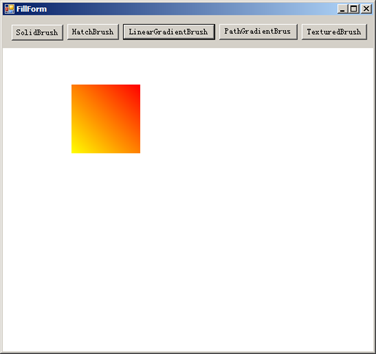
四、PathGradientBrush
路径渐变填充
/// <summary> /// PathGradientBrush /// </summary> /// <param name="sender"></param> /// <param name="e"></param> private void PaintPathGradientBrush(object sender, PaintEventArgs e) { e.Graphics.TextRenderingHint = TextRenderingHint.AntiAlias; e.Graphics.FillRectangle(new SolidBrush(Color.FromArgb(180, Color.White)), ClientRectangle); //先设置好一个路径 GraphicsPath path = new GraphicsPath(new Point[] { new Point(40, 140), new Point(275, 200), new Point(105, 225), new Point(190, 300), new Point(50, 350), new Point(20, 180), }, new byte[] { (byte)PathPointType.Start, (byte)PathPointType.Bezier, (byte)PathPointType.Bezier, (byte)PathPointType.Bezier, (byte)PathPointType.Line, (byte)PathPointType.Line, }); //创建一把PathGradientBrush PathGradientBrush pgb = new PathGradientBrush(path); //设置画刷的周围颜色 pgb.SurroundColors = new Color[] { Color.Green, Color.Yellow, Color.Red, Color.Blue, Color.Orange, Color.White, }; //用画刷进行填充 e.Graphics.FillPath(pgb, path); }
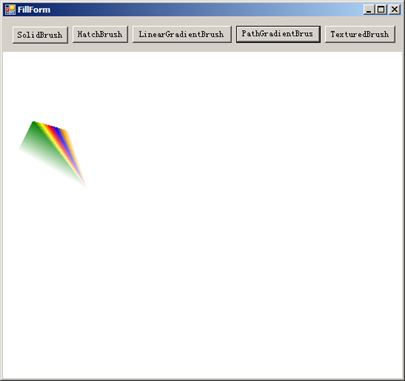
五、TexturedBrush
纹理填充
/// <summary> /// TexturedBrush /// </summary> /// <param name="sender"></param> /// <param name="e"></param> private void PaintTexturedBrush(object sender, PaintEventArgs e) { Graphics g = e.Graphics; string path = System.Environment.CurrentDirectory; Image bgimage = new Bitmap(path + @".\Koala.jpg"); var bgbrush = new TextureBrush(bgimage); g.FillEllipse(bgbrush, 50, 100, 500, 300); }
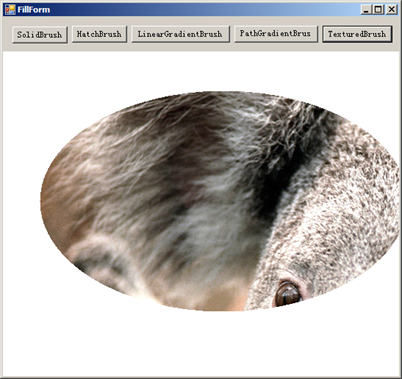

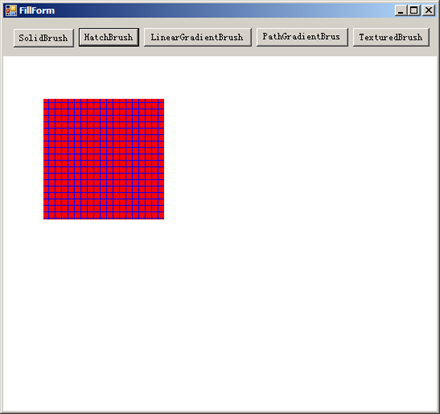

 浙公网安备 33010602011771号
浙公网安备 33010602011771号