ShowDoc
ShowDoc

摘自ShowDoc
每当接手一个他人开发好的模块或者项目,看着那些没有写注释的代码,我们都无比抓狂。文档呢?!文档呢?!Show me the doc !!
程序员都很希望别人能写技术文档,而自己却很不希望要写文档。因为写文档需要花大量的时间去处理格式排版,想着新建的word文档放在哪个目录等各种非技术细节。
word文档零零散散地放在团队不同人那里,需要文档的人基本靠吼,吼一声然后上qq或者邮箱接收对方丢过来的文档。这种沟通方式当然可以,只是效率不高。
ShowDoc就是一个非常适合IT团队的在线文档分享工具,它可以加快团队之间沟通的效率。
----->>>>了解更多showdoc点击此处<<<<------------
showdoc 安装部署
服务器版本 centos-6.8 64位
-
安装Nginx + PHP
yum install nginx
yum install php php-gd php-fpm php-mcrypt php-mbstring php-mysql php-pdo
备注: yum install php-mcrypt 找不到对应包
解决方案 参照该文
1. http://mirrors.sohu.com/fedora-epel/6/x86_64/使用 Ctrl+F 搜索关键词“epel-release” 找到当前最新的扩展包发现最新版本为:epel-release-6-8.noarch.rpm ,我的系统是64位的,如果是32位的就用这个链接:http://mirrors.sohu.com/fedora-epel/6/i386/。复 制链接地址。
执行命令:rpm -ivh http://mirrors.sohu.com/fedora-epel/6/x86_64/epel-release-6-8.noarch.rpm
2. yum update
3. yum install php-mcrypt -y) -
修改Nginx 配置(nginx安装完后,在/etc/nginx/conf.d新建文件127.0.0.1.conf内容如下),特别提醒:mv /etc/nginx/conf.d/default.conf /etc/nginx/conf.d/default.confold 否则之后访问不了对应的install界面,因为nginx.conf默认加载所有的 /etc/nginx/conf.d下 .conf文件,default.conf会覆盖127.0.0.1conf中内容,自己看看配置文件哈
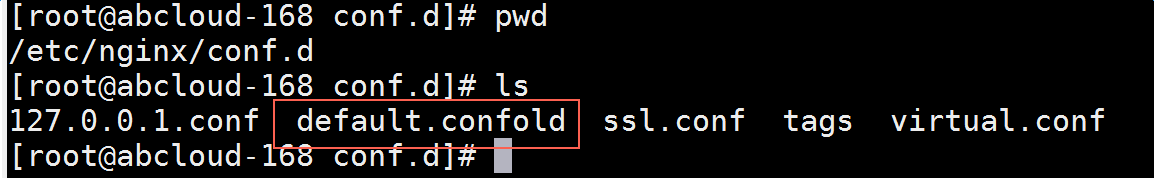
server { listen 80; server_name 127.0.0.1; root /var/www/html; index index.php index.html error_page 404 /404.html; location = /40x.html { } error_page 500 502 503 504 /50x.html; location = /50x.html { } location ~ \.php$ { root /var/www/html; fastcgi_pass 127.0.0.1:9000; fastcgi_index index.php; fastcgi_param SCRIPT_FILENAME $document_root$fastcgi_script_name; include fastcgi_params; } location ~ /\.ht { deny all; }}
-
下载showdoc代码 showdoc 放置在 /var/www/html/下
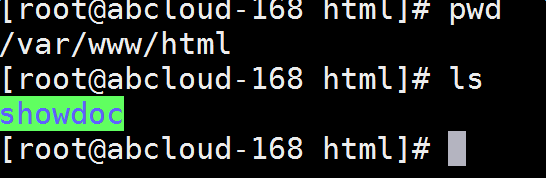
-
开启对应服务
service nginx start
service php-fpm start
chkconfig php-fpm on
chkconfig nginx on
-
在浏览器访问http://127.0.0.1/showdoc/install/ (请将127.0.0.1网址更改为你服务器域名或ip)访问出错可以在看下/var/log/nginx的报错。
最后上个华丽丽的图
———————————————————————————————
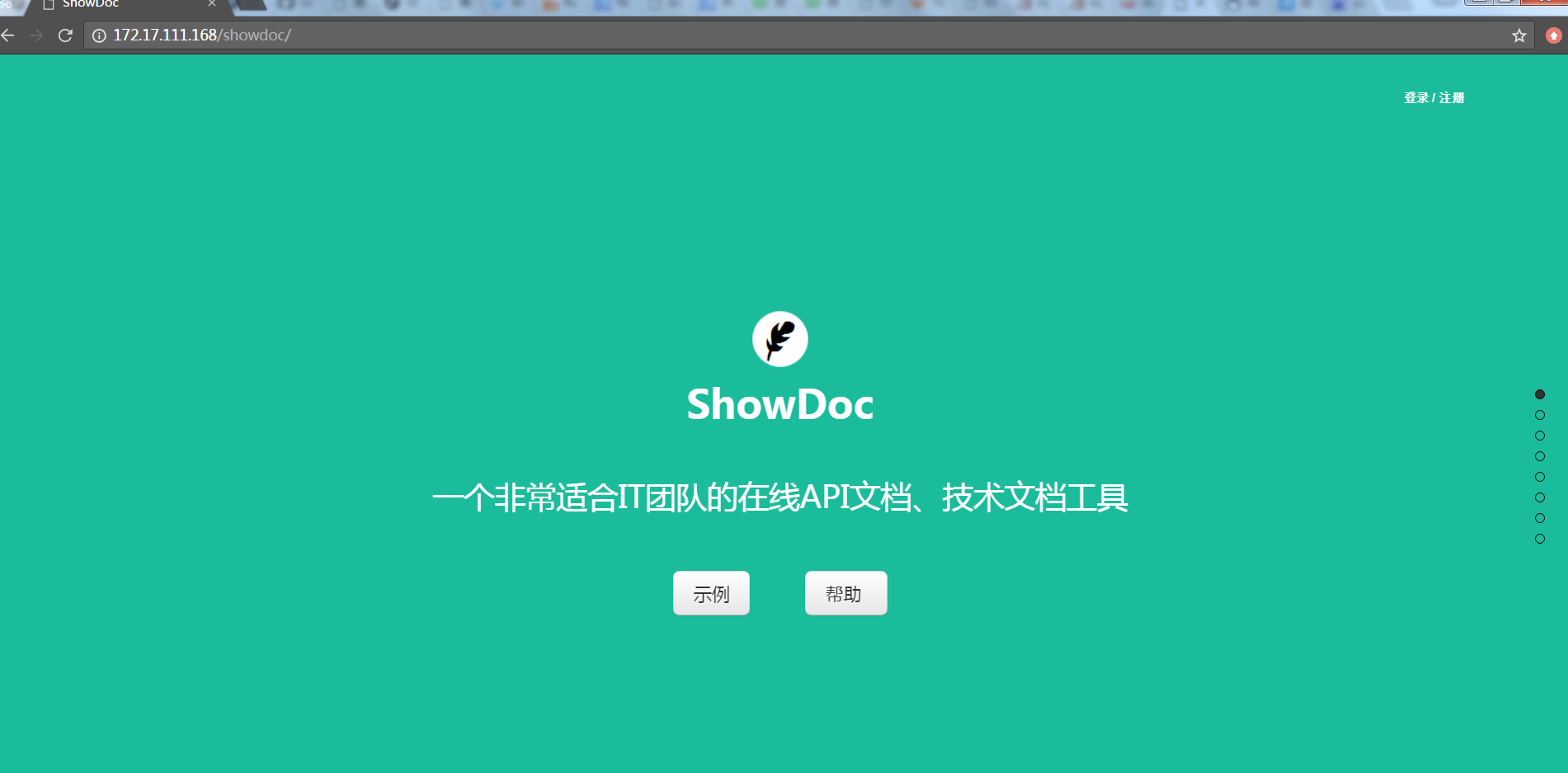
参考链接:
ShowDoc
yum 安装php-mcrypt

 ShowDoc简介及部署
ShowDoc简介及部署


