.Net Core添加分布式Session
一、Session
HTTP是一个无状态协议,Web服务器将每一个请求都视为独立请求。并且不保存之前请求中用户的值。
Session 状态是ASP.NET Core提供的一个功能,它可以在用户通应用访问网络服务器的时候保存和存储用户数据。ASP.NET Core通过包含Session ID的Cookie来维护会话状态,每个请求都会携带此Session ID。
实现分布式Session方法官方提供有Redis、Sql Server等。但是Sql Server效率对于这种以key/value获取值的方式远远不及Redis效率高,所以这里选用Redis来作示例实现分布式Session。
二、安装Redis(Docker方式)
2.1、新建一个Dockerfile和一个redis.conf
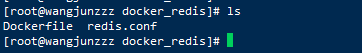
Dockerfile内容:
FROM redis COPY redis.conf /usr/local/etc/redis/redis.conf CMD [ "redis-server", "/usr/local/etc/redis/redis.conf" ]
redis.conf内容:主要是启用密码登陆redis
protected-mode yes port 6379 tcp-backlog 511 timeout 0 tcp-keepalive 300 daemonize no supervised no pidfile /var/run/redis_6379.pid loglevel notice logfile "" databases 16 always-show-logo yes save 900 1 save 300 10 save 60 10000 stop-writes-on-bgsave-error yes rdbcompression yes rdbchecksum yes dbfilename dump.rdb dir ./ slave-serve-stale-data yes slave-read-only yes repl-diskless-sync no repl-diskless-sync-delay 5 repl-disable-tcp-nodelay no slave-priority 100 requirepass wangjun1234 lazyfree-lazy-eviction no lazyfree-lazy-expire no lazyfree-lazy-server-del no slave-lazy-flush no appendonly no appendfilename "appendonly.aof" appendfsync everysec no-appendfsync-on-rewrite no auto-aof-rewrite-percentage 100 auto-aof-rewrite-min-size 64mb aof-load-truncated yes aof-use-rdb-preamble no lua-time-limit 5000 slowlog-log-slower-than 10000 slowlog-max-len 128 latency-monitor-threshold 0 notify-keyspace-events "" hash-max-ziplist-entries 512 hash-max-ziplist-value 64 list-max-ziplist-size -2 list-compress-depth 0 set-max-intset-entries 512 zset-max-ziplist-entries 128 zset-max-ziplist-value 64 hll-sparse-max-bytes 3000 activerehashing yes client-output-buffer-limit normal 0 0 0 client-output-buffer-limit slave 256mb 64mb 60 client-output-buffer-limit pubsub 32mb 8mb 60 hz 10 aof-rewrite-incremental-fsync yes
2.1、构建docker镜像(docker build -t redis_test .)
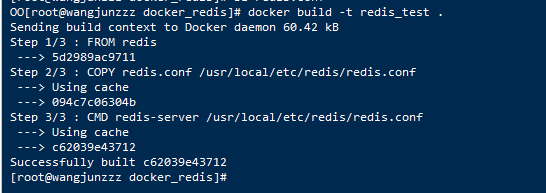
2.1、运行容器(docker run -d --restart=always -p 6379:6379 --name redis_container redis_test)
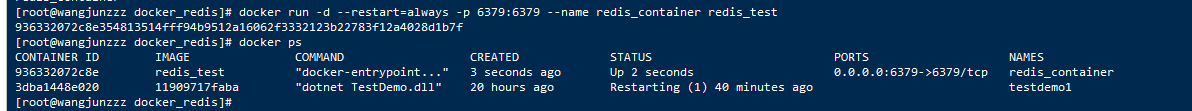
三、开始建立Core Demo
3.1、新建2个MVC项目
dotnet new mvc --name Session-demo-1
dotnet new mvc --name Session-demo-2

3.2、2个项目都添加(Microsoft.AspNetCore.DataProtection.Redis和Microsoft.Extensions.Caching.Redis)nuget包
dotnet add package Microsoft.Extensions.Caching.Redis
dotnet add package Microsoft.AspNetCore.DataProtection.Redis
3.3、修改Startup.cs
在ConfigureServices中添加:
public void ConfigureServices(IServiceCollection services) { //分布式session var redis = ConnectionMultiplexer.Connect("47.107.30.29:6379,password=f***,defaultdatabase=7"); services.AddDataProtection() .SetApplicationName("Test") .PersistKeysToRedis(redis, "Test-Keys"); services.AddDistributedRedisCache(options => { options.Configuration = "47.107.30.29:6379,password=***,defaultdatabase=7"; options.InstanceName = "session"; }); services.AddMvc().SetCompatibilityVersion(CompatibilityVersion.Version_2_1); services.AddSession(options => { options.IdleTimeout = TimeSpan.FromHours(2); }); }
在Configure中添加
app.UseSession();
只配置Session-demo-1,同时启动2个项目

配置Session-demo-2(startup.cs的配置一摸一样),同时启动项目



