python3抓取异步百度瀑布流动态图片(二)get、json下载代码讲解
制作解析网址的get
1 def gethtml(url,postdata): 2 3 header = {'User-Agent': 4 'Mozilla/5.0 (Windows NT 10.0; WOW64; rv:46.0) Gecko/20100101 Firefox/46.0', 5 'Referer': 6 'http://image.baidu.com', 7 'Host': 'image.baidu.com', 8 'Accept': 'text/plain, */*; q=0.01', 9 'Accept-Encoding':'gzip, deflate', 10 'Accept-Language':'zh-CN,zh;q=0.8,en-US;q=0.5,en;q=0.3', 11 'Connection':'keep-alive'} 12 13 # 解析网页 14 html_bytes = requests.get(url, headers=header,params = postdata) 15 16 return html_bytes
头部的构造请参考上一篇博文:
python3抓取异步百度瀑布流动态图片(一)查找post并伪装头方法
分析网址:
http://image.baidu.com/search/acjson?tn=resultjson_com&ipn=rj&ct=201326592&is=&fp=result&queryWord=gif&cl=2&lm=-1&ie=utf-8&oe=utf-8&adpicid=&st=-1&z=&ic=0&word=gif&s=&se=&tab=&width=&height=&face=0&istype=2&qc=&nc=1&fr=&pn=30&rn=30&gsm=1e&1472364207674=
分解为:
url = 'http://image.baidu.com/search/acjson?' + postdata + lasturl
lasturl为时间戳,精确到后三位小数的时间戳,构造这个时间戳,后三位小数我就随机生成一个三位数了:
1 import time 2 import random 3 timerandom = random.randint(100,999) 4 nowtime = int(time.time()) 5 lasturl = str(nowtime) + str(timerandom) + '='
最后制作postdata:
1 # 构造post 2 postdata = { 3 'tn':'resultjson_com', 4 'ipn':'rj', 5 'ct':201326592, 6 'is':'', 7 'fp':'result', 8 'queryWord': keyword, 9 'cl': 2, 10 'lm': -1, 11 'ie': 'utf-8', 12 'oe': 'utf-8', 13 'adpicid': '', 14 'st': -1, 15 'z':'', 16 'ic': 0, 17 'word': keyword, 18 's': '', 19 'se': '', 20 'tab': '', 21 'width': '', 22 'height': '', 23 'face': 0, 24 'istype': 2, 25 'qc': '', 26 'nc': 1, 27 'fr': '', 28 'pn': pn, 29 'rn': 30, 30 'gsm': '1e' 31 }
其中页数pn和搜索关键字keywork为:
1 # 搜索的关键字 2 # keywork = input('请输入你要查找的关键字') 3 keyword = 'gif' 4 5 # 页数 6 # pn = int(input('你要抓取多少页:')) 7 pn = 30
将得到的信息保存在本地,当所有都保存下来了再去下载图片:
1 # 解析网址 2 contents = gethtml(url,postdata) 3 4 # 将文件以json的格式保存在json文件夹 5 file = open('../json/' + str(pn) + '.json', 'wb') 6 file.write(contents.content) 7 file.close()
读取文件夹里面的所有文件:
1 # 找出文件夹下所有xml后缀的文件 2 def listfiles(rootdir, prefix='.xml'): 3 file = [] 4 for parent, dirnames, filenames in os.walk(rootdir): 5 if parent == rootdir: 6 for filename in filenames: 7 if filename.endswith(prefix): 8 file.append(rootdir + '/' + filename) 9 return file 10 else: 11 pass
遍历json文件夹,读取里面的东西:
1 # 找到json文件夹下的所有文件名字 2 files = listfiles('../json/', '.json') 3 for filename in files: 4 print(filename) 5 # 读取json得到图片网址 6 doc = open(filename, 'rb') 7 # ('UTF-8')('unicode_escape')('gbk','ignore') 8 doccontent = doc.read().decode('utf-8', 'ignore') 9 product = doccontent.replace(' ', '').replace('\n', '') 10 product = json.loads(product)
查询字典data:
# 得到字典data onefile = product['data']
将字典里面的图片网址和图片名称放到数组里面:
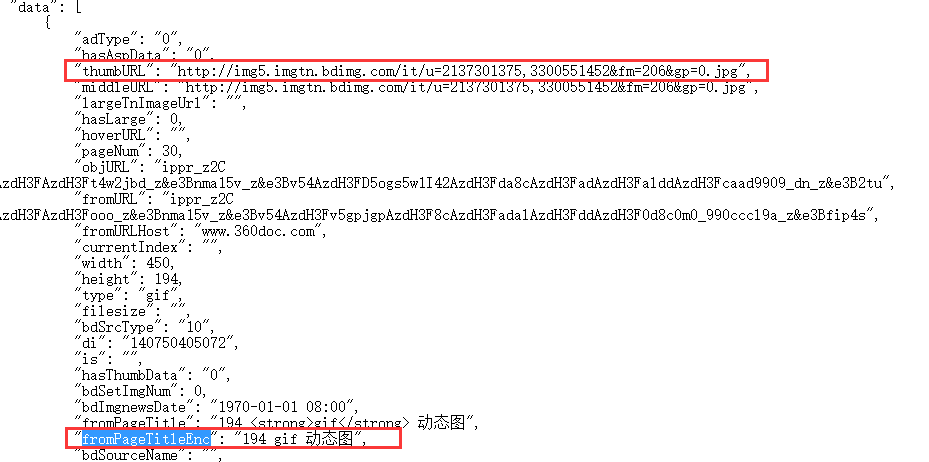
制作一个解析头来解析图片下载:
1 def getimg(url): 2 3 # 制作一个专家 4 opener = urllib.request.build_opener() 5 6 # 打开专家头部 7 opener.addheaders = [('User-Agent', 8 'Mozilla/5.0 (Windows NT 10.0; WOW64; rv:46.0) Gecko/20100101 Firefox/46.0'), 9 ('Referer', 10 'http://image.baidu.com'), 11 ('Host', 'image.baidu.com')] 12 # 分配专家 13 urllib.request.install_opener(opener) 14 15 # 解析img 16 html_img = urllib.request.urlopen(url) 17 18 return html_img
最后将图片下载到本地的gif文件夹:
1 for item in onefile: 2 try: 3 pic = getimg(item['thumbURL']) 4 # 保存地址和名称 5 filenamep = '../gif/' + validateTitle(item['fromPageTitleEnc'] + '.gif') 6 # 保存为gif 7 filess = open(filenamep, 'wb') 8 filess.write(pic.read()) 9 filess.close() 10 11 # 每一次下载都暂停1-3秒 12 loadimg = random.randint(1, 3) 13 print('图片' + filenamep + '下载完成') 14 print('暂停' + loadimg + '秒') 15 time.sleep(loadimg) 16 17 except Exception as err: 18 print(err) 19 print('暂停' + loadimg + '秒') 20 time.sleep(loadimg) 21 pass
得到效果如下:

本文只是编程,处理这种网址最重要的是思想,思想我写在上一篇博文:
python3抓取异步百度瀑布流动态图片(一)查找post并伪装头方法
思想有了,程序是很简单的问题而已。


 浙公网安备 33010602011771号
浙公网安备 33010602011771号