环信 之 iOS 客户端集成二:配置库
1. 添加依赖库
Build Phases → Link Binary With Libraries
-
MobileCoreServices.framework
-
CFNetwork.framework
-
libEaseMobClientSDKLite.a
-
libsqlite3.dylib
-
libstdc++.6.0.9.dylib
-
libz.dylib
-
libiconv.dylib
-
libresolv.dylib
-
libxml2.dylib
如果使用的是xcode7,后缀为tbd
使用cocoapods ,就不需要libEaseModClientSDKLite或者libEaseModClientSDK
2. 添加 -ObjC
2.1. 添加
向Build Settings → Linking → Other Linker Flags 中 添加-ObjC(注意大小写)
2.2. 冲突
如果项目中使用-ObjC有冲突,可以添加-force_load来解决。
格式为: -force_load[空格]EaseMobSDK/lib/libEaseMobClientSDKLite.a(静态库的路径)
-
step1. 先添加一个-force_load
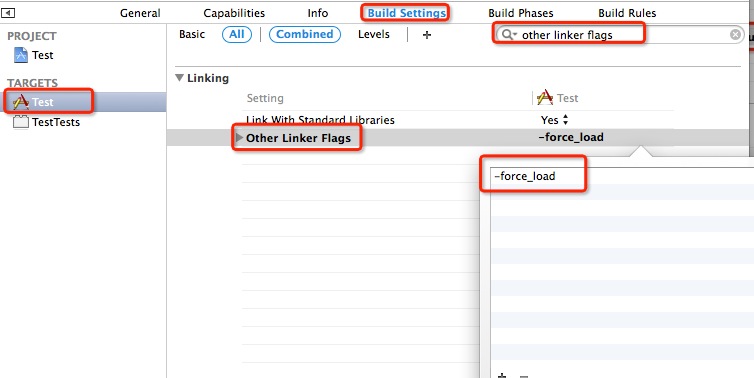
-
step2. 将静态库拖动到上一步添加的-force_load下面
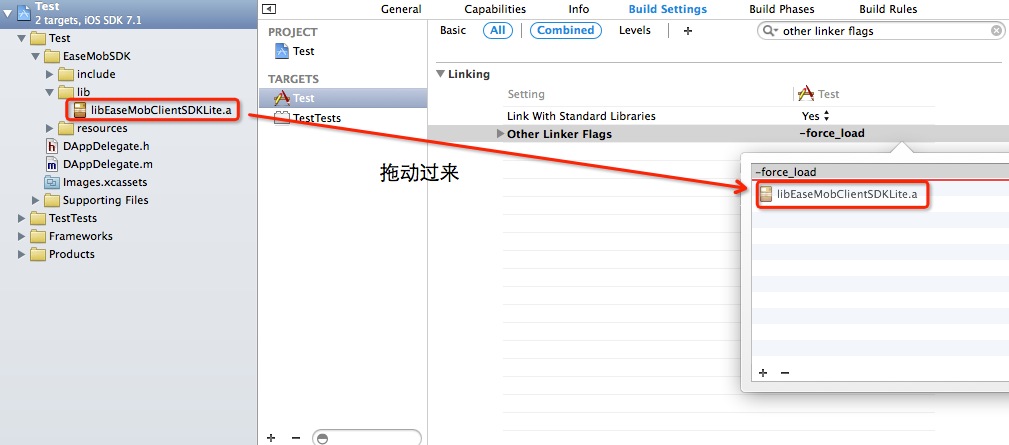
-
step3. 最终效果
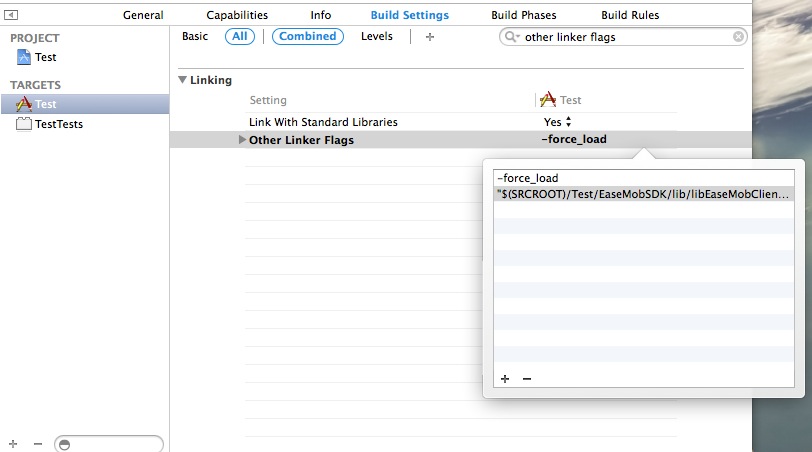
如果在真机上运行,出现错误:
clang: error: linker command failed with exit code 1 (use -v to see invocation)
does not contain bitcode. You must rebuild it with bitcode enabled (Xcode setting ENABLE_BITCODE), obtain an updated library from the vendor, or disable bitcode for this target. for architecture arm64
则需要 build setting中bitcode设为NO



 浙公网安备 33010602011771号
浙公网安备 33010602011771号