文件上传(插件版)和下载
这个方法可以上传图片,文档,视频,在方法里面进行了处理。 源码地址:https://github.com/SeaLee02/FunctionModule UploadFiles/WebDemo/UpControl 文件夹下就是源码
优点:无刷新页面可以上传你的文件,速度快。
缺点:需要花时间去探索下。如果你能够理解这个方法,并掌握,能够根据需求自己更改,那就看不出有什么缺点。
跟分页一样,如果你掌握,每个项目都可以用到。这个方法的上传是不用通过表单提交的,是利用插件来上传文件
我们的显示效果:

我们点击浏览就可以选择文件,选择完成后就会上传,这个过程不会刷新页面,如果文本框中出现了路径证明上传成功,失败就弹出提示。
我们既然把文件已经上传成功了,最右边这个按钮是干嘛的呢?
它可以来保存我们的数据到数据库中。
这样会有一个问题,如果文件过大,是不让上传的。
我们可以改一下配置文件
<system.web>
<compilation debug="true" targetFramework="4.5.2" />
<httpRuntime executionTimeout="3600" maxRequestLength="1048576" requestValidationMode="2.0" />
<!--<httpRuntime targetFramework="4.5.2" />-->
</system.web>
我们的排版:

我们的JS
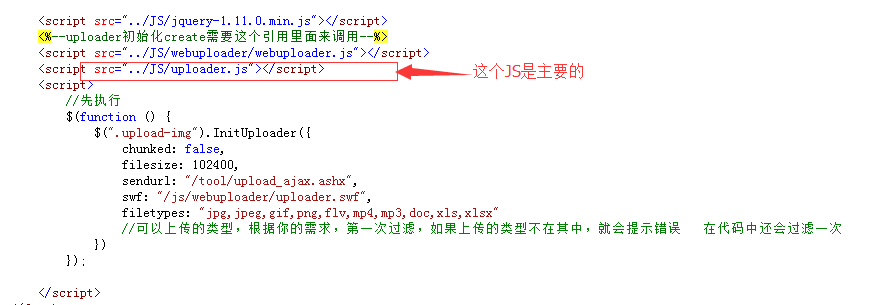
一般处理程序:
public void ProcessRequest(HttpContext context) { //取得处事类型 string action = HttpContext.Current.Request.QueryString["action"]; switch (action) { case "EditorFile": //编辑器文件 EditorFile(context); break; case "ManagerFile": //管理文件 ManagerFile(context); break; default: //普通上传 UpLoadFile(context); break; } }
private void UpLoadFile(HttpContext context) { HttpPostedFile _upfile = context.Request.Files["Filedata"]; //得到上传的文件 里面的参数不能改,在JS里面定义好了 bool _iswater = false; //默认不打水印 bool _isthumbnail = false; //默认不生成缩略图 if (_upfile == null) { context.Response.Write("{\"status\": 0, \"msg\": \"请选择要上传文件!\"}"); return; } Upload upFiles = new Upload(); string msg = upFiles.fileSaveAs(_upfile, _isthumbnail, _iswater); //返回成功信息 context.Response.Write(msg); context.Response.End(); }
Upload类:
/// <summary> /// 文件上传方法 /// </summary> /// <param name="postedFile">上传的文件</param> /// <param name="isthumbnail">是否生成缩略图</param> /// <param name="iswater">是否带水印</param> /// <returns>上传后文件信息</returns> public string fileSaveAs(HttpPostedFile postedFile, bool isthumbnail, bool iswater) { //我们的一般会对上传的文件进行处理,比如:判断类型,改名字 try { //postedFile.FileName 得到的是不包含路径的名字,无法用Path类去获取名字 string fileExt = FileHelp.GetFileExt(postedFile.FileName); //得到扩展名 int fileSize = postedFile.ContentLength;//文件大小 字节单位 string FileName = postedFile.FileName.Substring(postedFile.FileName.LastIndexOf(@"\") + 1).Replace("." + fileExt, "");//原文件 string randomCode = FileHelp.GetRamCode(); //随机数 string newFileName = randomCode + "." + fileExt; //新文件名 string newThumbnailFileName = "thumb_" + newFileName; //随机生成缩略图文件名 string uploadPath = GetUploadPath(); //上传相对路径 string NewFilePath = uploadPath.TrimStart('~') + newFileName;//上传后的路径 string newThumbnailPath = uploadPath + newThumbnailFileName;//缩略图路径 //绝对路径,需要判断项目中是否存在 string fullUpLoadPath = FileHelp.GetMapPath(uploadPath); //HttpContext.Current.Server.MapPath(uploadPath); //检查文件扩展是否合法 if (!CheckFileExt(_fileExt:fileExt)) { return "{\"status\": 0, \"msg\": \"不允许上传" + fileExt + "类型的文件!\"}"; } //检查文件大小是否合法 if (!CheckFileSize(fileExt, fileSize)) { return "{\"status\": 0, \"msg\": \"文件超过限制的大小!\"}"; } //检查上传的物理路径是否存在,不存在则创建 if (!Directory.Exists(fullUpLoadPath)) { Directory.CreateDirectory(fullUpLoadPath); } //保存的时候需要绝对路径 postedFile.SaveAs(fullUpLoadPath + newFileName); if (IsVedio(fileExt.ToLower())) { string mpegfile = NewFilePath; string flvfile = uploadPath + randomCode + ".mp4"; try { string Extension = CheckExtension(fileExt); if (Extension == "ffmpeg") { ChangeFilePhy(mpegfile, flvfile); } else if (Extension == "mencoder") { MChangeFilePhy(mpegfile, flvfile); } } catch { } //处理完毕,返回JOSN格式的文件信息 return "{\"status\": 1, \"msg\": \"上传文件成功!\", \"name\": \"" + FileName + "\", \"path\": \"" + NewFilePath + "\", \"thumb\": \"" + newThumbnailPath + "\", \"size\": " + fileSize + ", \"ext\": \"" + "flv" + "\"}"; } else { return "{\"status\":1,\"msg\":\"上传文件成功!\",\"name\":\"" + FileName + "\",\"path\":\"" + NewFilePath + "\",\"thumb\":\"" + newThumbnailPath + "\",\"size\":\"" + fileSize + "\",\"ext\":\"" + fileExt + "\"}"; } } catch { return "{\"status\": 0, \"msg\": \"上传过程中发生意外错误!\"}"; } }
有一些方法这里我没有给出。
保存数据到数据库
protected void lbSave_Click(object sender, EventArgs e) { FunctionDemo.BLL.Files filesBLL = new FunctionDemo.BLL.Files(); FunctionDemo.Model.Files filesModel = new FunctionDemo.Model.Files(); filesModel.FileName = txtTitle.Value.Trim(); filesModel.FilePath = txtFileUrl.Text.Trim(); filesModel.FileSize = (int.Parse(txtFileSize.Value.Trim()) / 1024) + "K"; filesModel.UpdateTime = DateTime.Now; int i = txtFileUrl.Text.Trim().LastIndexOf(".") + 1; string Name = txtFileUrl.Text.Trim().Substring(i); tool.Upload up = new tool.Upload(); if (up.IsImage(Name.ToLower())) { filesModel.FileType = 0; } else { filesModel.FileType = 1; } if (filesBLL.Add(filesModel)>0) { Page.ClientScript.RegisterStartupScript(Page.ClientScript.GetType(), "myscript", "<script> alert('上传成功');</script>"); txtTitle.Value = ""; txtFileUrl.Text = ""; txtFileSize.Value = ""; return; } else { Page.ClientScript.RegisterStartupScript(Page.ClientScript.GetType(), "myscript", "<script> alert('上传失败');</script>"); } }
上传完成了,保存好了
我们再来看看下载,显示数据
<div class="list"> <asp:Repeater ID="DemoRepeater" runat="server" OnItemCommand="DemoRepeater_ItemCommand"> <HeaderTemplate> <table cellpadding="0" cellspacing="0"> <tr> <th> <input type="checkbox" onclick="checkAll(this);"></th> <th width="40">排序</th> <th>名称</th> <th>上传时间</th> <th>大小</th> <th width="160">操作</th> </tr> </HeaderTemplate> <ItemTemplate> <tr> <td> <asp:CheckBox ID="chkId" CssClass="checkall" runat="server" Style="vertical-align: middle;" /> <asp:HiddenField ID="hidFilePath" Value='<%#Eval("FilePath")%>' runat="server" /> </td> <td><%= RowIndex++ %></td> <td><%# Eval("FileName") %></td> <td><%# Eval("UpdateTime")%></td> <td><%# Eval("FileSize") %></td> <td> <%--如果是Word,视屏可以直接给路径,图片则不能--%> <%-- <a href='..<%#Eval("FilePath") %>' class="button b">下载</a>--%> <asp:LinkButton ID="lbDownload" CssClass="button b" CommandName="download" CommandArgument='<%#Eval("FilePath") %>' runat="server">下载</asp:LinkButton> <a class="button c" href='javascript:void(0);' onclick='showDiv("m1","<%# Eval("FilePath") %>")'>查看</a>
//想查看视频,把m1改成m2即可 </td> </ItemTemplate> <FooterTemplate> </table> </FooterTemplate> </asp:Repeater> </div>

我们先来看看测试下载,
/// <summary> ///测试下载 /// </summary> /// <param name="sender"></param> /// <param name="e"></param> protected void lb_DownLoad_Click(object sender, EventArgs e) { //以文件下载 string fileName = Server.MapPath("/files/登入模块.doc"); //FileInfo fn = new FileInfo(fileName); //Response.Clear(); //Response.ClearContent(); //Response.ClearHeaders(); //Response.AppendHeader("Content-Disposition", "attachment;filename="+HttpUtility.UrlEncode(fn.Name,System.Text.Encoding.UTF8)); //Response.AppendHeader("Content-Length",fileName.Length.ToString()); //Response.WriteFile(fileName); //Response.Flush(); //Response.End(); //以二进制字符下载 FileStream fs = new FileStream(fileName, FileMode.Open); byte[] buff = new byte[fs.Length]; fs.Read(buff, 0, buff.Length); fs.Close(); Response.AppendHeader("Content-Disposition", "attachment;filename=" + HttpUtility.UrlEncode("登入模块.doc", System.Text.Encoding.UTF8)); Response.BinaryWrite(buff); Response.Flush(); Response.End(); }
利用HttpResponse类来下载,测试下载成功了,我们再来看看普通下载
/// <summary> /// 普通下载 /// </summary> /// <param name="source"></param> /// <param name="e"></param> protected void DemoRepeater_ItemCommand(object source, RepeaterCommandEventArgs e) { if (e.CommandName== "download") { string filePath = e.CommandArgument.ToString();//路径 try { string FullFileName = Server.MapPath(filePath);//需要下载的文件名 FileInfo DownLoadFile = new FileInfo(FullFileName); if (DownLoadFile.Exists) { Response.Clear(); Response.ClearHeaders(); Response.Buffer = false; Response.ContentType = "application/octet-stream";//二进制流(常见下载) //添加头部,做什么处理 如果下载的出现乱码就编下码 Response.AppendHeader("Content-Disposition", "attachment;filename=" + DownLoadFile.Name);// HttpUtility.UrlEncode(DownLoadFile.Name,System.Text.Encoding.ASCII)); //HttpUtility.UrlEncode(DownloadFile.Name, System.Text.Encoding.GetEncoding("utf-8"))
Response.AppendHeader("Content-Length", DownLoadFile.Length.ToString()); Response.WriteFile(DownLoadFile.FullName); Response.Flush(); Response.End(); } else { } } catch { } } }
还有一种则是以解压的形式下载文件
先的引用一个dll文件
 ZipFile类才会调用
ZipFile类才会调用
/// <summary> /// 解压形式的下载 /// </summary> /// <param name="sender"></param> /// <param name="e"></param> protected void lb_YS_Click(object sender, EventArgs e) { Response.Clear(); Response.ContentType = "application/zip";//压缩类型 string fileName = DateTime.Now.ToString("yyyyMMddHHmmss"); Response.AppendHeader("Content-Disposition","filename="+fileName+".zip"); using (ZipFile zf=new ZipFile(System.Text.Encoding.Default)) //默认给个编码,不然会出现乱码 { foreach (RepeaterItem item in DemoRepeater.Items) { CheckBox cbID = item.FindControl("chkId") as CheckBox; //这是强势转化,如果确定类型可以这么用,不确实就上面的方法 HiddenField hidFilePath = (HiddenField)item.FindControl("hidFilePath"); if (cbID.Checked) { // 同一个zip下面不能有两个相同名字的文件夹 这里的文件名可以给个动态的 //zf.AddDirectoryByName("测试文件夹");//添加文件夹 if (!zf.EntryFileNames.Contains(hidFilePath.Value.Split('/')[hidFilePath.Value.Split('/').Length - 1].Trim())) { zf.AddFile(Server.MapPath(hidFilePath.Value), ""); //第一个参数是路径,需要在项目中找到的路劲,第二个参数是文件夹,没有就给个"" //zf.AddFile(Server.MapPath(hidFilePath.Value), "测试文件夹"); } } } zf.Save(Response.OutputStream); } Response.End(); } }
源码里面可以查看图片,而视频把m1改成m2,后台查询数据,改成2。显示Word,PPT,Exel这些下次在分享如何在网站中实现在先查看修改文档。
C#浏览器中在线操作文档




 浙公网安备 33010602011771号
浙公网安备 33010602011771号