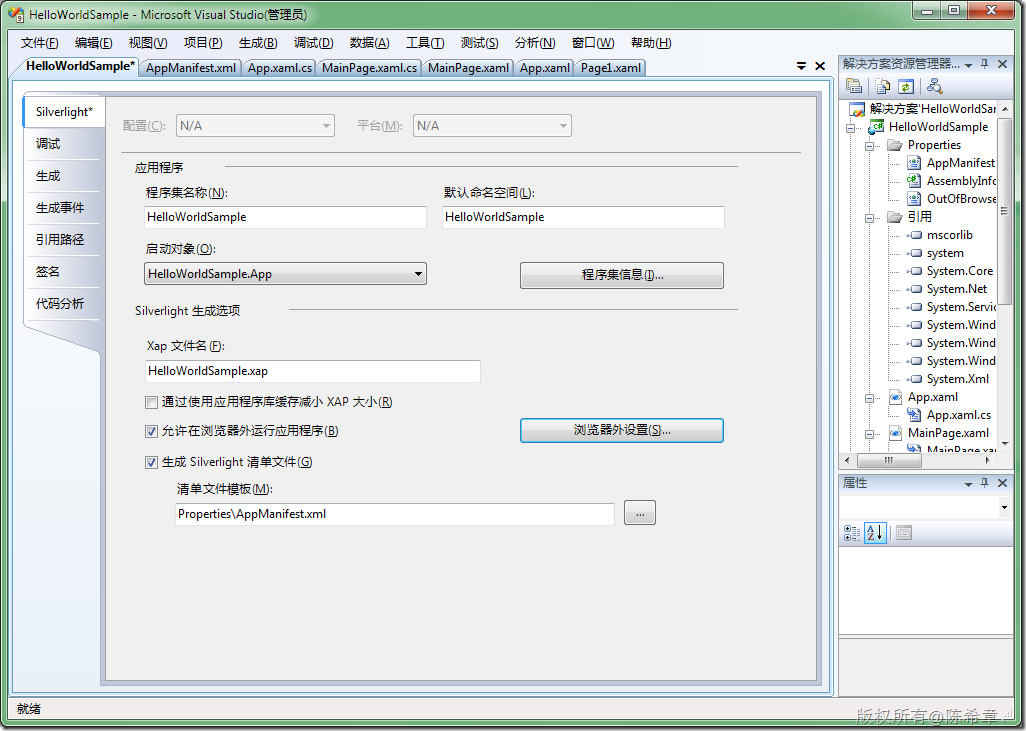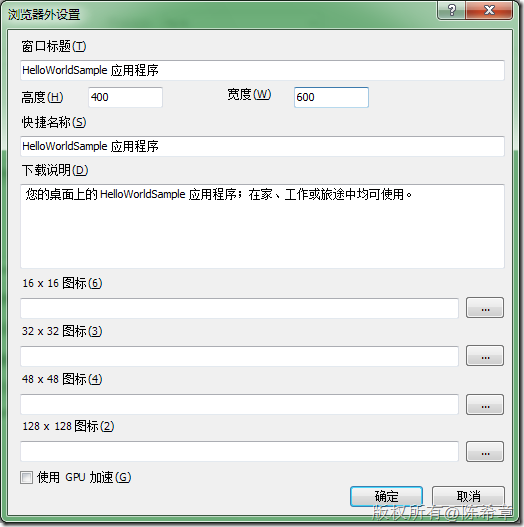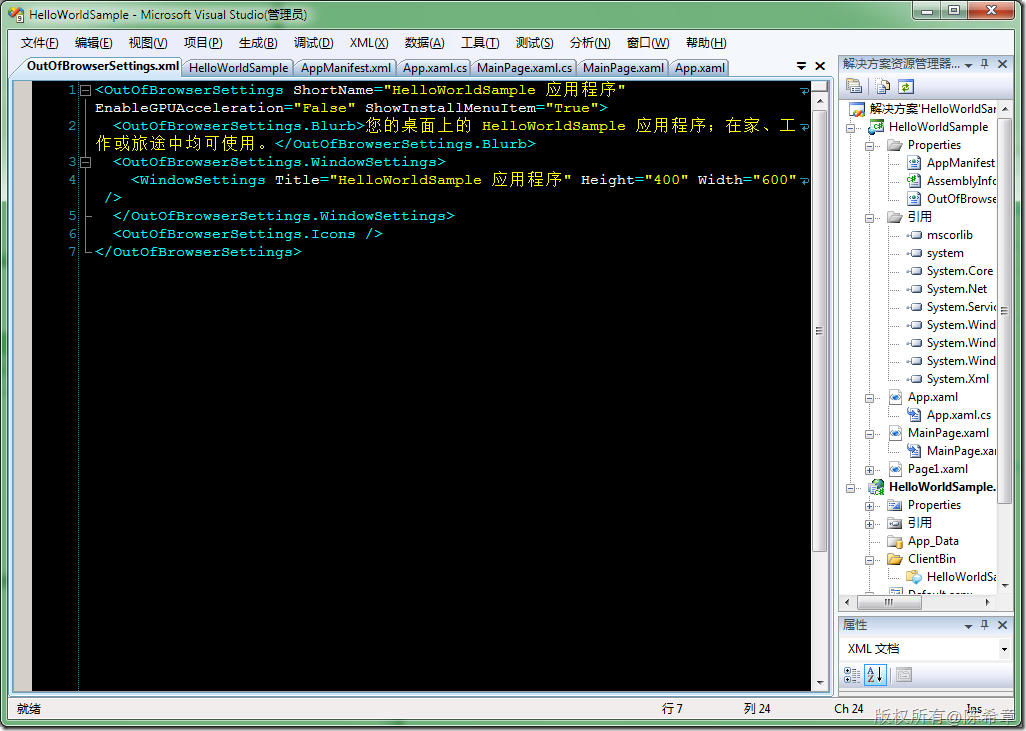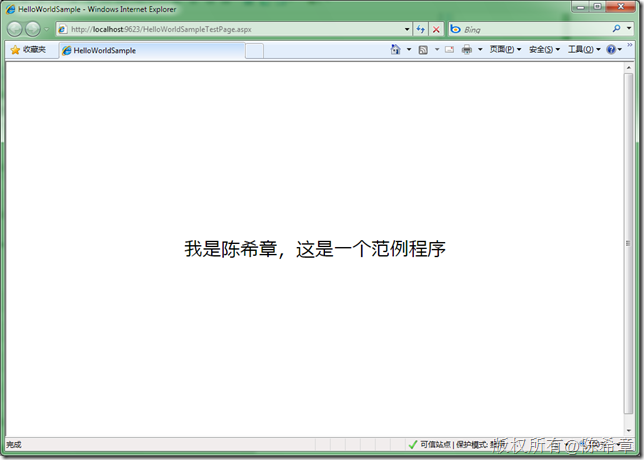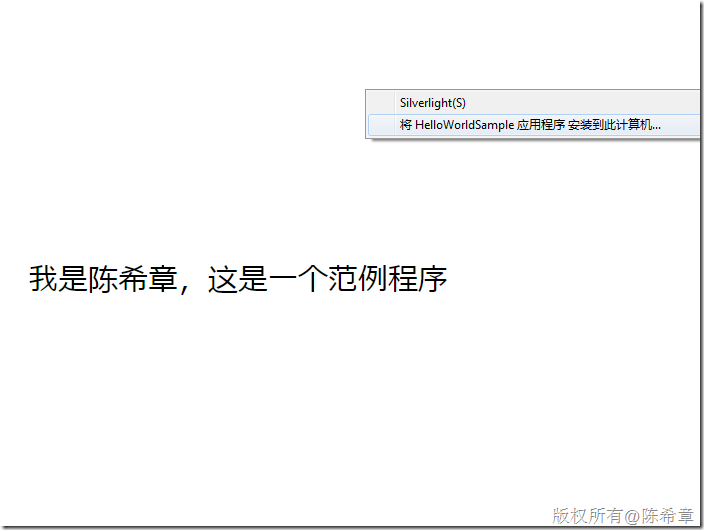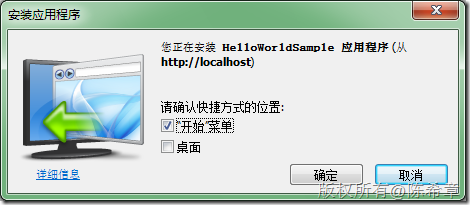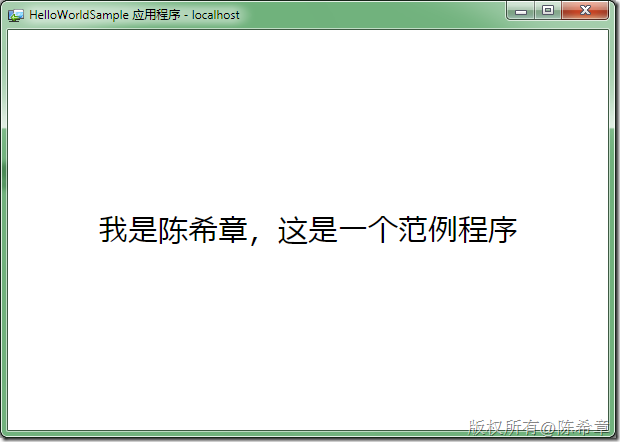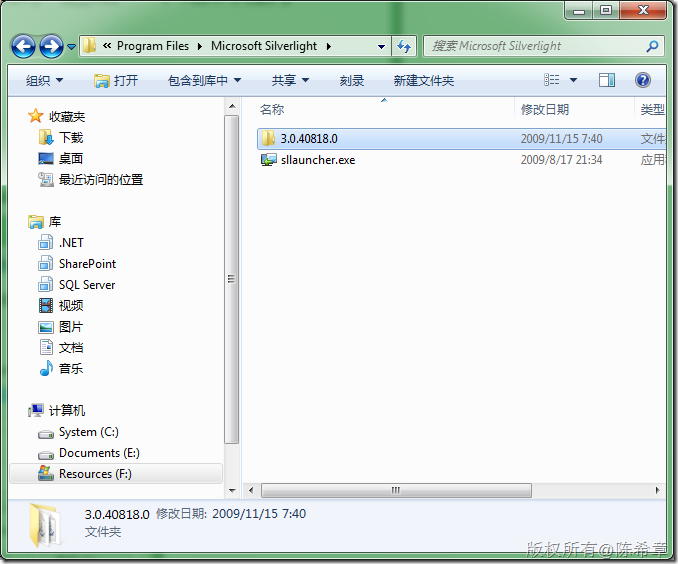如何让Silverlight程序可以在浏览器外运行
这是一个很有意思的特性。在Silverlight 3中实现起来很容易,如下面的步骤
选中“允许在浏览器外运行应用程序”,并点击“浏览器外设置”
编译,并且运行
点击右键
其实它是调用下面的工具
"F:\Program Files\Microsoft Silverlight\sllauncher.exe" 2282018109.localhost
这个sllauncher.exe在下面的目录
而如果要卸载的话,运行起来之后,点右键,可以“删除该应用程序”