Vs自定义设置
1.固定选项卡独立行显示设置
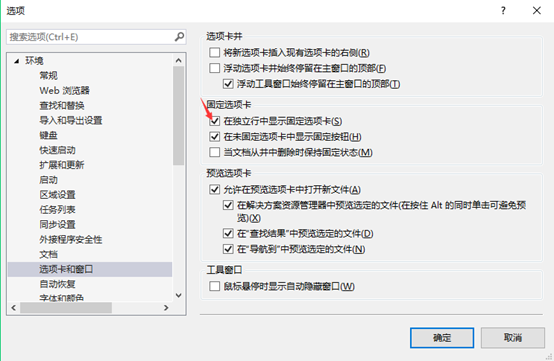
效果如下
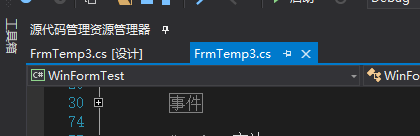
2.语言设置
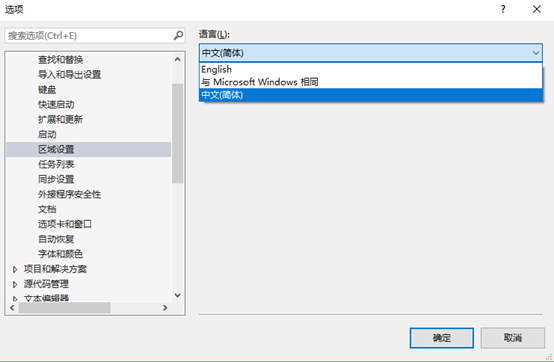
可以从官网寻找所需版本语言包
https://my.visualstudio.com/downloads
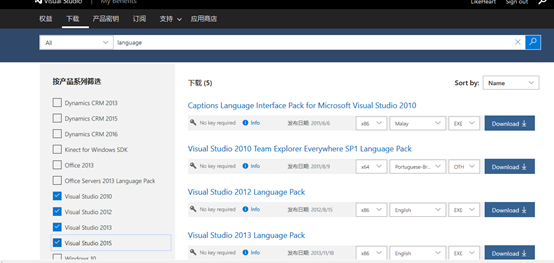
3.代码段设置
可以对现有的进行一些改造,更适合你自己的习惯,或者添加自己的代码段。
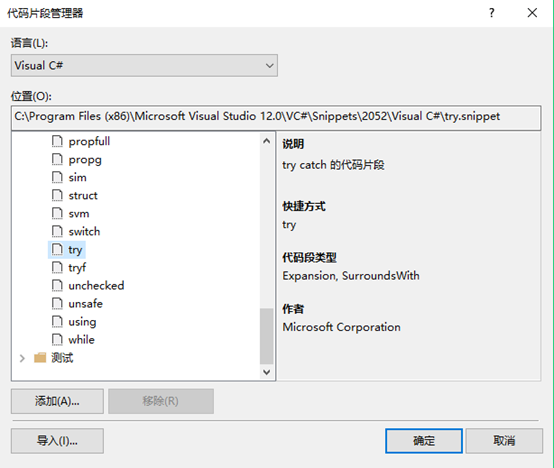

4.代码模板
修改一些现有的模板,可以规范我们的代码,减少一点点的重复性工作。
以C#中WinForm举例
新增一个Windows窗体后,生成以下的代码模板
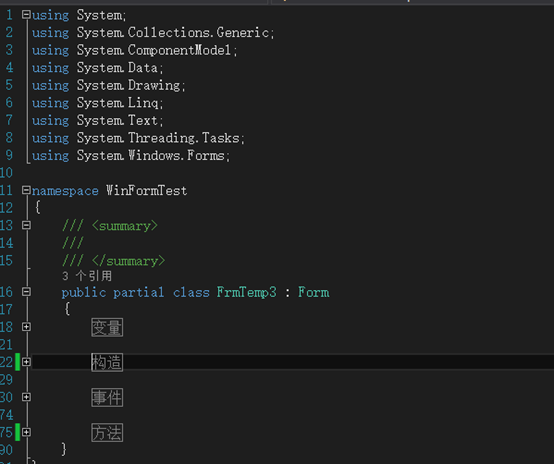
实现方法:
文件路径:C:\Program Files (x86)\Microsoft Visual Studio 12.0\Common7\IDE\ItemTemplatesCache\CSharp\Windows Forms\2052\Form
1 using System; 2 using System.Collections.Generic; 3 using System.ComponentModel; 4 using System.Data; 5 using System.Drawing; 6 $if$ ($targetframeworkversion$ >= 3.5)using System.Linq; 7 $endif$using System.Text; 8 $if$ ($targetframeworkversion$ >= 4.5)using System.Threading.Tasks; 9 $endif$using System.Windows.Forms; 10 11 namespace $rootnamespace$ 12 { 13 /// <summary> 14 /// 15 /// </summary> 16 public partial class $safeitemrootname$: Form 17 { 18 #region 变量 19 20 #endregion 21 22 #region 构造 23 public $safeitemrootname$() 24 { 25 InitializeComponent(); 26 Load += $safeitemrootname$_Load; 27 } 28 #endregion 29 30 #region 事件 31 32 #region 窗体加载事件 33 /// <summary> 34 /// 窗体加载事件 35 /// </summary> 36 /// <param name="sender"></param> 37 /// <param name="e"></param> 38 void $safeitemrootname$_Load(object sender, EventArgs e) 39 { 40 41 } 42 #endregion 43 44 #endregion 45 46 #region 方法 47 48 #endregion 49 } 50 }
知识点:
1)ItemTemplates与ItemTemplatesCache的区别在于,如果您设置了ItemTemplates下的模板,需要在VS命令行中运行devenv /setup 命令 ,以Itemtemplates模板生成ItemTemplatesCache的模板,也就是说ItemTemplatesCache模板的设置会被原始的Itemtemplates模板还原。
2)1033和2052是LCID(Locale ID,区域性标识符),1033 表示英语(美国),2052表示简体中文。



