DataForm中的ComboBox(下篇)
本篇继续上篇内容说: 除了上篇的一个问题,其实还有一个问题:就是当我们改选部门时也会报错。如下所述:
(一)现象:
当我们选择其他的部门的时候,就会出现“输入类型不正确”,错误截图如下:

(二)分析及解决方法:
这是由于SelectedItem是Department类型,而DepartmentID是int类型。添加一个类型转换器DepartementConverter,并在SelectedItem中加上Converter={StaticResource departmentConverter}实现了Department<=>DepartmentID类型互换,类型转换器代码如下:
 代码
代码
//添加命名空间
using System.Windows.Data;
using System.Linq;
using ComboxInDataForm.Web;
namespace ComboxInDataForm.Converter
{
public class DepartementConverter:IValueConverter
{
public DomainDataSource ItemsSource { get; set; }
public object Convert(object value, Type targetType, object parameter, System.Globalization.CultureInfo culture)
{
int Id = (int)value;
var returnValue = ItemsSource.Data.Cast<Department>().Where(item => item.DepartmentID == Id).FirstOrDefault();
return returnValue;
}
public object ConvertBack(object value, Type targetType, object parameter, System.Globalization.CultureInfo culture)
{
Department objectEntity = value as Department;
int returnValue = 0;
if (objectEntity != null)
{
returnValue = objectEntity.DepartmentID;
}
return returnValue;
}
}
}
这种方式绑定后台不需要写任何代码,只需要在前台中写,MainPage.xaml代码如下:
 代码
代码
<UserControl.Resources>
<riaControls:DomainDataSource AutoLoad="True" x:Key="departmentDDS" LoadedData="departmentDomainDataSource_LoadedData" QueryName="GetDepartmentsQuery" >
<riaControls:DomainDataSource.DomainContext>
<my:EmployeeContext />
</riaControls:DomainDataSource.DomainContext>
</riaControls:DomainDataSource>
<local:DepartementConverter x:Key="departmentConverter" ItemsSource="{StaticResource departmentDDS}"/>
</UserControl.Resources>
<Grid x:Name="LayoutRoot" Background="White">
<StackPanel>
<toolkit:DataForm Name="dataForm1" VerticalAlignment="Top" Width="400" ItemsSource="{Binding Path=Data,ElementName=employeeDomainDataSource}" >
<toolkit:DataForm.EditTemplate>
<DataTemplate>
<StackPanel>
<toolkit:DataField Label="员工编号:">
<TextBox Text="{Binding EmployeeID,Mode=TwoWay}" Width="200"/>
</toolkit:DataField>
<toolkit:DataField Label="员工姓名:">
<TextBox Text="{Binding EmployeeName,Mode=TwoWay}" Width="200"/>
</toolkit:DataField>
<toolkit:DataField Label="所属部门">
<ComboBox ItemsSource="{Binding Path=Data,Source={StaticResource departmentDDS}}" DisplayMemberPath="DepartmentName" SelectedItem="{Binding Path=DepartmentID,Mode=TwoWay,Converter={StaticResource departmentConverter}}" Width="200" />
</toolkit:DataField>
</StackPanel>
</DataTemplate>
</toolkit:DataForm.EditTemplate>
</toolkit:DataForm>
</StackPanel>
<riaControls:DomainDataSource AutoLoad="True" LoadedData="employeeDomainDataSource_LoadedData" Name="employeeDomainDataSource" QueryName="GetEmployeesQuery" >
<riaControls:DomainDataSource.DomainContext>
<my:EmployeeContext />
</riaControls:DomainDataSource.DomainContext>
</riaControls:DomainDataSource>
</Grid>
(三) 小结:
当我们利用相互转换的类型转换器后,上篇的问题就已经解决了!类型转换器起到很重要的作用!
(四) 后续问题:
当我们点下一个员工:在回到上一个员工,会发现上个员工部门发生了错位,这个应该是DataForm的一个Bug吧!如下图:
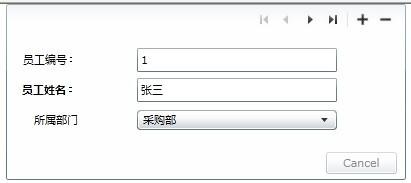
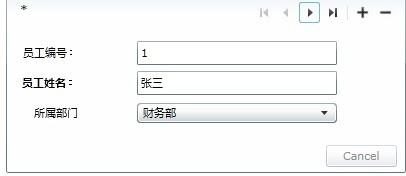
解决办法:
(1)不使用DataForm的分页功能,而是用DataGrid(选中行)+DataForm(单条记录)实现分页
(2)重写ComboBox,添加 SelectedValue的自定义ComboBox
(3)第三方控件


 浙公网安备 33010602011771号
浙公网安备 33010602011771号