ArcGIS Mobile在9.3版本中作为ArcGIS Server高级版的一部分(如下图左),在9.4 中被剥离了出来,作为一个独立的文件进行安装,由此产生了一些变化。我们知道在9.3版本中,登陆ArcGIS Server Manager管理页面,展开Applications面板后,会出现Web Applications, Mobile Projects等应用程序类型(如下图右)。点击Mobile Projects类型,利用其后向导页面可以很方便的构建ArcGIS Mobile Applications(Mobile开箱即用的应用程序),但在9.4中没有了Mobile Projects类型,类似功能的实现方法在寻找中。。。
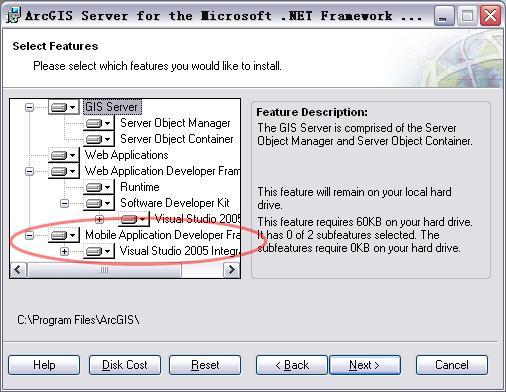

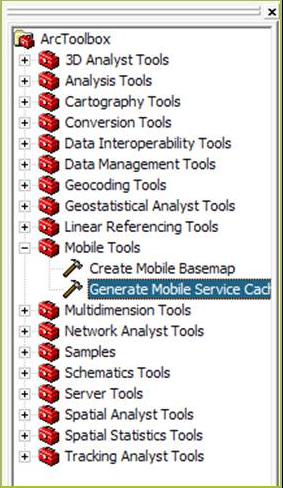

The field applications include ArcGIS Mobile for Windows and ArcGIS Mobile for Windows Mobile. Both contain the same functionality but are designed to fit the capabilities of the platform they run on.
The ArcGIS Mobile for Windows application is specifically designed for notebooks or tablets running Windows XP, Windows Vista or Windows 7 operating system that have touch screens and may or may not be ruggedized. Typically these notebooks are mounted in vehicles and are used both during the day and at night. With this in mind, the ArcGIS Mobile for Windows application has large buttons that are best suited for finger touch access, employs a tap model over a drag model as ruggedized touch screens are difficult to drag your finger across, and can be skinned for day or night time use.
The ArcGIS Mobile for Windows Mobile application is specifically designed for handheld Windows Mobile 6 or 6.5 devices that may or may not contain GPS receivers and cellular capabilities. Windows Mobile devices contain a subset of Windows functionality however they have a distinct user interaction model that is quite different than Windows. The Windows Mobile application contains the same functionality as the Windows application but has a different flow of use. Functional areas of each task are presented through a set of pages that you can step back and forwards through in a similar fashion to a wizard in a Windows application.
Both of the field applications function in the context of a field project. Projects contain the set of tasks and map resources that are used to complete those workflows. Tasks can be configured and also extended to fit the workflows and terminology of your organization and field processes.



 浙公网安备 33010602011771号
浙公网安备 33010602011771号