JavaWeb之JSTL标签
JSP中有了EL可以很方便的引用对象和属性,但是也有一些不足的地方,比如不能遍历对象列表这些,再加上JSTL(Java Standard Tag Library)的话那就完美了。JSTL主要包括core核心库、fmt标签库、fn方法库、SQL标签库、XML标签库。这些库理论知识不多,主要是使用。
一、core核心库
从JavaEE5之后JavaEE5内置了对JSTL的支持,如果是之前的版本需要自己下载引入。http://archive.apache.org/dist/jakarta/taglibs/standard/binaries/jakarta-taglibs-standard-1.1.2.zip下载解析,将这两个jstl.jarstandard.jar引入到WEB-INF/lib下。在jsp中加入<%@ taglib uri="http://java.sun.com/jsp/jstl/core" prefix="c" %>然后就可以在jsp中正常使用了。
1.<c:out/>用来输出,除了value还有两个属性,default和escapeXML,如果value属性不存在,会输出default的的值.
<c:out value="out-123"></c:out>
2.<c:if/>用于判断,由于没有if...esle..这样的判断,需要使用<c:choose/><c:when/><c:otherwise/>
<c:choose>
<c:when test="${1==1 }">
<c:out value="c:when"></c:out>
</c:when>
<c:otherwise>
<c:out value="c:otherwise"></c:out>
</c:otherwise>
</c:choose>
3.<c:forEach/>用于循环,类似for 、while

<c:forEach var="num" step="2" begin="2" end ="100">
<c:out value="${num }"></c:out>
</c:forEach>
.<c:forEach/>对象列表与map

<%
List<User> users=new ArrayList<User>();
users.add(new User("小明",22,true));
users.add(new User("小李",23,false));
request.setAttribute("users", users);
Map map=new HashMap();
map.put("A", 1);
map.put("B", 2);
request.setAttribute("map", map);
%>
<c:forEach items="${users }" var="user">
<c:out value="Name=${user.name } age=${user.age }"></c:out>
</c:forEach>
<c:forEach items="${map }" var="item" varStatus="varStatu">
<c:out value="IsFirst=${varStatu.first } IsLast=${varStatu.last } Index=${varStatu.index } Key=${item.key } age=${item.value }"></c:out><br>
</c:forEach>
4.<c:forTokens/>与.<c:forEach/>类似,只是数据源只能是字符串

<c:forTokens items="A;B;C;D;E;F;G;H;I;J;K" delims=";" var="item" begin="1" end="6" step="2">
<c:out value="${item }"></c:out>
</c:forTokens>
5.<c:set/>
前面的标签只是实现了读,而<c:set/>能实现写的功能。set可以声明一个不存在的对象,也可以修改一个已经存在的对象,或者修改对象的某个属性,只要这个属性可写。set有5个属性:var、value、target、scope、property。支持标签体,可以把值写在value中,也可写在<></>中间。
var:要设置的对象的名,不存在则生成,存在则修改,只能操作int、double、String等基本的数据类型,不能操作JavaBean、Map或复杂的数据类型。
value:要设置的值,可以为EL表达式
scope:和POJO的处的一样
target:类似var,不过只能操作JavaBean、Map这些,与var互补。不过它只能修改已存在的JavaBean、Map,否则会报错。
下面的是修改属性值

request.setAttribute("use", new User("小明",22,true));
<c:set target="${use}" property="name" value="小小"></c:set>
<c:out value="修改后姓名为:${use.name }"></c:out>
下面是实现了计数器的功能

<c:set var="totalCount" scope="application">${totalCount+1 }</c:set>
<c:set var="count" scope="session">${count+1 }</c:set>
本站访问的总次数:${totalCount } 个人访问的次数:${count }
6.<c:remove/>标签 与set标签相反,它是移除只有两个属性var、scope,var只接受字符串不接受EL

<c:remove var="map" scope="page"/>
<c:out value="${map==null?'map已被移除':'map未移除'}"></c:out>
7.<c:catch/>标签来捕获异常

<c:catch var="e">
<c:set target="${users}" property="age" value="123"></c:set>
</c:catch >
<c:if test="${e!=null }">
<c:out value="${e.message }"></c:out>
</c:if>
8.<c:import/>类似include的行为和指令,也可以导入网页,不过import可以导入外网的。

<c:import url="/part.jsp"></c:import>
<c:import url="http://www.cnblogs.com"></c:import>
9.<c:redirect/> 实现重定向功能,context默认当前的context path,url为相对于context的相对地址。两个都必须是"/"开头。

<c:redirect url="http://www.cnblogs.com"></c:redirect>
<c:redirect url="/part.jsp"></c:redirect>
10.<c:param/>页面跳转传参使用

<c:redirect url="http://zzk.cnblogs.com/s">
<c:param name="t" value="b"></c:param>
<c:param name="w" value="jstl"></c:param>
</c:redirect>
二、fmt标签库
fmt:format的缩写,从英文名也能猜出它是用来干嘛的,主要是用来格式化的,时间日期数字字符串语言的格式化。在使用它之前需要在jsp中引入,和core库一样,
<%@ taglib uri="http://java.sun.com/jsp/jstl/fmt" prefix="fmt" %>
1.<f:requestEncoding/>用于设定request编码只有一个value属性。
<fmt:requestEncoding value="UTF-8"/>
2.<fmt:setLocale/> Locale本地化的意思。就和语言一样,世界上有几十种语言,为了互相交流,于是就出现了翻译。本地就是做翻译的功能.

<%@ page language="java" contentType="text/html; charset=UTF-8"
pageEncoding="UTF-8" import="java.util.*"%>
<%@ taglib uri="http://java.sun.com/jsp/jstl/fmt" prefix="fmt" %>
<%@ taglib uri="http://java.sun.com/jsp/jstl/core" prefix="c" %>
<!DOCTYPE html PUBLIC "-//W3C//DTD HTML 4.01 Transitional//EN" "http://www.w3.org/TR/html4/loose.dtd">
<html>
<head>
<meta http-equiv="Content-Type" content="text/html; charset=UTF-8">
<title>Insert title here</title>
</head>
<body>
<fmt:requestEncoding value="UTF-8"/>
<%
request.setAttribute("LocaleList", Locale.getAvailableLocales());
%>
<table>
<tr>
<th>地区名</th>
<th>语言</th>
<th>时间</th>
<th>数字</th>
<th>货币</th>
</tr>
<jsp:useBean id="date" class="java.util.Date"></jsp:useBean>
<c:forEach items="${LocaleList}" var="item">
<fmt:setLocale value="${item }"/>
<tr>
<td>${item.displayName }</td>
<td>${item.displayLanguage }</td>
<td><fmt:formatDate value="${date }" type="both"/></td>
<td><fmt:formatNumber value="1000.5"></fmt:formatNumber></td>
<td><fmt:formatNumber value="1000.5" type="currency"></fmt:formatNumber></td>
</tr>
</c:forEach>
</table>
</body>
</html>
上面的代码通过Locale类获取所有的地区,然后遍历地区,显示出地区名、语言、时间、数字、货币。
其实<fmt:setLocale>还有两个属性,scope和variant.由于scope设置作用域的,默认page,每次设置之后显示的都会是对应的数字货币时间。variant是客户端或操作系统的代号。输出数据尽量使用jstl标签,jstl会自动根据不同的locale来显示不同的内容,EL则不会。在平时开发中服务器会自动设置locale,开发时只需通过request获取即可。
3.<fmt:timeZone></fmt:timeZone> <fmt:setTimeZone/>
Locale只是影响的是时间格式,时区对时间也有影响,<fmt:timeZone></fmt:timeZone>只对标签体内的代码有效。而<fmt:setTimeZone/>和<fmt:setLocale/>一样是设置一定作用域内有效

<%@ page language="java" contentType="text/html; charset=UTF-8"
pageEncoding="UTF-8" import="java.util.*"%>
<%@ taglib uri="http://java.sun.com/jsp/jstl/fmt" prefix="fmt" %>
<%@ taglib uri="http://java.sun.com/jsp/jstl/core" prefix="c" %>
<!DOCTYPE html PUBLIC "-//W3C//DTD HTML 4.01 Transitional//EN" "http://www.w3.org/TR/html4/loose.dtd">
<html>
<head>
<meta http-equiv="Content-Type" content="text/html; charset=UTF-8">
<title>Insert title here</title>
</head>
<body>
<%
Map<String,TimeZone> hashMap=new HashMap<String,TimeZone>();
for(String ID :TimeZone.getAvailableIDs())
{
hashMap.put(ID, TimeZone.getTimeZone(ID));
}
request.setAttribute("hashMap", hashMap);
%>
<jsp:useBean id="date" class="java.util.Date"></jsp:useBean>
<fmt:timeZone value="Asia/Shanghai">
现在时刻:<%=TimeZone.getDefault().getDisplayName() %> <fmt:formatDate value="${date }" type="both"/>
</fmt:timeZone>
<table>
<tr>
<th>时区ID</th>
<th>时区</th>
<th>现在时间</th>
<th>时差</th>
</tr>
<c:forEach items="${hashMap}" var="item">
<fmt:setTimeZone value="${item.value }" scope="page"/>
<tr>
<td>${item.key }</td>
<td>${item.value.displayName }</td>
<td><fmt:formatDate value="${date }" type="both"/></td>
<td>${item.value.rawOffset/60/60/1000}</td>
</tr>
</c:forEach>
</table>
</body>
</html>
上面的代码先使用<fmt:timeZone></fmt:timeZone>显示本地的时间,然后通过TimeZone类获取的全球时区遍历通过<fmt:setTimeZone/>显示不同时区的时间.
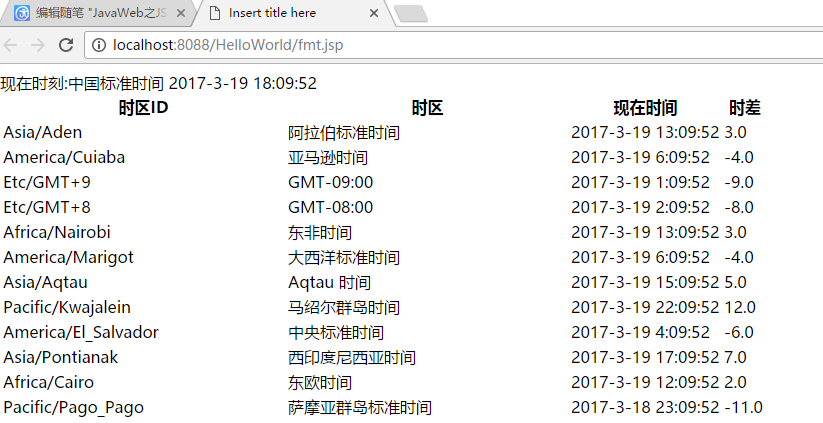
4. <fmt:formatNumber/>主要用来格式化数字
| 属性 | 描述 | 是否必要 | 默认值 |
|---|---|---|---|
| value | 要显示的数字 | 是 | 无 |
| type | NUMBER,CURRENCY,或 PERCENT类型 | 否 | Number |
| pattern | 指定一个自定义的格式化模式用与输出 | 否 | 无 |
| currencyCode | 货币码(当type="currency"时) | 否 | 取决于默认区域 |
| currencySymbol | 货币符号 (当 type="currency"时) | 否 | 取决于默认区域 |
| groupingUsed | 是否对数字分组 (TRUE 或 FALSE) | 否 | true |
| maxIntegerDigits | 整型数最大的位数 | 否 | 无 |
| minIntegerDigits | 整型数最小的位数 | 否 | 无 |
| maxFractionDigits | 小数点后最大的位数 | 否 | 无 |
| minFractionDigits | 小数点后最小的位数 | 否 | 无 |
| var | 存储格式化数字的变量 | 否 | Print to page |
| scope | var属性的作用域 | 否 | page |
如果type属性为percent或number,那么您就可以使用其它几个格式化数字属性。maxIntegerDigits属性和minIntegerDigits属性允许您指定整数的长度。若实际数字超过了maxIntegerDigits所指定的最大值,则数字将会被截断。
有一些属性允许您指定小数点后的位数。minFractionalDigits属性和maxFractionalDigits属性允许您指定小数点后的位数。若实际的数字超出了所指定的范围,则这个数字会被截断。
数字分组可以用来在每三个数字中插入一个逗号。groupingIsUsed属性用来指定是否使用数字分组。当与minIntegerDigits属性一同使用时,就必须要很小心地来获取预期的结果了。
您或许会使用pattern属性。这个属性可以让您在对数字编码时包含指定的字符。接下来的表格中列出了这些字符。
| 符号 | 描述 |
|---|---|
| 0 | 代表一位数字 |
| E | 使用指数格式 |
| # | 代表一位数字,若没有则显示0 |
| . | 小数点 |
| , | 数字分组分隔符 |
| ; | 分隔格式 |
| - | 使用默认负数前缀 |
| % | 百分数 |
| ? | 千分数 |
| ¤ | 货币符号,使用实际的货币符号代替 |
| X | 指定可以作为前缀或后缀的字符 |
| ' | 在前缀或后缀中引用特殊字符 |
5.<fmt:parseNumber>主要用来将字符串转为数字
| 属性 | 描述 | 是否必要 | 默认值 |
|---|---|---|---|
| value | 要解析的数字 | 否 | Body |
| type | NUMBER,,CURRENCY,或 PERCENT | 否 | number |
| parseLocale | 解析数字时所用的区域 | 否 | 默认区域 |
| integerOnly | 是否只解析整型数(true)或浮点数(false) | 否 | false |
| pattern | 自定义解析模式 | 否 | 无 |
| timeZone | 要显示的日期的时区 | 否 | 默认时区 |
| var | 存储待解析数字的变量 | 否 | Print to page |
| scope | var属性的作用域 | 否 | page |
6.<fmt:formatDate/>主要用来格式化时间
| 属性 | 描述 | 是否必要 | 默认值 |
|---|---|---|---|
| value | 要显示的日期 | 是 | 无 |
| type | DATE, TIME, 或 BOTH | 否 | date |
| dateStyle | FULL, LONG, MEDIUM, SHORT, 或 DEFAULT | 否 | default |
| timeStyle | FULL, LONG, MEDIUM, SHORT, 或 DEFAULT | 否 | default |
| pattern | 自定义格式模式 | 否 | 无 |
| timeZone | 显示日期的时区 | 否 | 默认时区 |
| var | 存储格式化日期的变量名 | 否 | 显示在页面 |
| scope | 存储格式化日志变量的范围 | 否 | 页面 |
7.<fmt:parseDate/>主要用来将字符串转为时间格式
| 属性 | 描述 | 是否必要 | 默认值 |
|---|---|---|---|
| value | 要显示的日期 | 是 | 无 |
| type | DATE, TIME, 或 BOTH | 否 | date |
| dateStyle | FULL, LONG, MEDIUM, SHORT, 或 DEFAULT | 否 | default |
| timeStyle | FULL, LONG, MEDIUM, SHORT, 或 DEFAULT | 否 | default |
| pattern | 自定义格式模式 | 否 | 无 |
| timeZone | 显示日期的时区 | 否 | 默认时区 |
| var | 存储格式化日期的变量名 | 否 | 显示在页面 |
| scope | 存储格式化日志变量的范围 | 否 | 页面 |
三、fn方法库
fn:function,提供了一些常用的方法,这些和C#中的基本一样所以没啥说的,比较简单。使用前引入方法库
1.fn:contains判断字符串是否包含,区分大小写
2.fn:containsIgnoreCase判断,不区分大小写
3.fn:endsWith判断字符串以什么结尾
4.fn:startsWith判断字符串以什么开头
5.fn:indexOf 查找字符串在什么位置
6.fn:split 字符串以什么分隔开
7.fn:join将字符串数组以字符合并
7.fn:escapeXml
8.fn:length判断字符串长度

<%@ page language="java" contentType="text/html; charset=UTF-8"
pageEncoding="UTF-8" import="java.util.*"%>
<%@ taglib uri="http://java.sun.com/jsp/jstl/functions" prefix="fn" %>
<%@ taglib uri="http://java.sun.com/jsp/jstl/core" prefix="c" %>
<!DOCTYPE html PUBLIC "-//W3C//DTD HTML 4.01 Transitional//EN" "http://www.w3.org/TR/html4/loose.dtd">
<html>
<head>
<meta http-equiv="Content-Type" content="text/html; charset=UTF-8">
<title>Insert title here</title>
</head>
<body>
fn:contains:<br>
${fn:contains("abc","a") }<br>
${fn:contains("abc","A") }<br>
fn:containsIgnoreCase:<br>
${fn:containsIgnoreCase("abc","A") }<br>
fn:endsWith:<br>
${fn:endsWith("a;png;",';')}
${fn:endsWith("a;png;",'png;')}<br>
fn:startsWith:<br>
${fn:startsWith("_png","_")}
${fn:startsWith("_png_abc",'_')}<br>
fn:indexOf
${fn:indexOf("a;b;c;",';') }<br>
fn:split:<br>
<c:set var="splits" value="${fn:split('a;b',';')}"></c:set>
<c:forEach items="${splits}" var="item">
<c:out value="${item }"></c:out><br>
</c:forEach><br>
fn:length:
${fn:length("abdcd123")}<br>
<c:set var="string1" value="${fn:split('a;b;c', ';')}" />
<c:set var="string2" value="${fn:join(string1, ';')}" />
<p>字符串为 : ${string2}</p>
fn:escapeXml:<br>
<c:import url="http://www.cnblogs.com" var="source"></c:import>
${fn:escapeXml(source) }
</body>
</html>
四、SQL、XML标签库
这两个标签库会分别在JDBC、XML中学习,还有一些国际化的标签会放在国际化多语言中学习。
作者:社会主义接班人
出处:http://www.cnblogs.com/5ishare/
本文版权归作者和博客园共有,欢迎转载,但未经作者同意必须保留此段声明,且在文章页面明显位置给出原文连接,否则保留追究法律责任的权利。
如果文中有什么错误,欢迎指出。以免更多的人被误导。




