linux服务器性能(网卡流量、CPU、内存、磁盘使用率)监控
转载请注明:http://www.cnblogs.com/zishengY/p/6819606.html
广义的网站的监控涵盖所有的非业务行为的数据采集与管理,包括数据分析师和产品设计师使用的网站用户行为日志、业务运行数据,以及供运维工程师和开发工程师使用的性能统计数据等。
本文主要是通过shell脚本来收集服务器性能指标,如系统load、内存占用、磁盘IO、CPU占用,并将其写入一个文件中,及时判断应用情况,防患于未然 。
实现步骤如下:
第一步:编写shell脚本
vim check.sh
添加下面脚本之后保存
#!/bin/bash #这个脚本使用来统计CPU、磁盘、内存使用率、带宽的 total=0 system=0 user=0 i=0 #带宽使用情况 time=`date "+%Y-%m-%d %k:%M"` day=`date "+%Y-%m-%d"` minute=`date "+%k:%M"` echo "*************************************************************************" >> 123.txt echo "统计开始时间:$day $minute" >> 123.txt #循环五次,避免看到的是偶然的数据 echo "#带宽的使用情况:#" >>123.txt while (( $i<5 )) do #原先的`ifconfig eth0|sed -n "7p"|awk '{print $2}'|cut -c7-`方式获取网卡的信息为空,已经注释掉 #rx_before=`ifconfig eth0|sed -n "7p"|awk '{print $2}'|cut -c7-` #tx_before=`ifconfig eth0|sed -n "7p"|awk '{print $6}'|cut -c7-` rx_before=$(cat /proc/net/dev | grep 'eth' | tr : " " | awk '{print $2}') tx_before=$(cat /proc/net/dev | grep 'eth' | tr : " " | awk '{print $10}') sleep 2 #rx_after=`ifconfig eth0|sed -n "7p"|awk '{print $2}'|cut -c7-` #tx_after=`ifconfig eth0|sed -n "7p"|awk '{print $6}'|cut -c7-` rx_after=$(cat /proc/net/dev | grep 'eth' | tr : " " | awk '{print $2}') tx_after=$(cat /proc/net/dev | grep 'eth' | tr : " " | awk '{print $10}') rx_result=$[(rx_after-rx_before)/1024/1024/2*8] tx_result=$[(tx_after-tx_before)/1024/1024/2*8] echo "$time Now_In_Speed: $rx_result Mbps Now_OUt_Speed: $tx_result Mbps" >>123.txt let "i++" done rx_result=$(cat 123.txt|grep "$time"|awk '{In+=$4}END{print In}') tx_result=$(cat 123.txt|grep "$time"|awk '{Out+=$7}END{print Out}') In_Speed=$(echo "scale=2;$rx_result/5"|bc) Out_Speed=$(echo "scale=2;$tx_result/5"|bc) #echo "#带宽的5次的平均值是:#" >>123.txt echo "$time In_Speed_average: $In_Speed Mbps Out_Speed_average: $Out_Speed Mbps" >>123.txt #CPU使用情况 which sar > /dev/null 2>&1 if [ $? -ne 0 ] then total=`vmstat 1 5|awk '{x+=$13;y+=$14}END{print x+y}'` average=$(echo "scale=2;$total/5"|bc) fi echo "#CPU使用率:#" >>123.txt echo "Total CPU is already use: $average%" >>123.txt #磁盘使用情况(注意:需要用sed先进行格式化才能进行累加处理) disk_used=$(df -m | sed '1d;/ /!N;s/\n//;s/ \+/ /;' | awk '{used+=$3} END{print used}') disk_totalSpace=$(df -m | sed '1d;/ /!N;s/\n//;s/ \+/ /;' | awk '{totalSpace+=$2} END{print totalSpace}') disk_all=$(echo "scale=4;$disk_used/$disk_totalSpace" | bc) disk_percent1=$(echo $disk_all | cut -c 2-3) disk_percent2=$(echo $disk_all | cut -c 4-5) disk_warning=`df -m | sed '1d;/ /!N;s/\n//;s/ \+/ /;' | awk '{if ($5>85) print $5 $6;} '` echo "#磁盘利用率#" >>123.txt echo "hard disk has used: $disk_percent1.$disk_percent2%" >>123.txt echo -e "\t\t#磁盘存在目录使用率超过85%报警#" >>123.txt echo -e "\t\tover used: $disk_warning" >>123.txt #内存使用情况 memery_used=$(free -m | awk 'NR==2' | awk '{print $3}') buffer_used=$(free -m | awk 'NR==2' | awk '{print $6}') cache_used=$(free -m | awk 'NR==2' | awk '{print $7}') free=$(free -m | awk 'NR==2' | awk '{printf $4}') memery_all=$(free -m | awk 'NR==2' | awk '{print $2}') used_all=$[memery_all-(free+buffer_used+cache_used)] echo "$used_all $memery_all $free" >>123.txt memery_percent=$(echo "scale=4;$memery_used / $memery_all" | bc) memery_percent2=$(echo "scale=4; $used_all / $memery_all" | bc) percent_part1=$(echo $memery_percent | cut -c 2-3) percent_part2=$(echo $memery_percent | cut -c 4-5) percent_part11=$(echo $memery_percent2 | cut -c 2-3) percent_part22=$(echo $memery_percent2 | cut -c 4-5) echo "#内存使用率#" >> 123.txt echo "system memery is already use: $percent_part1.$percent_part2%" >>123.txt echo "actual memery is already use: $percent_part11.$percent_part22%" >>123.txt echo "结束本次统计:$day $minute" >> 123.txt echo "*************************************************************************" >> 123.txt echo -e "\n\n\n\n" >> 123.txt
第二步:创建shell脚本中用到的文件123.txt
touch 123.txt
第三步:给check.sh和123.txt授予所有权限
chmod 777 check.sh chmod 777 123.txt
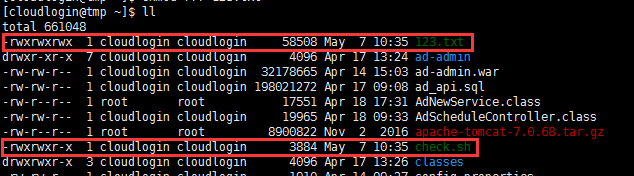
第四步:执行check.sh脚本
./check.sh
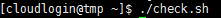
第五步:查看执行写入文件的情况
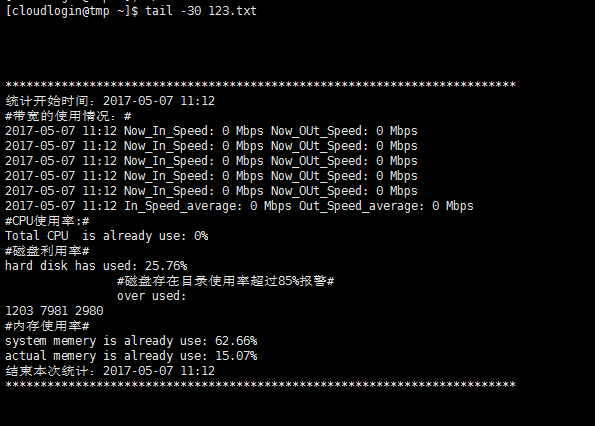
出现这信息表名脚本成功运行实时统计情况。
参考文章
若是想使用定时任务,可使用crontab进行设置,请参见这篇文章
学习本就是一个不断模仿、练习、再到最后面自己原创的过程。
虽然可能从来不能写出超越网上通类型同主题博文,但为什么还是要写?
于自己而言,博文主要是自己总结。假设自己有观众,毕竟讲是最好的学(见下图)。于读者而言,笔者能在这个过程get到知识点,那就是双赢了。
当然由于笔者能力有限,或许文中存在描述不正确,欢迎指正、补充!
感谢您的阅读。如果本文对您有用,那么请点赞鼓励。
每一个你不满意的当下,都有一个你不曾努力的过去



