WordCount2.0
结对作业:
成员:201631062111,20163106531
代码地址:https://gitee.com/zhengzhibin/codes/jqmg8tr67zobvxa4ku3ic70
PSP表格:
|
PSP2.1 |
PSP阶段 |
预估耗时 (分钟) |
实际耗时 (分钟) |
|
Planning |
计划 |
80 |
100 |
|
· Estimate |
· 估计这个任务需要多少时间 |
80 |
100 |
|
Development |
开发 |
300 |
600 |
|
· Analysis |
· 需求分析 (包括学习新技术) |
100 |
200 |
|
· Design Spec |
· 生成设计文档 |
60 |
80 |
|
· Design Review |
· 设计复审 (和同事审核设计文档) |
80 |
100 |
|
· Coding Standard |
· 代码规范 (为目前的开发制定合适的规范) |
60 |
60 |
|
· Design |
· 具体设计 |
50 |
60 |
|
· Coding |
· 具体编码 |
600 |
1000 |
|
· Code Review |
· 代码复审 |
100 |
150 |
|
· Test |
· 测试(自我测试,修改代码,提交修改) |
240 |
260 |
|
Reporting |
报告 |
300 |
530 |
|
· Test Report |
· 测试报告 |
80 |
150 |
|
· Size Measurement |
· 计算工作量 |
100 |
180 |
|
· Postmortem & Process Improvement Plan |
· 事后总结, 并提出过程改进计划 |
120 |
200 |
|
|
合计 |
1670 |
2400 |
3.设计流程
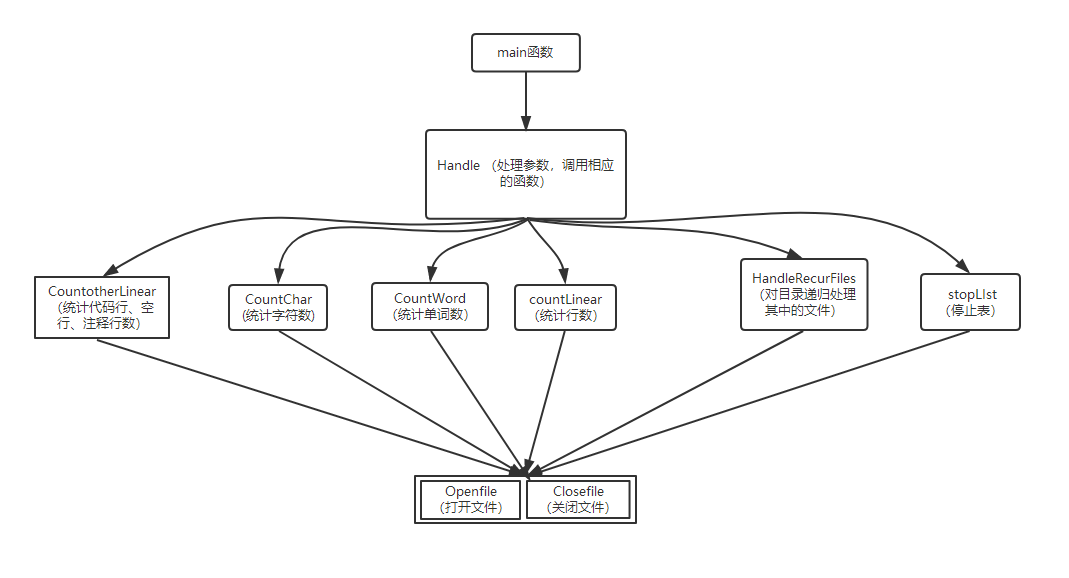
5.代码片段
5.1可视化界面的设计
1 package workCount; 2 3 import java.awt.BorderLayout; 4 import java.awt.Container; 5 import java.awt.GridLayout; 6 import java.awt.event.ActionEvent; 7 import java.awt.event.ActionListener; 8 import java.io.IOException; 9 10 import javax.swing.BorderFactory; 11 import javax.swing.JButton; 12 import javax.swing.JCheckBox; 13 import javax.swing.JFileChooser; 14 import javax.swing.JFrame; 15 import javax.swing.JPanel; 16 import javax.swing.JTextArea; 17 import javax.swing.JTextField; 18 19 public class wcUI{ 20 21 static String result=""; 22 public wcUI(){ 23 24 JFrame jUI=new JFrame("查询工具"); 25 JPanel jPanel =new JPanel(); 26 jPanel.setLayout(null); 27 jPanel.setBorder(BorderFactory.createTitledBorder("用户专属")); 28 29 final JTextField showpath=new JTextField();//用于展示所查文件的路径 30 final JTextArea showresult=new JTextArea();//展示结果 31 JButton selectfile=new JButton("选择文件");//出发文件选择器 32 JButton select=new JButton("查询");//执行查询功能 33 final JTextField showstop=new JTextField();//展示停词表文件路径 34 JButton selectstop=new JButton("停词表");//选择停词表 35 36 //各种功能的复选框 37 final JCheckBox command1=new JCheckBox("查字符"); 38 final JCheckBox command2=new JCheckBox("查单词"); 39 final JCheckBox command3=new JCheckBox("查行数"); 40 final JCheckBox command4=new JCheckBox("查多行"); 41 final JCheckBox command5=new JCheckBox("使用停词表查单词数"); 42 43 //设置控件的位置 44 selectfile.setBounds(200, 20,100, 40); 45 select.setBounds(300, 20, 80, 40); 46 showpath.setBounds(0,20,200,40); 47 showstop.setBounds(160, 125, 120, 20); 48 selectstop.setBounds(310, 125, 60, 20); 49 showresult.setBounds(0,160,400, 150); 50 command1.setBounds(0, 60, 80, 60); 51 command2.setBounds(90, 60, 80, 60); 52 command3.setBounds(180, 60, 80, 60); 53 command4.setBounds(270, 60, 80, 60); 54 command5.setBounds(0, 100, 150, 60); 55 56 //添加控件 57 jUI.add(jPanel); 58 jPanel.add(showstop); 59 jPanel.add(selectstop); 60 jPanel.add(select); 61 jPanel.add(showpath); 62 jPanel.add(showresult); 63 jPanel.add(selectfile); 64 jPanel.add(command1); 65 jPanel.add(command2); 66 jPanel.add(command3); 67 jPanel.add(command4); 68 jPanel.add(command5); 69 70 71 jUI.setVisible(true); 72 jPanel.setSize(400, 350); 73 jUI.setSize(400, 350); 74 //按钮的监听事件 75 selectfile.addActionListener(new ActionListener() { 76 @Override 77 public void actionPerformed(ActionEvent e) { 78 // TODO Auto-generated method stub 79 //展示文件的路径 80 JFileChooser jFileChooser=new JFileChooser("选择文件"); 81 jFileChooser.setFileSelectionMode(JFileChooser.FILES_AND_DIRECTORIES ); 82 jFileChooser.showOpenDialog(null);//显示文件选择器 83 if(jFileChooser.getSelectedFile().getPath()!=null) 84 { 85 showpath.setText(jFileChooser.getSelectedFile().getPath()); 86 } 87 else{ 88 System.out.println("没有选择文件"); 89 } 90 } 91 }); 92 select.addActionListener(new ActionListener() { 93 94 @Override 95 public void actionPerformed(ActionEvent e) { 96 // TODO Auto-generated method stub 97 workCount wCount=new workCount(); 98 //根据复选框,选择功能并执行,返回结果 99 try { 100 if(command1.isSelected()){ 101 result+="\n"+wCount.count_char(showpath.getText()); 102 } 103 if(command2.isSelected()){ 104 result+="\n"+wCount.count_word(showpath.getText()); 105 } 106 if(command3.isSelected()){ 107 result+="\n"+wCount.count_line(showpath.getText()); 108 } 109 if(command4.isSelected()){ 110 result+="\n"+wCount.count_moreLine(showpath.getText()); 111 } 112 if(command5.isSelected()){ 113 result+="\n使用停词表后,单词数为:"+wCount.stopWordList(showpath.getText(), showstop.getText()); 114 } 115 showresult.setText(result); 116 } catch (IOException e1) { 117 // TODO Auto-generated catch block 118 e1.printStackTrace(); 119 } 120 121 } 122 }); 123 selectstop.addActionListener(new ActionListener() { 124 //选择停词表,并展示到界面上 125 @Override 126 public void actionPerformed(ActionEvent e) { 127 // TODO Auto-generated method stub 128 JFileChooser jFileChooser1=new JFileChooser(); 129 jFileChooser1.showOpenDialog(null);//显示文件选择器 130 if(jFileChooser1.getSelectedFile().getPath()!=null){ 131 showstop.setText(jFileChooser1.getSelectedFile().getPath()); 132 }else{ 133 showstop.setText(null); 134 } 135 } 136 }); 137 } 138 }
5.2停词表的设计
1 public int stopWordList(String pathname,String stopList_filepath) throws IOException 2 { 3 count_word(pathname); 4 // 设置两个临时变量,strs和strs2用于对停词表里面的数据进行判断 5 String strs =""; 6 String strs2=""; 7 // 设置num用于统计文本文件和停词表中单词的数量 8 int num=0; 9 // contentTxt(pathname," ")返回的是对象结果集的变量,对两个结果集进行遍历,返回及结果 10 for(Object ob2:contentTxt(pathname," ")) 11 { 12 //文本文件中的单词数据,放到strs中 13 strs = (String)ob2; 14 for(Object ob: contentTxt(stopList_filepath, " ")) 15 { 16 // 停词表文件中的单词数据,放到strs2中 17 strs2 = (String)ob; 18 // 判断两个strs是否相等,相等就统计次数 19 if(strs.equals(strs2)) 20 num++; 21 } 22 } 23 wordnum=wordnum-num; 24 return wordnum; 25 } 26 27 public static String Check(String str) {//消除对,。—/特殊字符的统计 28 if(str.startsWith(",") || str.startsWith(".")||str.startsWith("_")||str.startsWith("/") ) { 29 str = str.substring(1, str.length()); 30 Check(str); 31 }else if(str.endsWith("()")) 32 {str = str.substring(0, str.length()-2);} 33 else if (str.endsWith(",") || str.endsWith(".")||str.endsWith("_")||str.endsWith("/")||str.endsWith("(")||str.endsWith(")")) { 34 str = str.substring(0, str.length()-1); 35 Check(str); 36 } 37 return str; 38 }
1 //传入两个参数,第一个参数为输入文本文件的位置数据,第二个为分割字符的参数,最后返回的是单词的结果集 2 public ArrayList<String> contentTxt(String pathname,String split) throws IOException 3 { 4 String string=""; 5 String stop_resultString="";//string作为拼接变量,将拼接后的文件存到stop_resultString 6 7 File stopList_file=new File(pathname); 8 if(!stopList_file.exists()) {//如果不存在,就创建新文件 9 stopList_file.createNewFile(); 10 } 11 //构建文件输入流,将停词表里面的数据输入到计算机内存中 12 FileInputStream stopListInputStream=new FileInputStream(stopList_file); 13 14 BufferedReader stopListBufferdReader=new BufferedReader(new InputStreamReader(stopListInputStream)); 15 //遍历停词表的内容进行拼接 16 while((string=stopListBufferdReader.readLine())!=null)//遍历文件,获取文件中的数据 17 { 18 19 stop_resultString+=string;//将文件中文字存到stop_resultString 20 21 } 22 // 将结果进行对应条件的分割 23 String[] arr = stop_resultString.split("\\.| |,"); 24 ArrayList<String> set = new ArrayList<String>();//通过哈希表存放 25 for(int i=0;i<arr.length;i++) { 26 set.add(arr[i]); 27 } 28 // 返回ArrayList对象结果集 29 return set; 30 }
4.测试用列
4.1首先用-x进入可视化界面
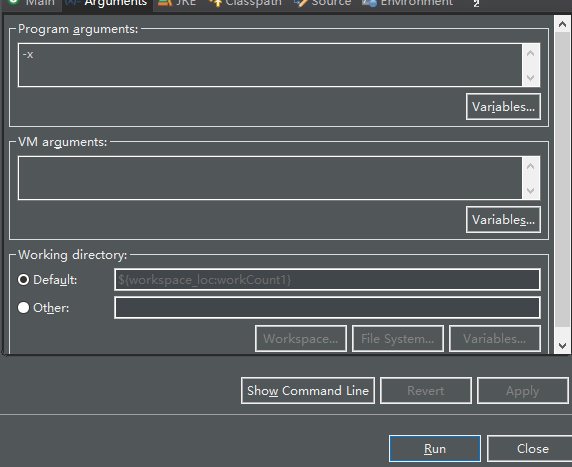
4.2进入图形界面
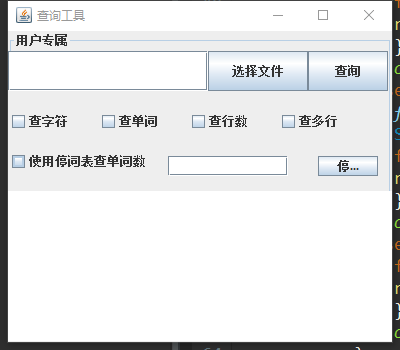
此界面有查字符等功能
4.3点击选择文件,进入文件选择界面,选择需要的文件

4.4在空白栏输出结果
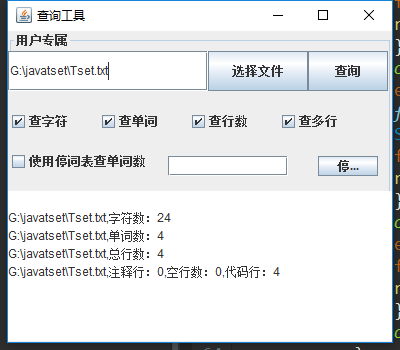
4.5用停词表文件查询

6 个人总结
此次项目对上次来说难度不大,但是当我们进行合作开发的时候,就发现了很多的问题,代码对原来的依赖度较高,
造成了后期动一发而牵全身的尴尬禁地。后来我们就认真的看了a阿里的编码规范,发现以前我们编码都很难懂对方的,
现在都好懂了很多。在设计停词表的时候,我想通过遍历队友给我的文件中的内容来消掉停词表对影响,但是后来才发现,
同伴没有返回数据列表,所以又自己写,还有我们的代码确实有很多重复的,造成了代码看起来很臃肿,这次实验让我们都
发现自己身上好多不足,在以后的编码中,一定要规范编码,避免后期维护或者开发造成很大的资源浪费。



