c#实现高斯模糊
说说高斯模糊
高斯模糊的理论我这里就不太多费话了,百度下太多,都是抄来抄去。
主要用到二个函数“高斯函数”
一维形式为:
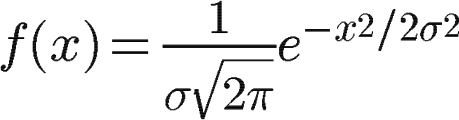
二维形式为:
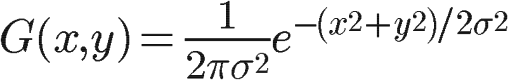
X,Y对应的一维二维坐标,σ表示模糊半径(半径* 2 + 1) / 2)
根据这二个公式获取对应的权重。
先看二维
假设我们现在图片中的像素点位置为(0,0)
假设我们设置的模糊半径为1,那么对应的坐标为如下图

它是以(0,0)这个坐标为标记,向外扩展1个像素。
接下来就是计算各个坐标的权重值,我们采用二维的高斯函数来计算,计算的代码如下:
/// <summary>
/// 获取权重
/// </summary>
/// <param name="x"></param>
/// <param name="y"></param>
/// <returns></returns>
private double GetWeighing(int x, int y) {
double q = (this.BlurRadius * 2 + 1) / 2;
return 1 / (2 * Math.PI * Math.Pow(q, 2)) * Math.Exp(-(x * x + y * y) / (2 * q * q));
}
this.BlurRadius 为我们设置的模糊半径
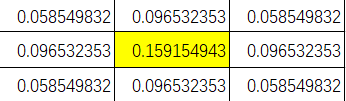
上图是我们计算的结果,这9个值的结果的总和为:0.779483679709388,该值不能大于1。这个时候我们要将上面的9个值 除以0.779483679709388,使他们的和为1.
除以0.779483679709388之后为:
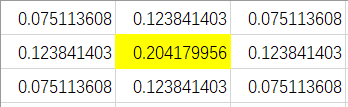
假设这9个点上的RGB颜色值中的R值乘以上图矩阵中的值,如下图
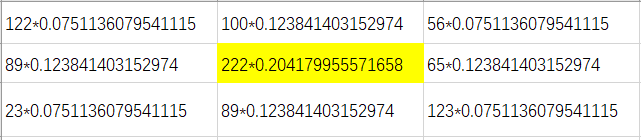
计算之后的颜色值
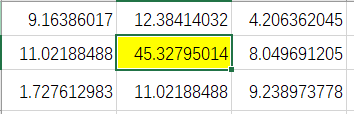
求和为:112.14236039551
所以(0,0)坐标的RGB颜色值中的R为112.14236039551
然后我们获取这9个点的坐标RGB值,让后将RGB值分别乘以权重值,然和将这9个值相加得到最后的颜色值。
using System;
using System.Collections.Generic;
using System.Drawing;
using System.Linq;
using System.Text;
namespace NetShadow {
/// <summary>
/// 高斯模糊
/// </summary>
public class GaussianBlur {
/// <summary>
/// 模糊半径
/// </summary>
public int BlurRadius { get; private set; }
private Bitmap SourceImage { get; set; }
private List<double> BlurArray { get; set; }
private int MaxWidth { get; set; }
private int MaxHeight { get; set; }
public GaussianBlur(int blurRadius) {
BlurArray = new List<double>();
this.BlurRadius = blurRadius;
this.SetBlurArray();
}
/// <summary>
/// 设置需要模糊的图片
/// </summary>
/// <param name="img"></param>
public void SetSourceImage(Image img) {
this.SourceImage = (Bitmap)img;
this.MaxWidth = this.SourceImage.Width - 1;
this.MaxHeight = this.SourceImage.Height - 1;
}
/// <summary>
/// 获取模糊之后的图片
/// </summary>
/// <returns></returns>
public Bitmap GetBlurImage() {
if (this.SourceImage == null) return null;
Bitmap newImage = new Bitmap(SourceImage.Width, SourceImage.Height);
for (int y = 0; y < this.SourceImage.Height; y++) {
for (int x = 0; x < this.SourceImage.Width; x++) {
var nC = GetBlurColor(x, y);
//return null;
newImage.SetPixel(x, y, nC);
}
}
return newImage;
}
/// <summary>
/// 获取高斯模糊的颜色值
/// </summary>
/// <param name="x"></param>
/// <param name="y"></param>
/// <returns></returns>
private Color GetBlurColor(int x, int y) {
double r = 0, g = 0 , b = 0;
int index = 0;
for (var t = y - this.BlurRadius; t <= y + this.BlurRadius; t++) {
for (var l = x - this.BlurRadius; l <= x + this.BlurRadius; l++) {
var color = GetDefautColor(l, t);
var weighValue = BlurArray[index];
r += color.R * weighValue;
g += color.G * weighValue;
b += color.B * weighValue;
index++;
}
}
return Color.FromArgb((byte)r, (byte)g, (byte)b);
}
private Color GetDefautColor(int x, int y) {
if (x < 0 && y < 0)
return this.SourceImage.GetPixel(0, 0);
else if (x < 0)
return this.SourceImage.GetPixel(0, Math.Min(MaxHeight, y));
else if (y < 0)
return this.SourceImage.GetPixel(Math.Min(MaxWidth, x), 0);
else
return this.SourceImage.GetPixel(Math.Min(MaxWidth, x), Math.Min(MaxHeight, y));
}
private void SetBlurArray() {
int blur = this.BlurRadius;
double sum = 0;
for (var y = blur; y >= blur * -1; y--) {
for (var x = blur * -1; x <= blur; x++) {
var d = GetWeighing(x, y);
this.BlurArray.Add(d);
sum += d;
}
}
for (var i = 0; i < this.BlurArray.Count; i++)
this.BlurArray[i] = this.BlurArray[i] / sum;
//sum = 0;
//foreach (var item in this.BlurArray)
// sum += item;
}
/// <summary>
/// 获取权重
/// </summary>
/// <param name="x"></param>
/// <param name="y"></param>
/// <returns></returns>
private double GetWeighing(int x, int y) {
double q = (this.BlurRadius * 2 + 1) / 2;
return 1 / (2 * Math.PI * Math.Pow(q, 2)) * Math.Exp(-(x * x + y * y) / (2 * q * q));
}
}
}
这种效率其实很地下,所以网上的解决办法是将二维高斯改为一维高斯来计算,也就是先横向模糊,然后再纵向模糊。
另外获取图片的RGB颜色值采用的是GetPixel 和SetPixel,这二个函数的效率是很低下的,大家可以到网上找下相关的解决办法。


