数据融合与采集技术第二次实验
作业①:
·要求:在中国气象网(http://www.weather.com.cn)给定城市集的7日天气预报,并保存在数据库。
·输出信息:
| 序号 | 地区 | 日期 | 天气信息 | 温度 |
|---|---|---|---|---|
| 1 | 北京 | 7(今天) | 晴间多云,北部山区有阵雨或雷阵雨转晴转多云 | 31℃/17℃ |
| 2 | 北京 | 8(明天) | 多云转晴,北部地区有分阵雨或雷阵雨转晴 | 34℃/20℃ |
| 3 | 北京 | 9(后天) | 晴转多云 | 36℃/22℃ |
| 4 ... |
·实现过程
1获取网页信息
def getpage_text(url):
try:
headers = {"User-Agent": "Mozilla/5.0 (Windows; U; Windows NT 10.0 x104; en-US; rv:1.9pre) Gecko/2008072421 Minefield/3.0.2pre"}
req=urllib.request.Request(url,headers=headers)
resp=urllib.request.urlopen(req)
data =resp.read()
unicodeData =data.decode()
return unicodeData
except exceptions
print("err")
2构造一个weatherforecast类获取网页的天气信息
`
class WeatherForecast:
def init(self):
self.headers = {
"User-Agent": "Mozilla/5.0 (Windows NT 10.0; Win64; x64) AppleWebKit/537.36 (KHTML, like Gecko) Chrome/70.0.3538.102 Safari/537.36 Edge/18.18362"}
# "User-Agent": "Mozilla/5.0 (Windows; U; Windows NT 6.0 x64; en-US; rv:1.9pre) Gecko/2008072421 Minefield/3.0.2pre"}
self.cityCode = {"北京": "101010100", "上海": "101020100", "广州": "101280101", "深圳": "101280601"}
def forecastCity(self, city):
if city not in self.cityCode.keys():
print(city + " code cannot be found")
return
url = "http://www.weather.com.cn/weather/" + self.cityCode[city] + ".shtml"
try:
req = urllib.request.Request(url, headers=self.headers)
data = urllib.request.urlopen(req)
data = data.read()
dammit = UnicodeDammit(data, ["utf-8", "gbk"])
data = dammit.unicode_markup
soup = BeautifulSoup(data, "lxml")
lis = soup.select("ul[class='t clearfix'] li")
for li in lis:
try:
date = li.select('h1')[0].text
weather = li.select('p[class="wea"]')[0].text
temp = li.select('p[class="tem"] span')[0].text + "/" + li.select('p[class="tem"] i')[0].text
print(city, date, weather, temp)
self.db.insert(city, date, weather, temp)
except Exception as err:
print(err)
except Exception as err:
print(err)`
3·输出
ws = WeatherForecast() ws.process(["北京", "上海", "广州", "深圳"]) print("completed")
4·在数据库中查看结果

5·码云链接
第一题码云链接
心得体会
初步了解到了如何将爬取到的数据存入数据库中,为接下来的学习奠定了基础
作业②:
·要求:用requests和自选提取信息方法定向爬取股票相关信息,并存储在数据库中
·候选网站:
东方财富网:https://www.eastmoney.com/
新浪股票:http://finance.sina.com.cn/stock/
·输出信息
| 序号 | 股票代码 | 股票名称 | 最新报价 | 涨跌幅 | 涨跌额 | 成交量 | 成交额 | 振幅 |
|---|---|---|---|---|---|---|---|---|
| 1 | 688093 | N世华 | 28.47 | 62.22% | 10.92 | 26.13万 | 7.6亿 | 22.3% |
| 2... |
·实现过程
技巧:在谷歌浏览器中进入F12调试模式进行抓包,查找股票列表加载使用的url,并分析api返回的值,并根据所要求的参数可适当更改api的请求参数。根据URL可观察请求的参数f1、f2可获取不同的数值,根据情况可删减请求的参数。
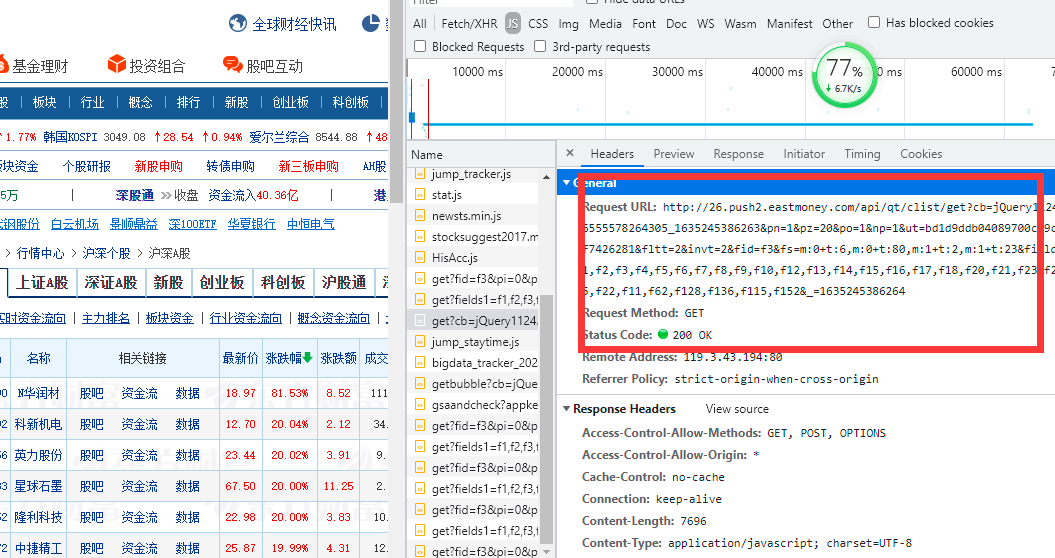
获取网页数据
def getHtml(page): url = "https://9.push2.eastmoney.com/api/qt/clist/get?cb=jQuery1124025500369212952667_1634094365855&pn="+page+"&pz=20&po=1&np=1&ut=bd1d9ddb04089700cf9c27f6f7426281&fltt=2&invt=2&fid=f3&fs=m:0+t:6,m:0+t:80,m:1+t:2,m:1+t:23&fields=f1,f2,f3,f4,f5,f6,f7,f8,f9,f10,f12,f13,f14,f15,f16,f17,f18,f20,f21,f23,f24,f25,f22,f11,f62,f128,f136,f115,f152&_=1634094365856" r = urllib.request.Request(url, headers=headers) html=urllib.request.urlopen(r) html=html.read() dammit=UnicodeDammit(html,["utf-8","gbk"]) html=dammit.unicode_markup return html
对股票信息进行解析
`def anahtml(html):
page_datas = []
exID = re.compile('"f12":"(.*?)",')#股票序号
num = re.findall(exID, html)
exName = re.compile('"f14":"(.*?)",')#股票名称
name = re.findall(exName, html)
exPrice = re.compile('"f2":(.*?),')#成交价格
price = re.findall(exPrice, html)
exRate = re.compile('"f3":(.*?),')#涨跌幅度
changeRate = re.findall(exRate, html)
exChange = re.compile('"f4":(.*?),')# 涨跌额
change = re.findall(exChange, html)
exPrice = re.compile('"f6":(.*?),')# 成交额
CPRICE = re.findall(exPrice, html)
exMax = re.compile('"f15":(.*?),')# 最高价格
MAX = re.findall(exMax, html)
exMin = re.compile('"f16":(.*?),')# 最低格
MIN = re.findall(exMin, html)`
创建数据库并保存数据
`def data_save(datalist, dbpath):
init_db(dbpath)
conn = sqlite3.connect(dbpath)
cur = conn.cursor()
for data in datalist:
for index in range(len(data)):
data[index] = '"' + data[index] + '"'
sql = '''
insert into shares(
num,name,price,changeRate,change,currentPrice,max,min
)
values(%s)
''' % ",".join(data)
cur.execute(sql)
conn.commit()
cur.close()
conn.close()
print("保存成功!")
def init_db(dbpath):
sql = '''
create table shares(
num text,name text,price text,
changeRate text, change text,currentPrice text,
max text,min text
);
'''
cet = sqlite3.connect(dbpath)
cu = cet.cursor()
cu.execute(sql)
cet.commit()
cet.close()`
结果展示
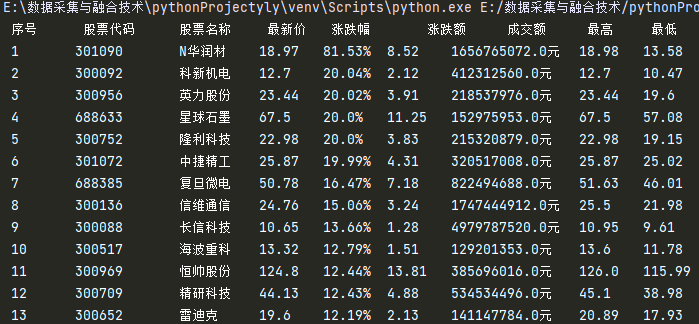
·码云链接
第二题链接
心得体会
这次作业让我更加了解了sqlite3的使用,利用f12进行抓包操作,对数据的爬取有了更为深刻的理解
作业③
1)实验要求
爬取中国大学2021主榜(https://www.shanghairanking.cn/rankings/bcur/2021)所有院校信息,并存储在数据库中,同时将浏览器F12调试分析的过程录制Gif加入至博客中。
技巧:分析该网站的发包情况,分析获取数据的api
·输出信息
| 排名 | 学校 | 总分 |
|---|---|---|
| 1 | 清华大学 | 969.2 |

实现过程
网页数据获取
def getHtml(): url = "https://www.shanghairanking.cn/rankings/bcur/2021" response = urllib.request.Request(url=url, headers=headers) page_text=urllib.request.urlopen(response) page_text=page_text.read() dammit=UnicodeDammit(page_text,["utf-8","gbk"]) page_text=dammit.unicode_markup return page_text
解析数据
def GETPAGE_TEXT(html): soup = BeautifulSoup(html, 'html.parser') lis = soup.find_all("tr") DATA_LIST = [] for j in range(1,len(lis)): tr=lis[j] td=tr.find_all("td") score = td[4].text.strip() name = td[1].find('a').text.strip() rank=td[0].find('div').text.strip() DATA_LIST.append([rank,name,score]) return DATA_LIST
保存数据
for data in Dlist: for index in range(len(data)): data[index] = '"' + data[index] + '"' sql = ''' insert into rank( id,name,score ) values(%s) ''' % ",".join(data)
结果展示

·心得体会
学会了调试网页,利用抓包工具以及json抓取数据,在尝试阶段遇到了很多的报错与阻挠,通过自己的不断探索最终得以克服



