python 批量重命名-格式化与排序
背景

上一次给客户重新命名后,客户再制作开机动画bootanimation的时候又提出新要求
本着客户永远是对的原则,按需进行调试
客户的文件以数字命名 有排序的趋势但不是严格的等差数列
要求按照现有顺序排列 然后进行重命名 从0001开始 固定文件名为4位
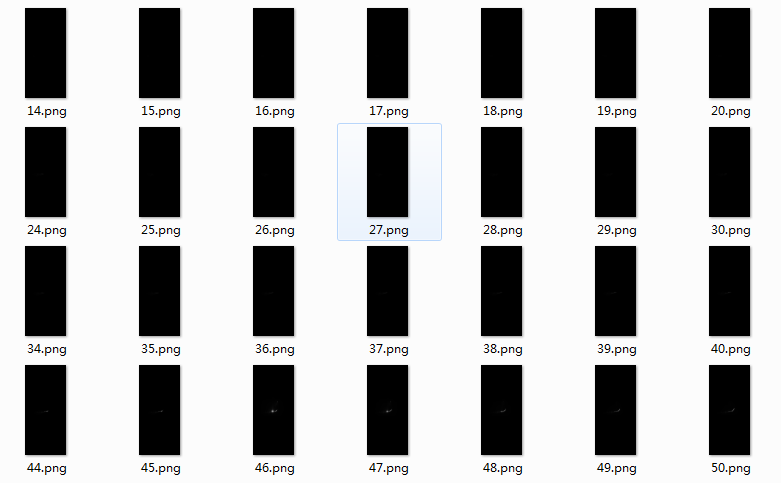
技术细节
- 文件排序
- 新文件名的格式化输出
分析
- 文件排序
基于现状 需要去掉文件后缀 ,将文件字符按照其数字大小排序
sort函数中使用匿名函数(key = lambda x:int(x[:-4]))来过滤掉后缀
保证输出结果的顺序 - 格式化输出
新文件基于int数字 使用了python的格式化输出表达
举个例子
n = 123
s = "%04d" % n
assert s == "0123"
Demo
# -*- coding: utf-8 -*-
"""
@author: dingguagua
"""
import os
import re
path = r'720x1560bootanimation\part0 改'
# 将一些文件按顺序重命名
def rename_sort():
img_list = os.listdir(path)
img_list.sort(key=lambda x: int(x[:-4]))
i =1
for file in img_list:
print(file)
print("new:","%04d" %i+file[-4:])
os.rename(os.path.join(path, file), os.path.join(path, "%04d" %i+file[-4:]))
i =i+1
if __name__ == '__main__':
#rename_filter()
rename_sort()
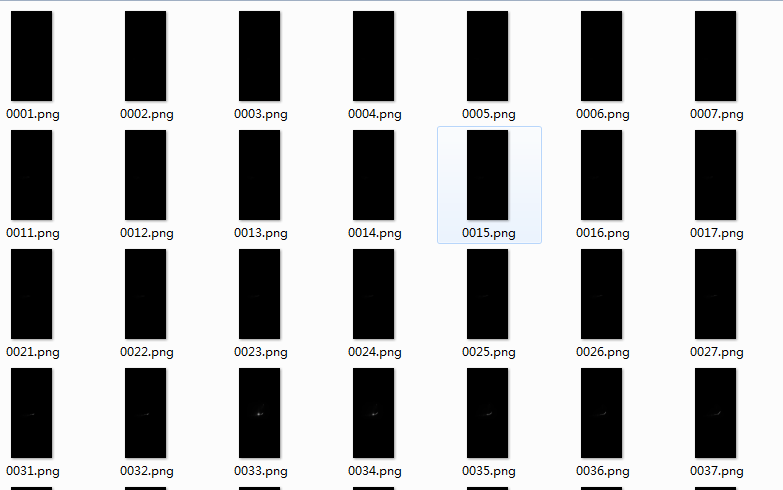
总结
利用python可以提高bootanimation制作效率 减少美工人员的劳动量 讲精力用于创造
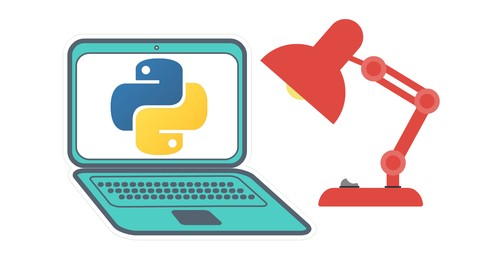





 浙公网安备 33010602011771号
浙公网安备 33010602011771号