IDEA中使用tomcat 乱码问题
1.tomcat安装目录下config\logging.properties打开 所有UTF-8修改为GBK
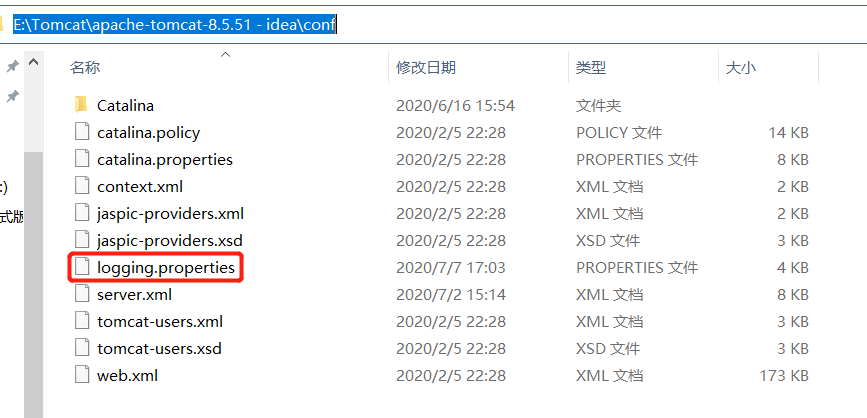
2.同样tomcat安装目录下config\server.xml打开 这段加上URIEncoding="UTF-8"

3.idea安装目录下 启动文件 idea64.exe.vmoptions不要改动 不要加-DFile.encoding=UTF-8
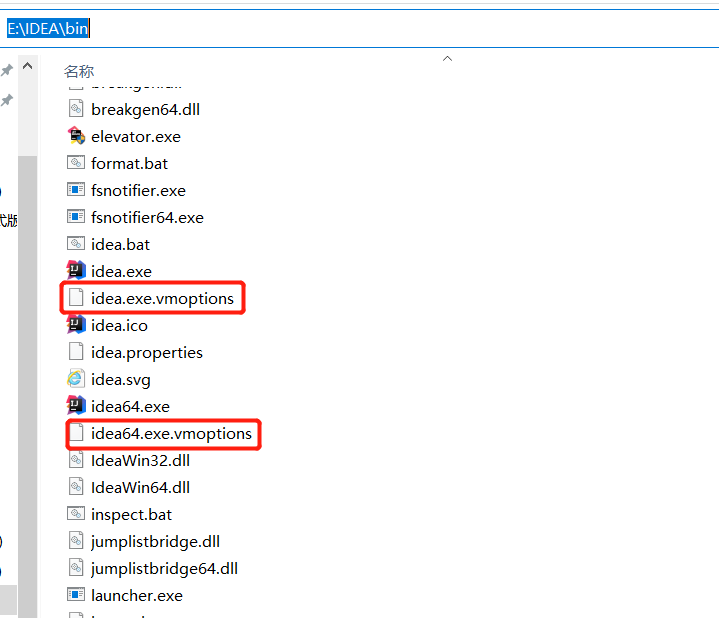
4.打开idea的setting的file encodings 全换成UTF-8

5.打开idea的setting的Java compiler 加上-encoding UTF-8

6.重启idea,启动tomcat的配置默认即可。


 浙公网安备 33010602011771号
浙公网安备 33010602011771号