WordCount结对项目
合作者:201631062429,201631062413
代码地址:https://gitee.com/gitdq/WC2.0
队友博客地址: http://www.cnblogs.com/zjgss9/p/9800534.html
本次作业的链接地址:https://edu.cnblogs.com/campus/xnsy/2018Systemanalysisanddesign/homework/2188
一、PSP表格
|
PSP |
PSP阶段 |
预估耗时 (分钟) |
实际耗时 (分钟) |
|
Planning |
计划 |
45 |
30 |
|
Estimate |
估计这个任务需要多少时间 |
20 |
30 |
|
Development |
开发 |
420 |
600 |
|
Analysis |
需求分析 (包括学习新技术) |
90 |
60 |
|
Design Spec |
生成设计文档 |
0 |
0 |
|
Design Review |
设计复审 (和同事审核设计文档) |
30 |
15 |
|
Coding Standard |
代码规范 (为目前的开发制定合适的规范) |
30 |
20 |
|
Design |
具体设计 |
60 |
30 |
|
Coding |
具体编码 |
420 |
480 |
|
Code Review |
代码复审 |
90 |
120 |
|
Test |
测试(自我测试,修改代码,提交修改) |
120 |
120 |
|
Reporting |
报告 |
120 |
90 |
|
Test Report |
测试报告 |
15 |
30 |
|
Size Measurement |
计算工作量 |
30 |
30 |
|
Postmortem & Process Improvement Plan |
事后总结, 并提出过程改进计划 |
30 |
15 |
|
|
合计 |
1520 |
1670 |
二、代码审核及合并
| 代码自审 | 代码互审 | 代码合并 |
| 检查关键部分代码逻辑是否有问题,跟踪参数的值的变化是否存在问题 | 运行代码,进行基本功能的审查 |
将各自自审稳定的部分进行选择性地功能整合,再对合并后的版本进行共审,确定为将要使用的基础版本 |
| 检查在非法输入时是否有异常抛出 | 测试代码的稳定性,看程序对异常输入或者其他异常操作能否抛出异常或做相应处理 |
三、设计过程
(1)、结构设计
1.类:
a.Client 客户端
b.Command 命令处理及功能实现
c.WcGUI 界面
2.方法分别为处理命令行参数,对各部分功能实现,读文件函数,以及界面显示等。
如下:
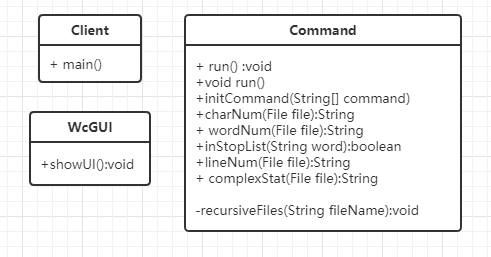
(2)、算法设计流程图
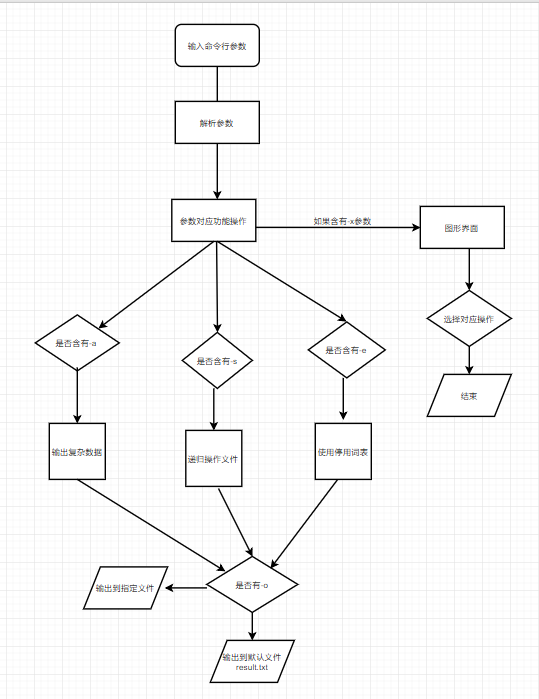
四、代码说明
我负责的部分是扩展功能中的递归处理文件和高级功能。
递归处理文件
/**
* 递归计算符合要求文件需要计算的数据的计算方法
* @param fileName 需要计算的含通配符文件
*/
private void recursiveFiles(String fileName){
File dir = new File(".");
//获取当前目录下的所有符合条件的文件
List<File> files = getFile(dir);
for (File file : files) {
if (this.isC) {
charNum(file);
}
if (this.isW) {
wordNum(file);
}
if (this.isL) {
lineNum(file);
}
if (this.isA) {
complexStat(file);
}
}
}
public List<File> getFile(File dir) {
List<File> files = new ArrayList<>();
File[] subs = dir.listFiles();
for (File file : subs) {
//如果this.fileName == null,说明是高级功能GUI在调用,否则为扩展功能调用
if(file.isFile() && this.fileName == null){
files.add(file);
}
else if (file.isFile() && file.getName().endsWith(this.fileName.substring(1))) {
//这里我只处理了*在最前的状态,如*.c,*wc.txt,对于hel*.c的情况处理不了,算法有待优化
files.add(file);
} else if (file.isDirectory()) {
files.addAll(getFile(file));
}
}
return files;
}
高级功能
import java.awt.*;
import java.awt.event.ActionEvent;
import java.awt.event.ActionListener;
import java.awt.event.ItemEvent;
import java.awt.event.ItemListener;
import java.io.BufferedWriter;
import java.io.File;
import java.io.FileWriter;
import java.io.IOException;
import java.util.List;
import javax.swing.*;
import javax.swing.filechooser.FileSystemView;
public class WcGUI {
public void showUI() {
Command cm = new Command();
JFrame f = new JFrame("WordCount");
f.setLayout(null);
JFileChooser fc = new JFileChooser();
JButton bOpenDir = new JButton("打开文件或文件夹并写入");
bOpenDir.setBounds(220,15,180,30);
JButton bResult = new JButton("修改写入文件");
bResult.setBounds(50,15,140,30);
JCheckBox cb = new JCheckBox("使用停用词表");
cb.setBounds(430,15,150,30);
JTextArea ja = new JTextArea();
ja.setFont(new Font("黑体",Font.BOLD,15));
ja.setEditable(false);
JScrollPane jsp=new JScrollPane(ja);
jsp.setBounds(50,50,600,400);
f.add(bOpenDir);
f.add(bResult);
f.add(cb);
f.add(jsp);
f.setDefaultCloseOperation(JFrame.EXIT_ON_CLOSE);
f.setSize(700, 500);
f.setLocationRelativeTo(null);
f.setVisible(true);
bOpenDir.addActionListener(e -> {
ja.setText("");
FileSystemView fsv = FileSystemView.getFileSystemView();
//设置当前路径为desktop
fc.setCurrentDirectory(fsv.getHomeDirectory());
fc.setFileSelectionMode(JFileChooser.FILES_AND_DIRECTORIES);
if (fc.showOpenDialog(f) == JFileChooser.APPROVE_OPTION) {
File dir = fc.getSelectedFile();
if (dir.isDirectory()) {
List<File> files = cm.getFile(dir);
for (File file : files) {
ja.append(cm.charNum(file) + cm.wordNum(file)
+ cm.lineNum(file) + cm.complexStat(file) + "\n\n" );
ja.setCaretPosition(ja.getText().length());
}
} else if (dir.isFile()) {
ja.append(cm.charNum(dir) + cm.wordNum(dir)
+ cm.lineNum(dir) + cm.complexStat(dir) + "\n\n" );
ja.setCaretPosition(ja.getText().length());
}
}
});
bResult.addActionListener(e -> {
FileSystemView fsv=FileSystemView.getFileSystemView();
//设置当前路径为desktop
fc.setCurrentDirectory(fsv.getHomeDirectory());
fc.setFileSelectionMode(JFileChooser.FILES_ONLY);
int returnVal = fc.showOpenDialog(f);
File file = fc.getSelectedFile();
String selectedFilePath = file.getAbsolutePath();
if (returnVal == JFileChooser.APPROVE_OPTION) {
cm.setOutFile(selectedFilePath);
JOptionPane.showMessageDialog(f, "所选结果写入文件:" + selectedFilePath);
}
});
cb.addActionListener(e -> {
if (cb.isSelected()){
cm.setStopList("stopList.txt");
cm.setE(true);
}else {
cm.setE(false);
}
});
}
}
五、总结
在这次结对编程项目中,我原本以为是一个主编程员负责编程,一个领航员在旁边纠错以及引导方向,这样一起编一份代码,没想到最后还是成了两个人各写不同部分的代码再总和。不过尽管如此,两个人完成一个项目,还是1+1>2的。



