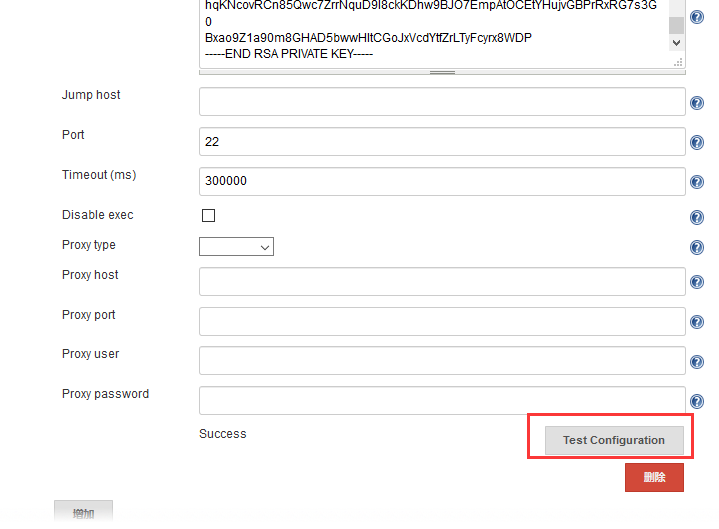jenkins远程连接linux配置测试
由于配置原因造成一下错误
错误: jenkins.plugins.publish_over.BapPublisherException: Failed to connect session for config [131]. Message [Auth fail]
配置方法:
1、生成密钥
我的jenkins服务安装在了linux下的jenkins用户下
[jenkins@jenkins ~]$ ssh-keygen
Generating public/private rsa key pair.
Enter file in which to save the key (/home/jenkins/.ssh/id_rsa): //密钥生成路径,直接默认回车即可
Created directory '/home/jenkins/.ssh'.
Enter passphrase (empty for no passphrase): //默认回车
Enter same passphrase again: //默认回车
Your identification has been saved in /home/jenkins/.ssh/id_rsa.
Your public key has been saved in /home/jenkins/.ssh/id_rsa.pub.
The key fingerprint is:
c0:3d:31:ee:81:b6:5d:5f:d7:83:96:a3:92:85:e0:ab jenkins@jenkins
2、进入到目录进行查看
[jenkins@jenkins ~]$ cd .ssh/
[jenkins@jenkins .ssh]$ ll
total 8
-rw-------. 1 jenkins jenkins 1671 Jul 17 23:23 id_rsa
-rw-r--r--. 1 jenkins jenkins 397 Jul 17 23:23 id_rsa.pub
3、将公钥拷贝到authorized_keys文件
[jenkins@jenkins .ssh]$ cat id_rsa.pub >> authorized_keys
4、将生成的authorized_keys拷贝到要连接的linux机器上的对应用户下的.ssh文件夹下
[jenkins@jenkins .ssh]$ scp authorized_keys wqq@192.168.0.91:/home/wqq/.ssh
The authenticity of host '192.168.0.91 (192.168.0.91)' can't be established.
RSA key fingerprint is ff:dc:00:df:2c:40:70:63:95:ad:53:85:b7:8a:15:06.
Are you sure you want to continue connecting (yes/no)? yes
Warning: Permanently added '192.168.0.91' (RSA) to the list of known hosts.
reverse mapping checking getaddrinfo for bogon [192.168.0.91] failed - POSSIBLE BREAK-IN ATTEMPT!
wqq@192.168.0.91's password:
authorized_keys 100% 397 0.4KB/s 00:00
5、配置SSH Server 左上角的jenkins-->系统管理-->系统设置

完成填写之后点击右下角的Test Configuration按钮测试即可