配置事物分发复制
环境如下
- testdb2为发布服务器, pub2为发布的数据库,发布其中的表ta
- testdb3为分发服务器,分发数据库为distribution
- testdb4为订阅服务器,订阅数据库为sub2
现在要建立从testdb4到testdb2的拉模式的订阅
- 三个数据库实例的启动账户和代理启动账户都是域账户(domain1\xxx),该域账户在OS没有显示授权,在SQLSERVER中也无法登陆,没有任何权限.
- 还有三个域账户,用于配置snapshot agent,log reader agent和 distribution agent
- domain1\snapshotAgentAdmin
- domain1\logreaderAgentAdmin
- domain1\distAgentAdmin.
- 如果想了解具体的权限配置参见 <Replication Agent Security Model> http://msdn.microsoft.com/en-us/library/ms151868.aspx
- http://www.cnblogs.com/stswordman/admin/file://testdb3/rep上的一个共享目录,用于存放snapshot产生的文件, domain1\snapshotAgentAdmin用于该目录的读写权限, domain1\distAgentAdmin拥有该目录的读权限
1
在分发服务器(testdb3)配置分发
请替换圈住的部分

配置账户相关
在实际操作中,需要为distribution agent的帐号显示在distributor中创建登录。 这一点<Replication Agent Security Model>文档中并没有提到,如果略过,会出现无法正常同步的现象。 如果查看分发代理对应的作业的历史记录,会查看到如下信息:
Agent message code 20084. The process could not connect to Distributor 'XXXXX'.
在distributor的errorlog也会找到distribution agent帐号登录失败的信息。
从分发复制监视器中会出现一定数量的"未分发的命令"
2 配置发布服务器(testdb2)
配置账户相关
3 配置订阅(testdb4)
账户相关




![clip_image004_thumb[3] clip_image004_thumb[3]](https://images.cnblogs.com/cnblogs_com/stswordman/201104/201104072213586199.jpg)
![image_thumb[2] image_thumb[2]](https://images.cnblogs.com/cnblogs_com/stswordman/201104/201104072214023281.png)
![image_thumb[11] image_thumb[11]](https://images.cnblogs.com/cnblogs_com/stswordman/201104/20110407221406994.png)
![image_thumb[19] image_thumb[19]](https://images.cnblogs.com/cnblogs_com/stswordman/201104/20110407221413292.png)
![clip_image010_thumb[1] clip_image010_thumb[1]](https://images.cnblogs.com/cnblogs_com/stswordman/201104/201104072214179608.jpg)
![clip_image012_thumb[3] clip_image012_thumb[3]](https://images.cnblogs.com/cnblogs_com/stswordman/201104/20110407221422137.jpg)
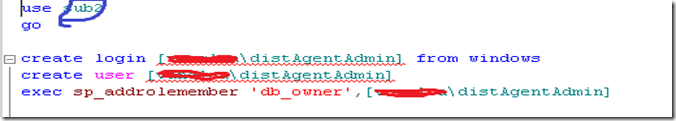

 浙公网安备 33010602011771号
浙公网安备 33010602011771号