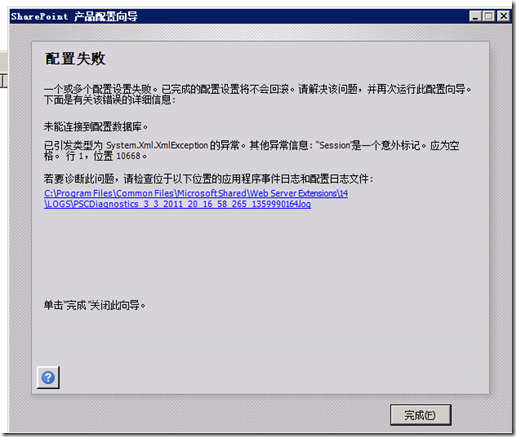更改SharePoint 的web.config设置的两种方式
更改SharePoint 的web.config设置的两种方式
参考:http://msdn.microsoft.com/zh-cn/library/ms460914.aspx
MSDN上写的不是很明白,自己测试通过,记录一下;
方法一:通过创建描述一组 Web.config 修改的 XML 文件以声明方式注册 Web.config 项。
备注:
直接写一个webconfig.**.xml到14文件夹下的CONFIG中,在运行stsadm -o copyappbincontent 效果是一样的;
方法一有个缺点,会把所有WebApplication的web.Config都修改掉;
1.在sharepoint解决方案里添加14文件夹下的CONFIG文件夹,新建webconfig.**.xml文件(本文中使用的是webconfig.rj.xml),编辑内容;


2.修改解决方案包,如下;


3.添加后期部署命令行,如果解决方案里没有这一步,也可以直接在cmd中直接运行;
"C:\Program Files\Common Files\Microsoft Shared\Web Server Extensions\14\Bin\stsadm.exe" -o copyappbincontent

方法二:使用 SharePoint Foundation 对象模型来修改 Web.config 设置
备注:
必须为WebApplication以上范围的feature,不能是Site或web范围;
2011-01-06:不能在site scope feature使用的原因找到了,是因为SPWebService.RemoteAdministratorAccessDenied默认为TRUE,将下表中的脚本保存为Set-RemoteAdministratorAccessDenied-False.ps,以管理员身份运行后IISreset,就OK了;
参考:http://unclepaul84.blogspot.com/2010/06/sppersistedobject-xxxxxxxxxxx-could-not.html (过墙)
| # AUTHOR: Paul Kotlyar # CONTACT: unclepaul84@gmail.com # DESCRIPTION: sets an option on content web service that allows updating of SP Administration objects such as SPJobDefinition from content web applications function Set-RemoteAdministratorAccessDenied-False() { # load sharepoint api libs [System.Reflection.Assembly]::LoadWithPartialName("Microsoft.SharePoint") > $null [System.Reflection.Assembly]::LoadWithPartialName("Microsoft.SharePoint.Administration") > $null
# get content web service $contentService = [Microsoft.SharePoint.Administration.SPWebService]::ContentService # turn off remote administration security $contentService.RemoteAdministratorAccessDenied = $false # update the web service $contentService.Update()
}
Set-RemoteAdministratorAccessDenied-False |
缺点是如果上级节点不存在,就没有办法添加SPWebConfigModification实例:比如要在"configuration/connectionStrings"下添加一个"<add name='tongji' connectionString='(请自行修改)Data Source=(loca…….",因为wenconfig默认不存在"configuration/connectionStrings"节点,所以部署时会报错;
- 确定Featrue范围,添加事件接收器


2.参考一下URL编写代码


2011-3-3 在管理中心修改节点,为了在2010下使用请修改WSP安装的webconfig.aspx 把12替换成14就行
if you want to modify a value without executing any code, you will have to use a page that is able to manage all the entries. You can find such a page here: http://blog.thekid.me.uk/archive/2007/03/24/web-config-modification-manager-for-sharepoint.aspx
http://www.codeproject.com/KB/sharepoint/SPWebConfigModTool.aspx?msg=3344238
2011-3-4
遇到个问题,开启Session的情况下,出来以下错误,使用命令行“disable-SPSessionStateService”关闭Session后,恢复正常,原理未明
未能连接到配置数据库。
已引发类型为 System.Xml.XmlException 的异常。其他异常信息: “Session”是一个意外标记。应为空格。 行 1,位置 10668。
System.Xml.XmlException: “Session”是一个意外标记。应为空格。 行 1,位置 10668。
在 System.Xml.XmlTextReaderImpl.Throw(Exception e)
在 System.Xml.XmlTextReaderImpl.ParseAttributes()
在 System.Xml.XmlTextReaderImpl.ParseElement()
在 System.Xml.XmlTextReaderImpl.ParseDocumentContent()
在 System.Xml.XmlLoader.ParsePartialContent(XmlNode parentNode, String innerxmltext, XmlNodeType nt)
在 System.Xml.XmlLoader.LoadInnerXmlElement(XmlElement node, String innerxmltext)
在 Microsoft.SharePoint.Administration.SPWebConfigFileChanges.ApplyModificationsWebConfigXmlDocument(XmlDocument xdWebConfig, String filepath)
在 Microsoft.SharePoint.Administration.SPWebApplication.ApplyWebConfigModifications()
在 Microsoft.SharePoint.Administration.SPWebApplication.Provision()
在 Microsoft.SharePoint.Administration.SPWebServiceInstance.Provision()
在 Microsoft.SharePoint.Administration.SPFarm.Join()
在 Microsoft.SharePoint.PostSetupConfiguration.ConfigurationDatabaseTask.CreateOrConnectConfigDb()
在 Microsoft.SharePoint.PostSetupConfiguration.ConfigurationDatabaseTask.Run()
在 Microsoft.SharePoint.PostSetupConfiguration.TaskThread.ExecuteTask()
[XmlException: “Session”是一个意外标记。应为空格。 行 1,位置 10662。]
System.Xml.XmlTextReaderImpl.Throw(Exception e) +95
System.Xml.XmlTextReaderImpl.ParseAttributes() +5090073
System.Xml.XmlTextReaderImpl.ParseElement() +378
System.Xml.XmlTextReaderImpl.ParseDocumentContent() +429
System.Xml.XmlLoader.ParsePartialContent(XmlNode parentNode, String innerxmltext, XmlNodeType nt) +253
System.Xml.XmlLoader.LoadInnerXmlElement(XmlElement node, String innerxmltext) +30
Microsoft.SharePoint.Administration.SPWebConfigFileChanges.ApplyModificationsWebConfigXmlDocument(XmlDocument xdWebConfig, String filepath) +1813
Microsoft.SharePoint.Administration.SPWebApplication.ApplyWebConfigModifications() +1455
Microsoft.SharePoint.Administration.SPWebService.ApplyWebConfigModifications() +550
ASP._admin_webconfig_aspx.DeleteSelected(Object sender, EventArgs e) +432
System.Web.UI.WebControls.Button.OnClick(EventArgs e) +115
System.Web.UI.WebControls.Button.RaisePostBackEvent(String eventArgument) +140
System.Web.UI.Page.RaisePostBackEvent(IPostBackEventHandler sourceControl, String eventArgument) +29
System.Web.UI.Page.ProcessRequestMain(Boolean includeStagesBeforeAsyncPoint, Boolean includeStagesAfterAsyncPoint) +2981
Event code: 3005
Event message: 发生了未处理的异常。
Event time: 2011/3/3 20:51:12
Event time (UTC): 2011/3/3 12:51:12
Event ID: 03608a083d2c451fadeefd27ff97d1f8
Event sequence: 451
Event occurrence: 1
Event detail code: 0
Application information:
Application domain: /LM/W3SVC/89003312/ROOT-1-129436299874570910
Trust level: WSS_Minimal
Application Virtual Path: /
Application Path: C:\inetpub\wwwroot\wss\VirtualDirectories\10935\
Machine name: GAS-MOSSC
Process information:
Process ID: 6132
Process name: w3wp.exe
Account name: GAS\gasmoss
Exception information:
Exception type: XmlException
Exception message: “Session”是一个意外标记。应为空格。 行 1,位置 10662。
Request information:
Request URL: http://gas-mossc:2010/_admin/webconfig.aspx
Request path: /_admin/webconfig.aspx
User host address: ::1
User: GAS\gasmoss
Is authenticated: True
Authentication Type: NTLM
Thread account name: GAS\gasmoss
Thread information:
Thread ID: 8
Thread account name: GAS\gasmoss
Is impersonating: False
Stack trace: 在 System.Xml.XmlTextReaderImpl.Throw(Exception e)
在 System.Xml.XmlTextReaderImpl.ParseAttributes()
在 System.Xml.XmlTextReaderImpl.ParseElement()
在 System.Xml.XmlTextReaderImpl.ParseDocumentContent()
在 System.Xml.XmlLoader.ParsePartialContent(XmlNode parentNode, String innerxmltext, XmlNodeType nt)
在 System.Xml.XmlLoader.LoadInnerXmlElement(XmlElement node, String innerxmltext)
在 Microsoft.SharePoint.Administration.SPWebConfigFileChanges.ApplyModificationsWebConfigXmlDocument(XmlDocument xdWebConfig, String filepath)
在 Microsoft.SharePoint.Administration.SPWebApplication.ApplyWebConfigModifications()
在 Microsoft.SharePoint.Administration.SPWebService.ApplyWebConfigModifications()
在 ASP._admin_webconfig_aspx.DeleteSelected(Object sender, EventArgs e)
在 System.Web.UI.WebControls.Button.OnClick(EventArgs e)
在 System.Web.UI.WebControls.Button.RaisePostBackEvent(String eventArgument)
在 System.Web.UI.Page.RaisePostBackEvent(IPostBackEventHandler sourceControl, String eventArgument)
在 System.Web.UI.Page.ProcessRequestMain(Boolean includeStagesBeforeAsyncPoint, Boolean includeStagesAfterAsyncPoint)
Custom event details:
2011-03-08
发现name与value要对应,不然不会移除,如key对应key ,name对应name