【第二篇】xLua中lua加载方式
xLua中lua文件加载方式
1. 直接执行字符串方式
1 LuaEnv luaenv = new LuaEnv(); 2 luaenv.DoString("CS.UnityEngine.Debug.Log('hello world')"); 3 luaenv.Dispose();
2. 通过require加载lua文件方式,require加载的文件路径包括Resources和内置的一些路径。在Resources下存放一个HelloWorld.lua.txt文件
1 LuaEnv luaenv = new LuaEnv(); 2 luaenv.DoString("require 'HelloWorld'"); 3 luaenv.Dispose();
3. 自定义loader加载
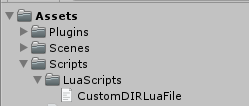
1 using System.Collections; 2 using System.Collections.Generic; 3 using System.IO; 4 using System.Net; 5 using UnityEngine; 6 using XLua; 7 8 public class MyLuaTest : MonoBehaviour 9 { 10 private LuaEnv _luaEnv = null; 11 // Start is called before the first frame update 12 void Start() 13 { 14 _luaEnv = new LuaEnv(); 15 _luaEnv.AddLoader(CustomMyLoader); 16 _luaEnv.DoString("require 'CustomDIRLuaFile'"); 17 } 18 19 private static byte[] CustomMyLoader(ref string fileName) 20 { 21 byte[] byArrayReturn = null; 22 23 // 定义lua路径 24 string luaPath = Application.dataPath + "/Scripts/LuaScripts/" + fileName + ".lua"; 25 // 读取lua路径中指定lua文件内容 26 string strLuaContent = File.ReadAllText(luaPath); 27 // 数据类型转换 28 byArrayReturn = System.Text.Encoding.UTF8.GetBytes(strLuaContent); 29 30 return byArrayReturn; 31 } 32 33 void OnDestroy() 34 { 35 _luaEnv.Dispose(); 36 } 37 }
注释:
通过AddLoader可以注册回调,该回调参数是字符串,lua代码里调用require是,参数将会自动传给回调,回调中就可以根据这个参数去加载指定文件
不同加载方式分析:
- 直接使用DoString方式加载字符串,开发调试时可以使用
- 使用require方式加载,lua文件后缀需为txt,文件必须放在Resources目录下,否则无法加载到文件
- 自定义loader则可以把lua文件放在任意合法文件夹下,且文件后缀不用增加txt标识



 浙公网安备 33010602011771号
浙公网安备 33010602011771号