python gui
想法:看了同学的,感觉我的按钮设计可以更加简略一些
例如:用lambda函数定义加号
一般函数
def my_func(x):
return x * x
print(my_func(3))
Lambda函数
a = lambda x,y: x*y
print(a(3,7))
每个按键包含的内容可以精简至1行
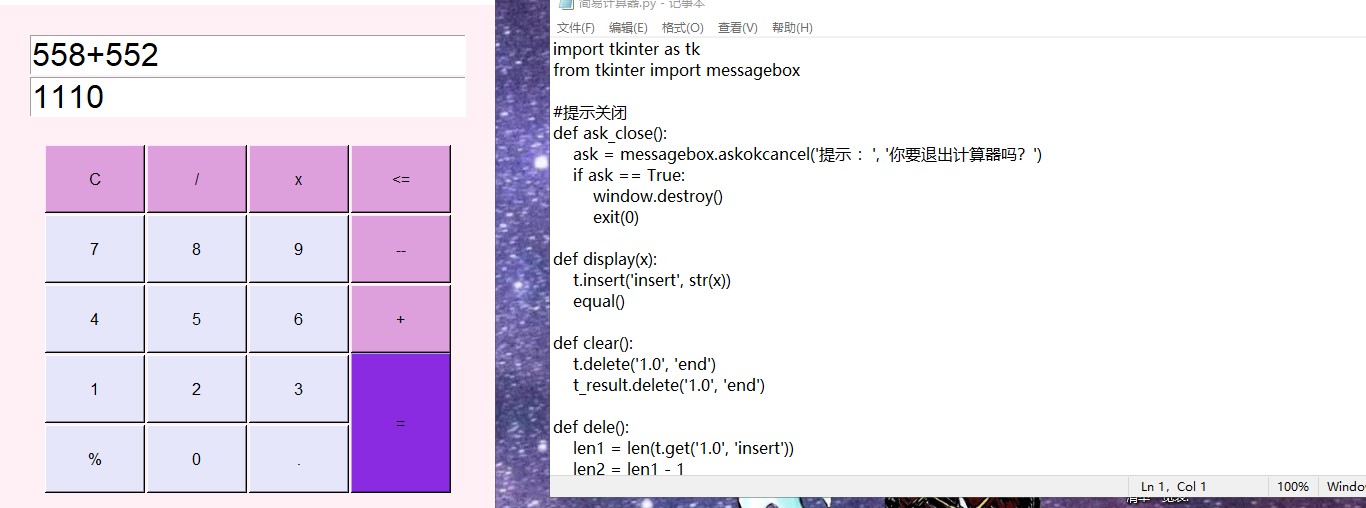
源代码
import tkinter as tk
from tkinter import messagebox
#退出提示
def ask_close():
ask = messagebox.askokcancel('提示 :', '你要退出计算器吗?')
if ask == True:
window.destroy()
exit(0)
def display(x):
t.insert('insert', str(x))
equal()
def clear():
t.delete('1.0', 'end')
t_result.delete('1.0', 'end')
def dele():
len1 = len(t.get('1.0', 'insert'))
len2 = len1 - 1
t.delete('1.' + str(len2), '1.' + str(len1))
equal()
#答案检测
def equal():
str1 = t.get('1.0', 'end')
string = str1.replace('%', '/100').replace('x', '*')
t_result.delete('1.0', 'end')
try:
num = round(eval(string), 8)
t_result.insert('end', num)
except:
num = ''
t_result.insert('end', num)
def equalall():
str1 = t.get('1.0', 'end')
string = str1.replace('%', '/100').replace('x', '*')
t_result.delete('1.0', 'end')
try:
num = round(eval(string), 8)
t.delete('1.0', 'end')
t.insert('end', num)
except:
num = 'Wrong Expression!'
t_result.insert('end', num)
#基本设置
if name == 'main':
try:
window = tk.Tk()
window.title('宁心宇计算器')
window.geometry('500x540')
window.protocol('WM_DELETE_WINDOW', ask_close)
window.resizable(width=False, height=False)
tk.Label(window, bg='lavenderblush', width=100, height=100).place(x=0, y=0)
#第一排的按钮
b_C = tk.Button(window, text='C', width=10, height=3, command=clear, font=('Arial',12), bg='plum' )
b_C.place(x=50,y=140)
b_division = tk.Button(window, text='/', width=10, height=3, command=lambda : display('/'), font=('Arial', 12), bg='plum')
b_division.place(x=152, y=140)
b_multipy = tk.Button(window, text='x', width=10, height=3, command=lambda : display('x'), font=('Arial', 12), bg='plum')
b_multipy.place(x=254, y=140)
b_delete = tk.Button(window, text='<=', width=10, height=3, command=dele, font=('Arial', 12), bg='plum')
b_delete.place(x=356, y=140)
# 第二排的按钮
b_7 = tk.Button(window, text='7', width=10, height=3, command=lambda : display('7'), font=('Arial', 12), bg='lavender')
b_7.place(x=50, y=210)
b_8 = tk.Button(window, text='8', width=10, height=3, command=lambda : display('8'), font=('Arial', 12), bg='lavender')
b_8.place(x=152, y=210)
b_9 = tk.Button(window, text='9', width=10, height=3, command=lambda : display('9'), font=('Arial', 12), bg='lavender')
b_9.place(x=254, y=210)
b_subtraction = tk.Button(window, text='--', width=10, height=3, command=lambda : display('-'), font=('Arial', 12), bg='plum')
b_subtraction.place(x=356, y=210)
# 第三排的按钮
b_4 = tk.Button(window, text='4', width=10, height=3, command=lambda : display('4'), font=('Arial', 12), bg='lavender')
b_4.place(x=50, y=280)
b_5 = tk.Button(window, text='5', width=10, height=3, command=lambda : display('5'), font=('Arial', 12), bg='lavender')
b_5.place(x=152, y=280)
b_6 = tk.Button(window, text='6', width=10, height=3, command=lambda : display('6'), font=('Arial', 12), bg='lavender')
b_6.place(x=254, y=280)
b_addition = tk.Button(window, text='+', width=10, height=3, command=lambda : display('+'), font=('Arial', 12), bg='plum')
b_addition.place(x=356, y=280)
# 第四排的按钮
b_1 = tk.Button(window, text='1', width=10, height=3, command=lambda : display('1'), font=('Arial', 12), bg='lavender')
b_1.place(x=50, y=350)
b_2 = tk.Button(window, text='2', width=10, height=3, command=lambda : display('2'), font=('Arial', 12), bg='lavender')
b_2.place(x=152, y=350)
b_3 = tk.Button(window, text='3', width=10, height=3, command=lambda : display('3'), font=('Arial', 12), bg='lavender')
b_3.place(x=254, y=350)
b_equalall = tk.Button(window, text='=', width=10, height=7, command=equalall, font=('Arial', 12), bg='blueviolet')
b_equalall.place(x=356, y=348)
# 第五排的按钮
b_percent = tk.Button(window, text='%', width=10, height=3, command=lambda : display('%'), font=('Arial', 12), bg='lavender')
b_percent.place(x=50, y=420)
b_0 = tk.Button(window, text='0', width=10, height=3, command=lambda : display('0'), font=('Arial', 12), bg='lavender')
b_0.place(x=152, y=420)
b_spot = tk.Button(window, text='.', width=10, height=3, command=lambda : display('.'), font=('Arial', 12), bg='lavender')
b_spot.place(x=254, y=420)
# 显示栏
t = tk.Text(window, height=1, width = 24, font=('Arial',24))
t.place(x=35,y=30)
t_result = tk.Text(window, height=1, width=24, font=('Arial', 24))
t_result.place(x=35, y=72)
window.mainloop()
except SystemExit:
pass



