springboot +fastdfs 上传文件到到云服务器
fastdfs在云服务器的搭建和配置:https://blog.csdn.net/qq_41592652/article/details/104006289
springboot结构如下:
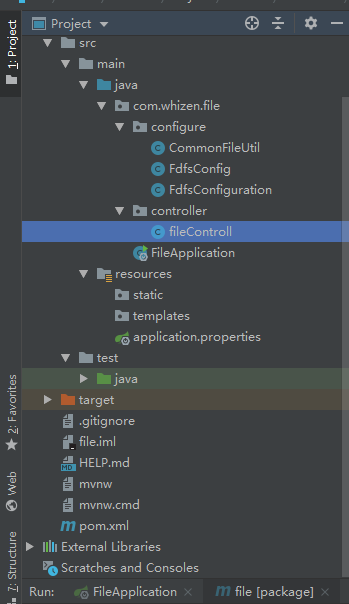
application.properties配置如下:
server.port=8080 #单个文件最大尺寸(设置100) spring.servlet.multipart.max-file-size=100MB #一个请求文件的最大尺寸 spring.servlet.multipart.max-request-size=100MB #设置一个文件上传的临时文件目录 spring.servlet.multipart.location=/root/temp #读取inputsream阻塞时间 fdfs.connect-timeout=600 fdfs.so-timeout=1500 #tracker地址 fdfs.trackerList=106.12.120.191:22122 #缩略图配置 fdfs.thumbImage.height=150 fdfs.thumbImage.width=150 spring.jmx.enabled=false #通过nginx 访问地址 fdfs.resHost=106.12.120.191 #storage对应的端口 fdfs.storagePort=23000 #获取连接池最大数量 fdfs.pool.max-total=200
pom.xml配置如下:
<?xml version="1.0" encoding="UTF-8"?> <project xmlns="http://maven.apache.org/POM/4.0.0" xmlns:xsi="http://www.w3.org/2001/XMLSchema-instance" xsi:schemaLocation="http://maven.apache.org/POM/4.0.0 https://maven.apache.org/xsd/maven-4.0.0.xsd"> <modelVersion>4.0.0</modelVersion> <parent> <groupId>org.springframework.boot</groupId> <artifactId>spring-boot-starter-parent</artifactId> <version>2.2.3.BUILD-SNAPSHOT</version> <relativePath/> <!-- lookup parent from repository --> </parent> <groupId>com.whizen</groupId> <artifactId>file</artifactId> <version>0.0.1-SNAPSHOT</version> <name>file</name> <description>Demo project for Spring Boot</description> <packaging>war</packaging> <properties> <java.version>1.8</java.version> </properties> <dependencies> <dependency> <groupId>org.springframework.boot</groupId> <artifactId>spring-boot-starter-jdbc</artifactId> </dependency> <dependency> <groupId>org.springframework.boot</groupId> <artifactId>spring-boot-starter-web</artifactId> </dependency> <dependency> <groupId>org.springframework.boot</groupId> <artifactId>spring-boot-devtools</artifactId> <scope>runtime</scope> <optional>true</optional> </dependency> <dependency> <groupId>log4j</groupId> <artifactId>log4j</artifactId> <version>1.2.17</version> </dependency> <dependency> <groupId>com.github.tobato</groupId> <artifactId>fastdfs-client</artifactId> <version>1.26.1-RELEASE</version> </dependency> <dependency> <groupId>org.springframework.boot</groupId> <artifactId>spring-boot-starter-test</artifactId> <scope>test</scope> <exclusions> <exclusion> <groupId>org.junit.vintage</groupId> <artifactId>junit-vintage-engine</artifactId> </exclusion> </exclusions> </dependency> </dependencies> <build> <plugins> <plugin> <groupId>org.springframework.boot</groupId> <artifactId>spring-boot-maven-plugin</artifactId> </plugin> </plugins> <finalName>root</finalName> </build> </project>
FdfsConfig类如下:
package com.whizen.file.configure; import org.springframework.beans.factory.annotation.Value; import org.springframework.stereotype.Component; /** * FdfsConfig主要用以连接fastdfs,FdfsConfiguration使配置生效 */ @Component public class FdfsConfig { @Value("${fdfs.resHost}") private String resHost; @Value("${fdfs.storagePort}") private String storagePort; public String getResHost() { return resHost; } public void setResHost(String resHost) { this.resHost = resHost; } public String getStoragePort() { return storagePort; } public void setStoragePort(String storagePort) { this.storagePort = storagePort; } }
FdfsConfiguration类如下:
package com.whizen.file.configure; import org.springframework.context.annotation.Configuration; import org.springframework.context.annotation.EnableMBeanExport; import org.springframework.jmx.support.RegistrationPolicy; @Configuration @EnableMBeanExport(registration= RegistrationPolicy.IGNORE_EXISTING) public class FdfsConfiguration { }
ComonFileUtil类如下:
package com.whizen.file.configure; import com.github.tobato.fastdfs.domain.MateData; import com.github.tobato.fastdfs.domain.StorePath; import com.github.tobato.fastdfs.exception.FdfsUnsupportStorePathException; import com.github.tobato.fastdfs.service.FastFileStorageClient; import org.apache.commons.io.FilenameUtils; import org.apache.commons.lang3.StringUtils; import org.slf4j.Logger; import org.slf4j.LoggerFactory; import org.springframework.beans.factory.annotation.Autowired; import org.springframework.stereotype.Component; import org.springframework.web.multipart.MultipartFile; import java.io.*; import java.nio.charset.Charset; import java.util.Set; @Component public class CommonFileUtil { private final Logger logger = LoggerFactory.getLogger(FdfsConfig.class); @Autowired private FastFileStorageClient storageClient; /** * MultipartFile类型的文件上传ַ * @param file * @return * @throws IOException */ public String uploadFile(MultipartFile file) throws IOException { StorePath storePath = storageClient.uploadFile(file.getInputStream(), file.getSize(), FilenameUtils.getExtension(file.getOriginalFilename()), null); return getResAccessUrl(storePath); } /** * 普通的文件上传 * * @param file * @return * @throws IOException */ public String uploadFile(File file) throws IOException { FileInputStream inputStream = new FileInputStream(file); StorePath path = storageClient.uploadFile(inputStream, file.length(), FilenameUtils.getExtension(file.getName()), null); return getResAccessUrl(path); } /** * 带输入流形式的文件上传 * * @param is * @param size * @param fileName * @return */ public String uploadFileStream(InputStream is, long size, String fileName) { StorePath path = storageClient.uploadFile(is, size, fileName, null); return getResAccessUrl(path); } /** * 将一段文本文件写到fastdfs的服务器上 * * @param content * @param fileExtension * @return */ public String uploadFile(String content, String fileExtension) { byte[] buff = content.getBytes(Charset.forName("UTF-8")); ByteArrayInputStream stream = new ByteArrayInputStream(buff); StorePath path = storageClient.uploadFile(stream, buff.length, fileExtension, null); return getResAccessUrl(path); } /** * 返回文件上传成功后的地址名称ַ * @param storePath * @return */ private String getResAccessUrl(StorePath storePath) { String fileUrl = storePath.getFullPath(); return fileUrl; } /** * 删除文件 * @param fileUrl */ public void deleteFile(String fileUrl) { if (StringUtils.isEmpty(fileUrl)) { return; } try { StorePath storePath = StorePath.praseFromUrl(fileUrl); storageClient.deleteFile(storePath.getGroup(), storePath.getPath()); } catch (FdfsUnsupportStorePathException e) { logger.warn(e.getMessage()); } } public String upfileImage(InputStream is, long size, String fileExtName, Set<MateData> metaData) { StorePath path = storageClient.uploadImageAndCrtThumbImage(is, size, fileExtName, metaData); return getResAccessUrl(path); } }
fileControll控制类如下:
package com.whizen.file.controller; import com.whizen.file.configure.CommonFileUtil; import org.slf4j.Logger; import org.slf4j.LoggerFactory; import org.springframework.beans.factory.annotation.Autowired; import org.springframework.stereotype.Controller; import org.springframework.web.bind.annotation.CrossOrigin; import org.springframework.web.bind.annotation.RequestMapping; import org.springframework.web.bind.annotation.RequestParam; import org.springframework.web.bind.annotation.ResponseBody; import org.springframework.web.multipart.MultipartFile; import java.io.IOException; @Controller public class fileControll { private final static Logger logger = LoggerFactory.getLogger(fileControll.class); @Autowired private CommonFileUtil fileUtil; @CrossOrigin @ResponseBody @RequestMapping("/fileup") public String uoloadFileToFast(@RequestParam("file") MultipartFile file) throws IOException { if(file.isEmpty()){ System.out.println("文件不存在"); } String path = fileUtil.uploadFile(file); System.out.println(path); return "success"; } }
启动类配置:
package com.whizen.file; import com.github.tobato.fastdfs.FdfsClientConfig; import org.springframework.boot.SpringApplication; import org.springframework.boot.autoconfigure.SpringBootApplication; import org.springframework.boot.autoconfigure.jdbc.DataSourceAutoConfiguration; import org.springframework.boot.builder.SpringApplicationBuilder; import org.springframework.boot.web.servlet.support.SpringBootServletInitializer; import org.springframework.context.annotation.Import; @SpringBootApplication(exclude={DataSourceAutoConfiguration.class}) @Import(FdfsClientConfig.class) public class FileApplication extends SpringBootServletInitializer { @Override protected SpringApplicationBuilder configure(SpringApplicationBuilder builder) { return builder.sources(FileApplication.class); } public static void main(String[] args) { SpringApplication.run(FileApplication.class, args); } }
然后发布到服务器:
ok。
huas_mcfeng


