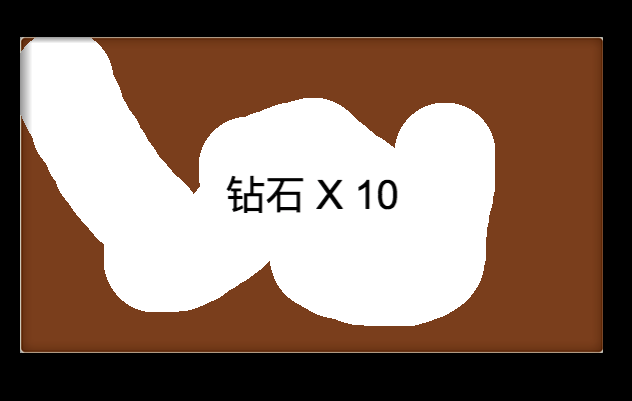Cocos Creator 橡皮差(刮刮卡)功能(转)
2018-06-22 16:32 罗任德 阅读(3639) 评论(0) 编辑 收藏 举报实现一个刮刮卡的效果,于是在论坛里搜集了一些资料并且看了一下CCMask的源码,做出来一套可用的教程,分享给大家。(WEBGL和Native端测试可用)

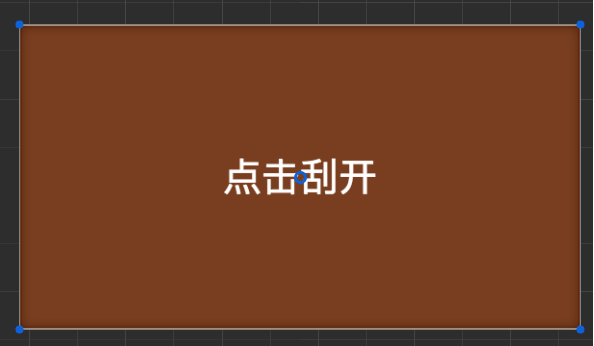
maskNode是详细设置如下
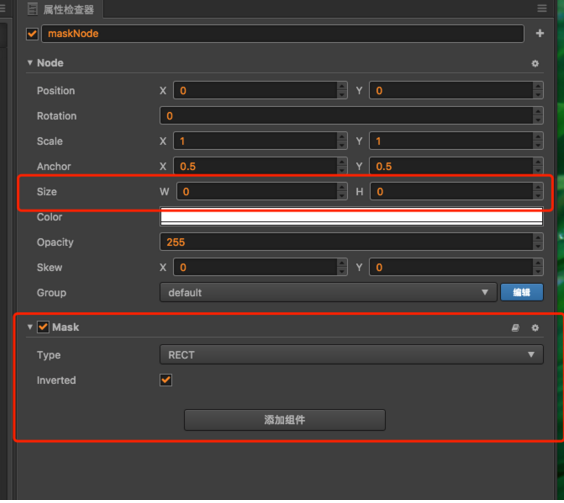
我们在 scratchCardCtr上挂载了一个脚本 scratchCardNodeCtrl
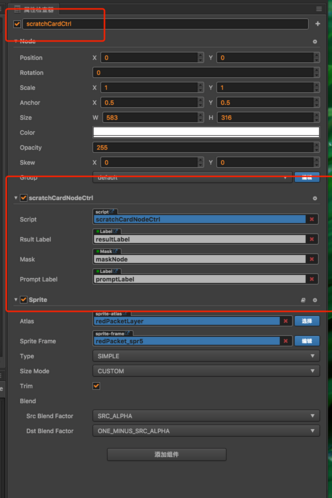
直接上这个脚本的代码吧
cc.Class({
extends: cc.Component,
properties: {
rsultLabel:cc.Label,
mask:cc.Mask,
promptLabel:cc.Label,
},
// use this for initialization
onLoad: function (){
this.node.on(cc.Node.EventType.TOUCH_START, this._onTouchBegin, this);
this.node.on(cc.Node.EventType.TOUCH_MOVE, this._onTouchMoved, this);
this.node.on(cc.Node.EventType.TOUCH_END, this._onTouchEnd, this);
this.node.on(cc.Node.EventType.TOUCH_CANCEL, this._onTouchCancel, this);
},
onDestroy:function () {
this.node.off(cc.Node.EventType.TOUCH_START, this._onTouchBegin, this);
this.node.off(cc.Node.EventType.TOUCH_MOVE, this._onTouchMoved, this);
this.node.off(cc.Node.EventType.TOUCH_END, this._onTouchEnd, this);
this.node.off(cc.Node.EventType.TOUCH_CANCEL, this._onTouchCancel, this);
},
start:function () {
//
// var x =-100;
// var y =-100;
// var width =300;
// var height = 200;
// var rectangle = [cc.v2(x, y),
// cc.v2(x + width, y),
// cc.v2(x + width, y + height),
// cc.v2(x, y + height)];
//
// stencil.drawPoly(rectangle, color, 0, color);
// stencil.drawPoly(this.mask._calculateCircle(cc.p(0,0),cc.p(100,100), 64), color, 0, color);
//
// stencil.drawPoly(this.mask._calculateCircle(cc.p(200,200),cc.p(50,50), 64), color, 0, color);
},
_onTouchBegin:function (event) {
cc.log('touchBegin');
var point = event.touch.getLocation();
point = this.node.convertToNodeSpaceAR(point);
this._addCircle(point);
},
_onTouchMoved:function (event) {
var point = event.touch.getLocation();
point = this.node.convertToNodeSpaceAR(point);
this._addCircle(point);
},
_onTouchEnd:function (event) {
var point = event.touch.getLocation();
point = this.node.convertToNodeSpaceAR(point);
this._addCircle(point);
},
_onTouchCancel:function (event) {
// var point = event.touch.getLocation();
// point = this.node.convertToNodeSpaceAR(point);
// this._addCircle(point);
},
_addCircle:function (point) {
var stencil = this.mask._clippingStencil;
var color = cc.color(255, 255, 255, 0);
stencil.drawPoly(this.mask._calculateCircle(point,cc.p(50,50), 64), color, 0, color);
if (!CC_JSB) {
cc.renderer.childrenOrderDirty = true;
}
},
// called every frame, uncomment this function to activate update callback
// update: function (dt) {
// },
});