SpringBoot整合Elasticsearch详细步骤以及代码示例(附源码)
准备工作
环境准备
JAVA版本
java version "1.8.0_121"
Java(TM) SE Runtime Environment (build 1.8.0_121-b13)
Java HotSpot(TM) 64-Bit Server VM (build 25.121-b13, mixed mode)
ES版本
{
"name": "pYaFJhZ",
"cluster_name": "my-cluster",
"cluster_uuid": "oC28y-cNQduGItC7qq5W8w",
"version": {
"number": "6.8.2",
"build_flavor": "oss",
"build_type": "tar",
"build_hash": "b506955",
"build_date": "2019-07-24T15:24:41.545295Z",
"build_snapshot": false,
"lucene_version": "7.7.0",
"minimum_wire_compatibility_version": "5.6.0",
"minimum_index_compatibility_version": "5.0.0"
},
"tagline": "You Know, for Search"
}
SpringBoot版本
2.1.7.RELEASE
开发工具使用的是IDEA
安装ES
Elasticsearch介绍以及安装:ElasticSearch入门-基本概念介绍以及安装
开始
创建SpringBoot项目
-
打开IDEA,在菜单中点击
File>New>Project...
在弹框中选择Spring Initializr
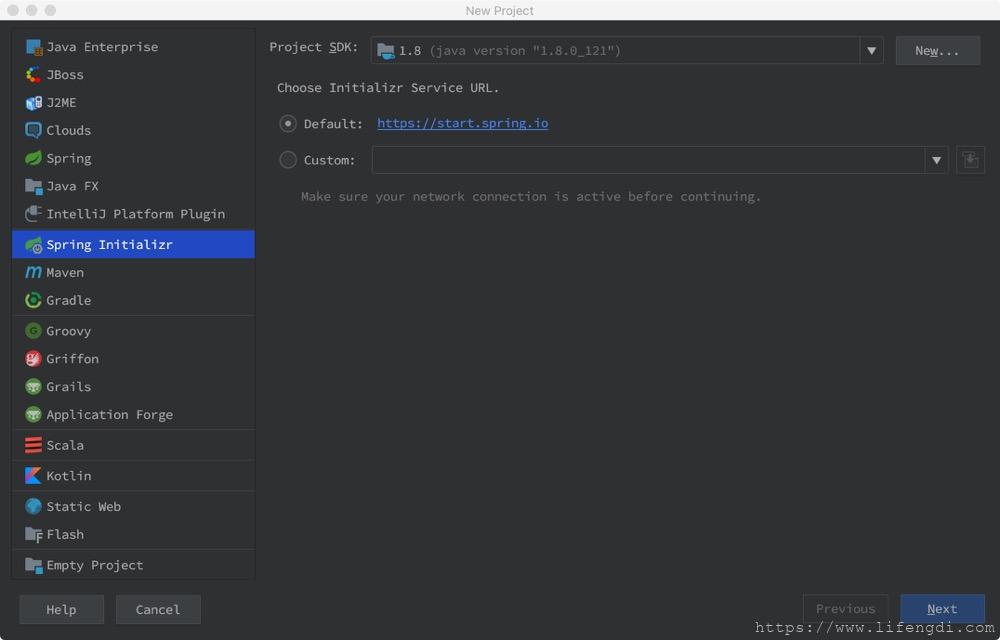
然后Next -
填写项目名等,然后
Next,
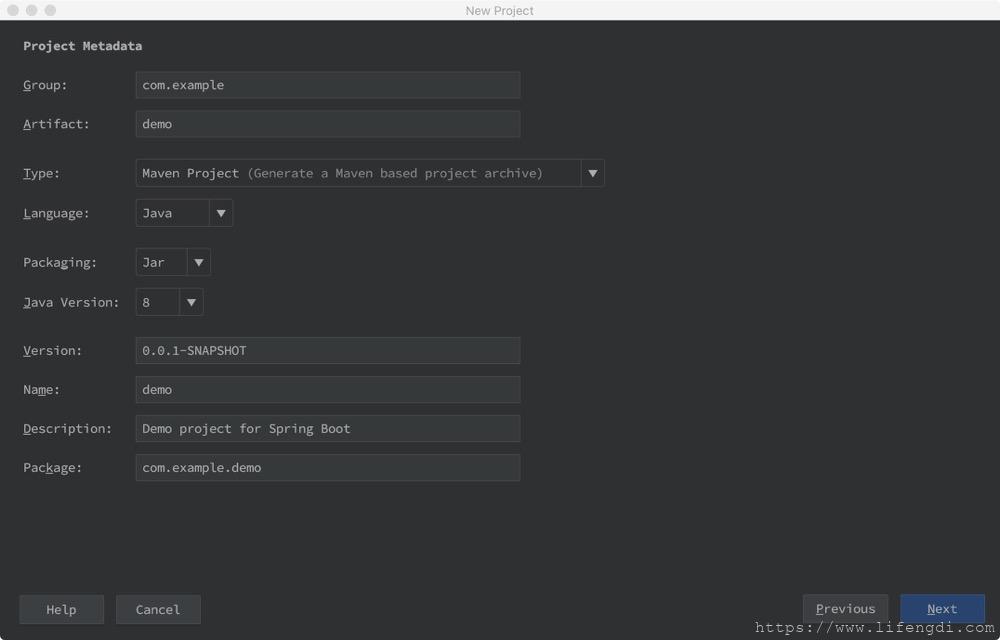
-
选择依赖的jar包(一般我只选Lombok,其他的自己手动加),然后
Next。
-
最后选择项目所在路径,点击
Finish。
搞定收工。至此,一个新的SpringBoot项目就新鲜出炉了。
POM文件
当然,具体依赖的jar包肯定不止第2步选择的那些,其中SpringBoot提供的操作ES的jar包spring-boot-starter-data-elasticsearch当然也是必不可少的。
这里贴出最终的pom文件:
<?xml version="1.0" encoding="UTF-8"?>
<project xmlns="http://maven.apache.org/POM/4.0.0" xmlns:xsi="http://www.w3.org/2001/XMLSchema-instance"
xsi:schemaLocation="http://maven.apache.org/POM/4.0.0 https://maven.apache.org/xsd/maven-4.0.0.xsd">
<modelVersion>4.0.0</modelVersion>
<parent>
<groupId>org.springframework.boot</groupId>
<artifactId>spring-boot-starter-parent</artifactId>
<version>2.1.7.RELEASE</version>
<relativePath/> <!-- lookup parent from repository -->
</parent>
<groupId>com.lifengdi</groupId>
<artifactId>search</artifactId>
<version>0.0.1-SNAPSHOT</version>
<name>search</name>
<description>elasticsearch</description>
<properties>
<java.version>1.8</java.version>
<testng.version>6.14.2</testng.version>
<spring-cloud-dependencies.version>Greenwich.RELEASE</spring-cloud-dependencies.version>
<kibana-logging-spring-boot-starter.version>1.2.4</kibana-logging-spring-boot-starter.version>
<fastjson.version>1.2.47</fastjson.version>
<alarm-spring-boot-starter.version>1.0.15-SNAPSHOT</alarm-spring-boot-starter.version>
</properties>
<dependencyManagement>
<dependencies>
<dependency>
<groupId>org.springframework.cloud</groupId>
<artifactId>spring-cloud-dependencies</artifactId>
<version>${spring-cloud-dependencies.version}</version>
<type>pom</type>
<scope>import</scope>
</dependency>
</dependencies>
</dependencyManagement>
<dependencies>
<dependency>
<groupId>org.springframework.boot</groupId>
<artifactId>spring-boot-starter-web</artifactId>
</dependency>
<!--elasticsearch-->
<dependency>
<groupId>org.springframework.boot</groupId>
<artifactId>spring-boot-starter-data-elasticsearch</artifactId>
</dependency>
<dependency>
<groupId>org.springframework.boot</groupId>
<artifactId>spring-boot-configuration-processor</artifactId>
<optional>true</optional>
</dependency>
<!--lombok-->
<dependency>
<groupId>org.projectlombok</groupId>
<artifactId>lombok</artifactId>
<optional>true</optional>
</dependency>
<!--测试-->
<dependency>
<groupId>org.springframework.boot</groupId>
<artifactId>spring-boot-starter-test</artifactId>
<scope>test</scope>
</dependency>
<dependency>
<groupId>org.testng</groupId>
<artifactId>testng</artifactId>
<version>${testng.version}</version>
<scope>test</scope>
</dependency>
<!-- 日期处理 -->
<dependency>
<groupId>joda-time</groupId>
<artifactId>joda-time</artifactId>
</dependency>
<!--FastJson-->
<dependency>
<groupId>com.alibaba</groupId>
<artifactId>fastjson</artifactId>
<version>${fastjson.version}</version>
</dependency>
<!--feign-->
<dependency>
<groupId>org.springframework.cloud</groupId>
<artifactId>spring-cloud-starter-openfeign</artifactId>
</dependency>
<dependency>
<groupId>org.apache.commons</groupId>
<artifactId>commons-lang3</artifactId>
</dependency>
</dependencies>
<build>
<plugins>
<plugin>
<groupId>org.springframework.boot</groupId>
<artifactId>spring-boot-maven-plugin</artifactId>
</plugin>
</plugins>
</build>
</project>
application.yml文件
application.yml文件配置如下:
server:
port: 8080
servlet:
context-path: /search
spring:
application:
name: search
data:
elasticsearch:
cluster-name: my-cluster
cluster-nodes: localhost:9300
jackson:
default-property-inclusion: non_null
logging:
file: application.log
path: .
level:
root: info
com.lifengdi.store.client: DEBUG
index-entity:
configs:
- docCode: store
indexName: store
type: base
documentPath: com.lifengdi.document.StoreDocument
spring.data.elasticsearch.cluster-name:集群名称
spring.data.elasticsearch.cluster-nodes:集群节点地址列表,多个节点用英文逗号(,)分隔
创建ES文档和映射
首先创建一个JAVA对象,然后通过注解来声明字段的映射属性。
spring提供的注解有@Document、@Id、@Field,其中@Document作用在类,@Id、@Field作用在成员变量,@Id标记一个字段作为id主键。
package com.lifengdi.document;
import com.lifengdi.document.store.*;
import com.lifengdi.search.annotation.DefinitionQuery;
import com.lifengdi.search.enums.QueryTypeEnum;
import lombok.Data;
import org.springframework.data.annotation.Id;
import org.springframework.data.elasticsearch.annotations.Document;
import org.springframework.data.elasticsearch.annotations.Field;
import org.springframework.data.elasticsearch.annotations.FieldType;
import java.util.List;
/**
* 门店Document
*
* @author 李锋镝
* @date Create at 19:31 2019/8/22
*/
@Document(indexName = "store", type = "base")
@Data
@DefinitionQuery(key = "page", type = QueryTypeEnum.IGNORE)
@DefinitionQuery(key = "size", type = QueryTypeEnum.IGNORE)
@DefinitionQuery(key = "q", type = QueryTypeEnum.FULLTEXT)
public class StoreDocument {
@Id
@DefinitionQuery(type = QueryTypeEnum.IN)
@DefinitionQuery(key = "id", type = QueryTypeEnum.IN)
@Field(type = FieldType.Keyword)
private String id;
/**
* 基础信息
*/
@Field(type = FieldType.Object)
private StoreBaseInfo baseInfo;
/**
* 标签
*/
@Field(type = FieldType.Nested)
@DefinitionQuery(key = "tagCode", mapped = "tags.key", type = QueryTypeEnum.IN)
@DefinitionQuery(key = "tagValue", mapped = "tags.value", type = QueryTypeEnum.AND)
@DefinitionQuery(key = "_tagValue", mapped = "tags.value", type = QueryTypeEnum.IN)
private List<StoreTags> tags;
}
创建索引
ElasticsearchTemplate提供了四个createIndex()方法来创建索引,可以根据类的信息自动生成,也可以手动指定indexName和Settings
@Override
public <T> boolean createIndex(Class<T> clazz) {
return createIndexIfNotCreated(clazz);
}
@Override
public boolean createIndex(String indexName) {
Assert.notNull(indexName, "No index defined for Query");
return client.admin().indices().create(Requests.createIndexRequest(indexName)).actionGet().isAcknowledged();
}
@Override
public boolean createIndex(String indexName, Object settings) {
CreateIndexRequestBuilder createIndexRequestBuilder = client.admin().indices().prepareCreate(indexName);
if (settings instanceof String) {
createIndexRequestBuilder.setSettings(String.valueOf(settings), Requests.INDEX_CONTENT_TYPE);
} else if (settings instanceof Map) {
createIndexRequestBuilder.setSettings((Map) settings);
} else if (settings instanceof XContentBuilder) {
createIndexRequestBuilder.setSettings((XContentBuilder) settings);
}
return createIndexRequestBuilder.execute().actionGet().isAcknowledged();
}
@Override
public <T> boolean createIndex(Class<T> clazz, Object settings) {
return createIndex(getPersistentEntityFor(clazz).getIndexName(), settings);
}
创建映射
ElasticsearchTemplate提供了三个putMapping()方法来创建映射
@Override
public <T> boolean putMapping(Class<T> clazz) {
if (clazz.isAnnotationPresent(Mapping.class)) {
String mappingPath = clazz.getAnnotation(Mapping.class).mappingPath();
if (!StringUtils.isEmpty(mappingPath)) {
String mappings = readFileFromClasspath(mappingPath);
if (!StringUtils.isEmpty(mappings)) {
return putMapping(clazz, mappings);
}
} else {
LOGGER.info("mappingPath in @Mapping has to be defined. Building mappings using @Field");
}
}
ElasticsearchPersistentEntity<T> persistentEntity = getPersistentEntityFor(clazz);
XContentBuilder xContentBuilder = null;
try {
ElasticsearchPersistentProperty property = persistentEntity.getRequiredIdProperty();
xContentBuilder = buildMapping(clazz, persistentEntity.getIndexType(),
property.getFieldName(), persistentEntity.getParentType());
} catch (Exception e) {
throw new ElasticsearchException("Failed to build mapping for " + clazz.getSimpleName(), e);
}
return putMapping(clazz, xContentBuilder);
}
@Override
public <T> boolean putMapping(Class<T> clazz, Object mapping) {
return putMapping(getPersistentEntityFor(clazz).getIndexName(), getPersistentEntityFor(clazz).getIndexType(),
mapping);
}
@Override
public boolean putMapping(String indexName, String type, Object mapping) {
Assert.notNull(indexName, "No index defined for putMapping()");
Assert.notNull(type, "No type defined for putMapping()");
PutMappingRequestBuilder requestBuilder = client.admin().indices().preparePutMapping(indexName).setType(type);
if (mapping instanceof String) {
requestBuilder.setSource(String.valueOf(mapping), XContentType.JSON);
} else if (mapping instanceof Map) {
requestBuilder.setSource((Map) mapping);
} else if (mapping instanceof XContentBuilder) {
requestBuilder.setSource((XContentBuilder) mapping);
}
return requestBuilder.execute().actionGet().isAcknowledged();
}
测试代码如下
@Test
public void testCreate() {
System.out.println(elasticsearchTemplate.createIndex(StoreDocument.class));
System.out.println(elasticsearchTemplate.putMapping(StoreDocument.class));
}
删除索引
ElasticsearchTemplate提供了2个deleteIndex()方法来删除索引
@Override
public <T> boolean deleteIndex(Class<T> clazz) {
return deleteIndex(getPersistentEntityFor(clazz).getIndexName());
}
@Override
public boolean deleteIndex(String indexName) {
Assert.notNull(indexName, "No index defined for delete operation");
if (indexExists(indexName)) {
return client.admin().indices().delete(new DeleteIndexRequest(indexName)).actionGet().isAcknowledged();
}
return false;
}
新增&修改文档
在Elasticsearch中文档是不可改变的,不能修改它们。相反,如果想要更新现有的文档,需要重建索引或者进行替换。
所以可以使用和新增同样的接口来对文档进行修改操作。区分的依据就是id。
下面提供新增&修改文档的其中两种方法,一种是通过ElasticsearchTemplate提供的index()方法:
@Override
public String index(IndexQuery query) {
String documentId = prepareIndex(query).execute().actionGet().getId();
// We should call this because we are not going through a mapper.
if (query.getObject() != null) {
setPersistentEntityId(query.getObject(), documentId);
}
return documentId;
}
示例代码如下:
/**
* 更新索引
* @param indexName 索引名称
* @param type 索引类型
* @param id ID
* @param jsonDoc JSON格式的文档
* @param refresh 是否刷新索引
* @return ID
*/
public String index(String indexName, String type, String id, JsonNode jsonDoc, boolean refresh)
throws JsonProcessingException {
log.info("AbstractDocumentIndexService更新索引.indexName:{},type:{},id:{},jsonDoc:{}", indexName, type, id, jsonDoc);
IndexQuery indexQuery = new IndexQueryBuilder()
.withIndexName(indexName)
.withType(type)
.withId(id)
.withSource(objectMapper.writeValueAsString(jsonDoc))
.build();
try {
if (elasticsearchTemplate.indexExists(indexName)) {
String index = elasticsearchTemplate.index(indexQuery);
if (refresh) {
elasticsearchTemplate.refresh(indexName);
}
return index;
}
} catch (Exception e) {
log.error("更新索引失败,刷新ES重试", e);
elasticsearchTemplate.refresh(indexName);
return elasticsearchTemplate.index(indexQuery);
}
throw BaseException.INDEX_NOT_EXISTS_EXCEPTION.build();
}
另一种则是通过Repository接口。Spring提供的ES的Repository接口为ElasticsearchCrudRepository,所以我们就可以直接定义额新的接口,然后实现ElasticsearchCrudRepository即可:
package com.taoche.docindex.repo;
import com.taoche.document.StoreDocument;
import org.springframework.data.elasticsearch.repository.ElasticsearchRepository;
/**
* 门店Repository
* @author 李锋镝
* @date Create at 09:30 2019/8/23
*/
public interface StoreRepository extends ElasticsearchRepository<StoreDocument, String> { }
示例代码如下:
@Test
public void testSave() {
StoreDocument storeDocument = new StoreDocument();
storeDocument.setId("1");
StoreBaseInfo baseInfo = new StoreBaseInfo();
baseInfo.setStoreId("1");
baseInfo.setCreatedTime(DateTime.now());
storeDocument.setBaseInfo(baseInfo);
storeRepository.save(storeDocument);
}
查询
ES的主要功能就是查询,ElasticsearchRepository也提供了基本的查询接口,比如findById()、findAll()、findAllById()、search()等方法;当然也可以使用Spring Data提供的另外一个功能:Spring Data JPA——通过方法名创建查询,当然需要遵循一定的规则,比如你的方法名叫做findByTitle(),那么它就知道你是根据title查询,然后自动帮你完成,这里就不仔细说了。
上边说的基本能满足一般的查询,复杂一点的查询就无能为力了,这就需要用到自定义查询,这里可以查看我的另一篇博客SpringBoot使用注解的方式构建Elasticsearch查询语句,实现多条件的复杂查询,这里边有详细的说明。
另外还有一个比较厉害的功能,Elasticsearch的聚合;聚合主要实现的是对数据的统计、分析。这个暂时没有用到的,所以要看聚合功能的小伙伴们可能要失望了~ 哈哈哈~~~
聚合功能以后有时间会再单独说的~都会有的。
至此,SpringBoot整合Elasticsearch基本结束,有什么不明白的地方请留言~
源码
Git项目地址:search
如果觉得有帮助的话,请帮忙点赞、点星小小的支持一下~
谢谢~~


