CentOS配置iptables规则并使其永久生效
© 版权声明:本文为博主原创文章,转载请注明出处
1. 目的
最近为了使用redis,配置远程连接的使用需要使用iptable是设置允许外部访问6379端口,但是设置完成后重启总是失效。因此百度了一下如何设置永久生效,并记录。
2. 设置
2.1 添加iptables规则
iptables -I INPUT 1 -p tcp -m state --state NEW -m tcp --dport 6379 -j ACCEPT
2.2 保存
service iptables save
执行这个命令的时候有时候可能会报错:The service command supports only basic LSB actions (start, stop, restart, try-restart, reload, force-reload, status). For other actions, please try to use systemctl.
这是因为没有安装iptables服务,直接使用yum安装iptables服务即可.
yum install iptables-services
安装完成后,重新执行 service iptables save 命令即可保存成功。
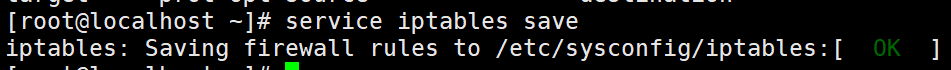
2.3 配置iptables开机自启
保存后重启依然没有生效,后百度得知,需要设置iptables开机自启才可使配置生效。
执行如下命令(老版本命令为:service iptables on),设置iptables开机自启
systemctl enable iptables.service
3. 注意
需关闭firewalld防火墙
systemctl stop firewalld.service
systemctl disable firewalld.service
参考:
http://blog.csdn.net/donglynn/article/details/73530542
© 版权声明:本文为博主原创文章,转载请注明出处



