C# 判别系统版本以及Win10的识别办法
我是一名 ASP.NET 程序员,专注于 B/S 项目开发。累计文章阅读量超过一千万,我的博客主页地址:https://www.itsvse.com/blog_xzz.html
我们都知道在C#中可以通过Environment.OSVersion来判断当前操作系统,下面是操作系统和主次版本的对应关系:
|
操作系统
|
主版本.次版本
|
| Windows 10 | 10.0* |
| Windows Server 2016 Technical Preview | 10.0* |
| Windows 8.1 | 6.3* |
| Windows Server 2012 R2 | 6.3* |
| Windows 8 | 6.2 |
| Windows Server 2012 | 6.2 |
| Windows 7 | 6.1 |
| Windows Server 2008 R2 | 6.1 |
| Windows Server 2008 | 6 |
| Windows Vista | 6 |
| Windows Server 2003 R2 | 5.2 |
| Windows Server 2003 | 5.2 |
| Windows XP 64-Bit Edition | 5.2 |
| Windows XP | 5.1 |
| Windows 2000 | 5 |
我们可以用Environment.OSVersion来判断当前操作系统
public static bool IsWin7 => Environment.OSVersion.Version.Major == 6 && Environment.OSVersion.Version.Minor == 1; public static bool IsWin10 => Environment.OSVersion.Version.Major == 10;
但是,当你在win10操作系统上使用这个函数是会得到这样的结果:6.2.9200.0,而不是我们期待的10.0.***
问题是Win10下获取的值可能不是10,说明地址: https://docs.microsoft.com/zh-cn/windows/win32/sysinfo/operating-system-version
For applications that have been manifested for Windows 8.1 or Windows 10. Applications not manifested for Windows 8.1 or Windows 10 will return the Windows 8 OS version value (6.2). To manifest your applications for Windows 8.1 or Windows 10, refer to Targeting your application for Windows.
现在需要一个程序清单文件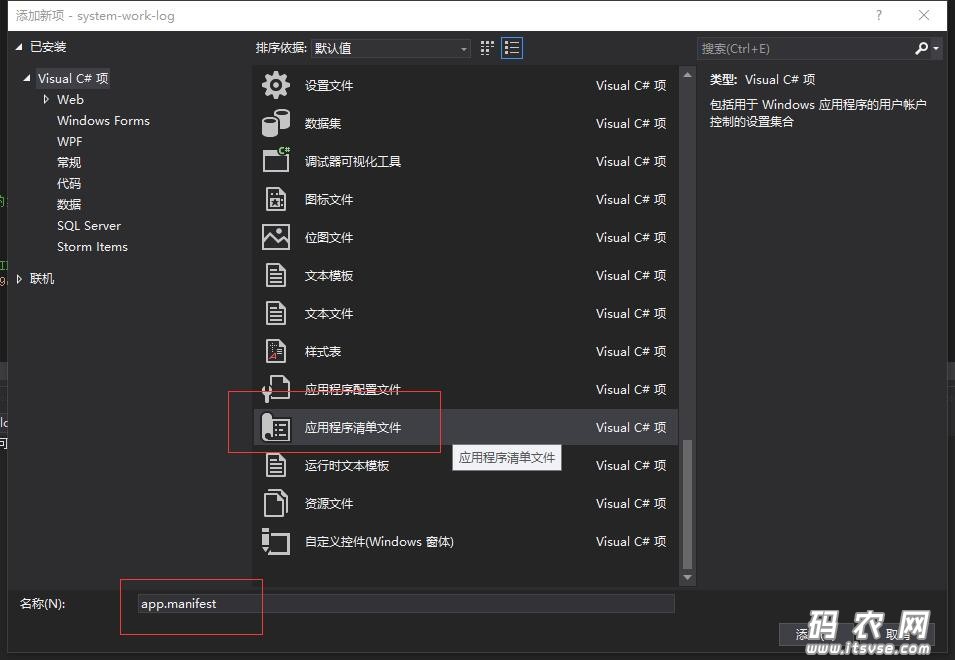
然后把下面的注释去掉,就可以返回10.0.***了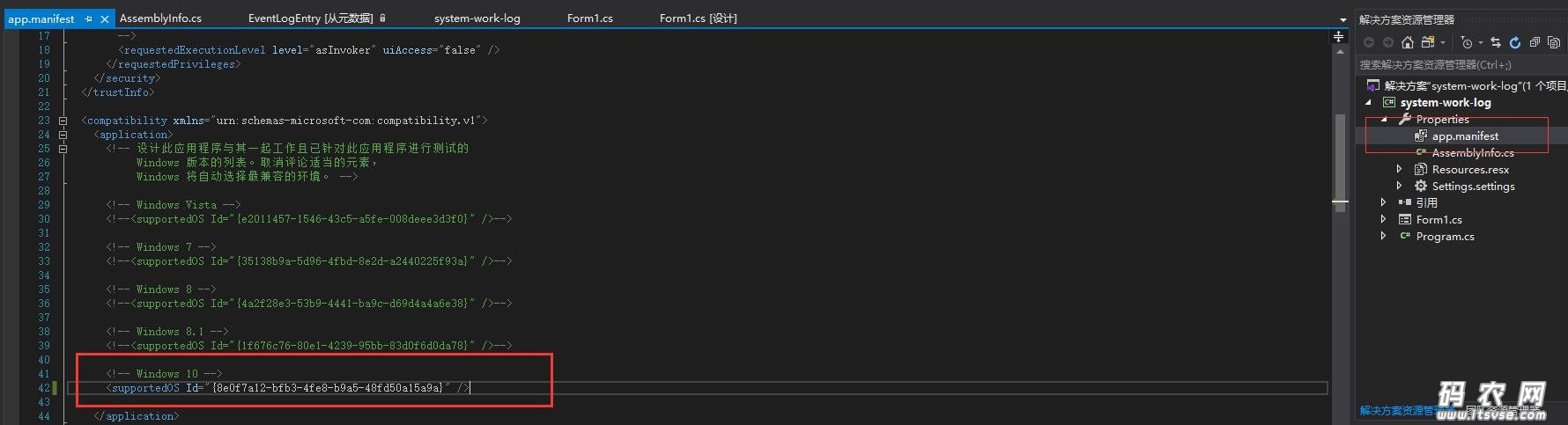
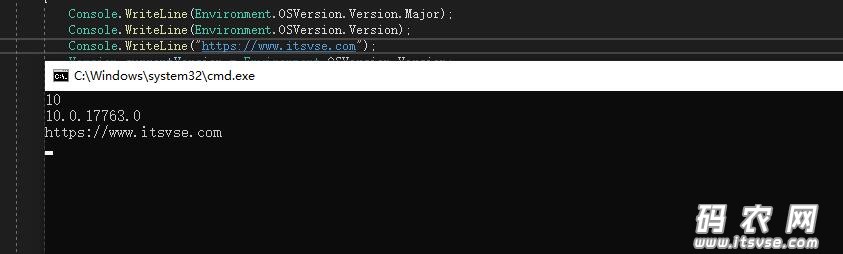
还有另外一种方法如下。
利用C#判断当前操作系统是否为Win8系统(此方法不需要添加程序清单文件)
代码:
using System; namespace GetOSVersionExp { class Program { static void Main(string[] args) { Version currentVersion = Environment.OSVersion.Version; Version compareToVersion = new Version("6.2"); if (currentVersion.CompareTo(compareToVersion) >= 0) {//win8及其以上版本的系统 Console.WriteLine("当前系统是WIN8及以上版本系统。"); } else { Console.WriteLine("当前系统不是WIN8及以上版本系统。"); } } } }
(完)


